Overview of the resource termination logic
Explore an automatic process for when a worker/resource has been terminated.
An automatic process is introduced to handle the case when a worker/resource has been terminated.
This is a background process that will asynchronously update the status of the resource as well as automatically deallocate the resource from future jobs and cleanup the associated upcoming events.
Note: The resource termination logic must be activated by an admin. Please refer to the user guide 'Configure and activate the resource termination logic' to learn more.
Initiating the Process
- In the Resource’s record page, find the field configured on the setting Resource_Termination_Date_Field (in this case is Termination Date). Then populate the date appropriately.
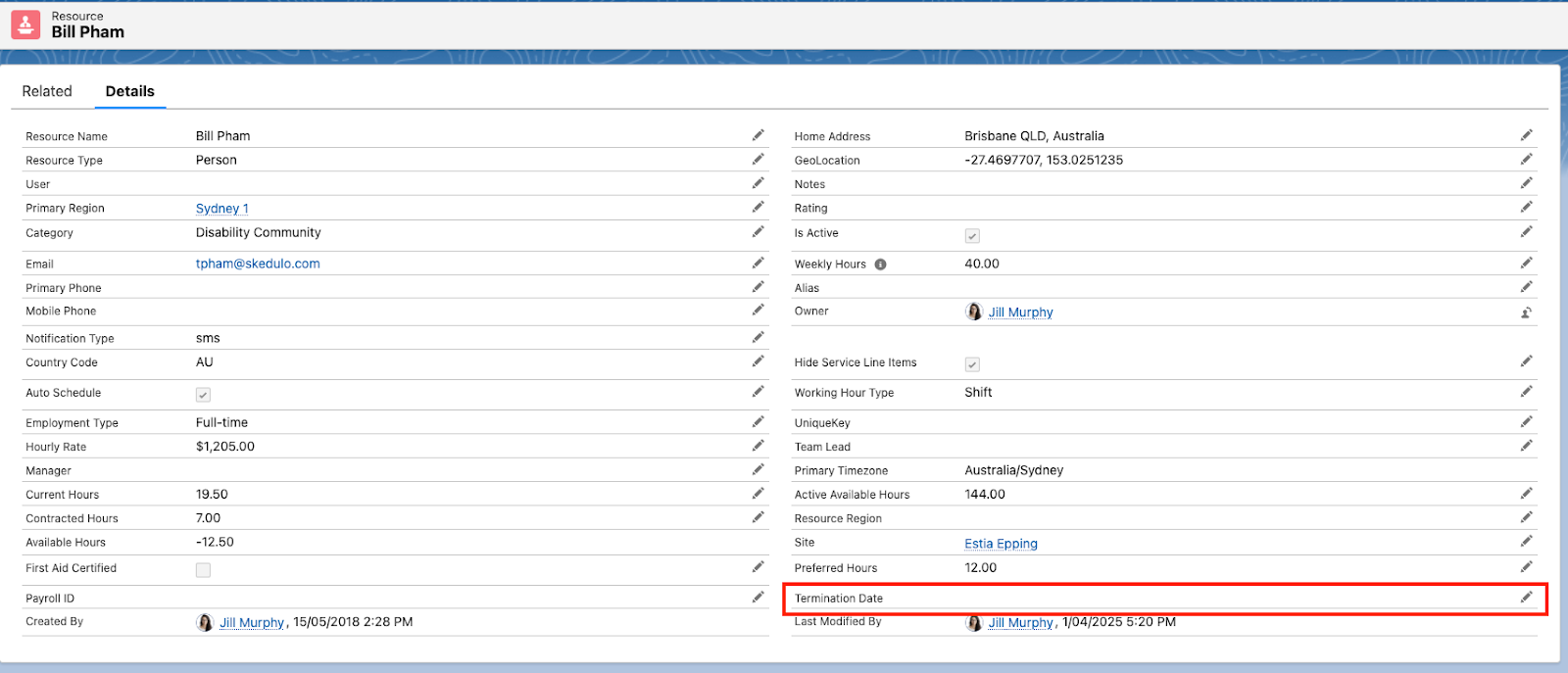
- The daily batch will run on its scheduled time to search for the resources that are still Active and have the Termination Date populated, then begin the termination process.
Background Actions to be expected
- The Resource’s isActive field will be set to False.
- Any future Job Allocations associated with the Resource will have the status updated to Deleted (including the Jobs in base templates/base rosters).
- Any future Resource Shifts associated with the Resource will be deleted.
- Any future Activities and (Un)availability associated with the Resource will be deleted.
- Any future Availability Pattern Resources associated with the Resource will have the End Dates set to the Termination Date.
- Any future Availability Template Resources associated with the Resource will be deleted.
Other Use Cases for Consideration
- Upon resource deactivation, there is currently no option to find, display and process their timesheet (for the remaining work in the current pay period). Therefore, it is highly recommended that the business operations should initiate the Resource Termination as one of the last procedures during the offboarding process of the resource.