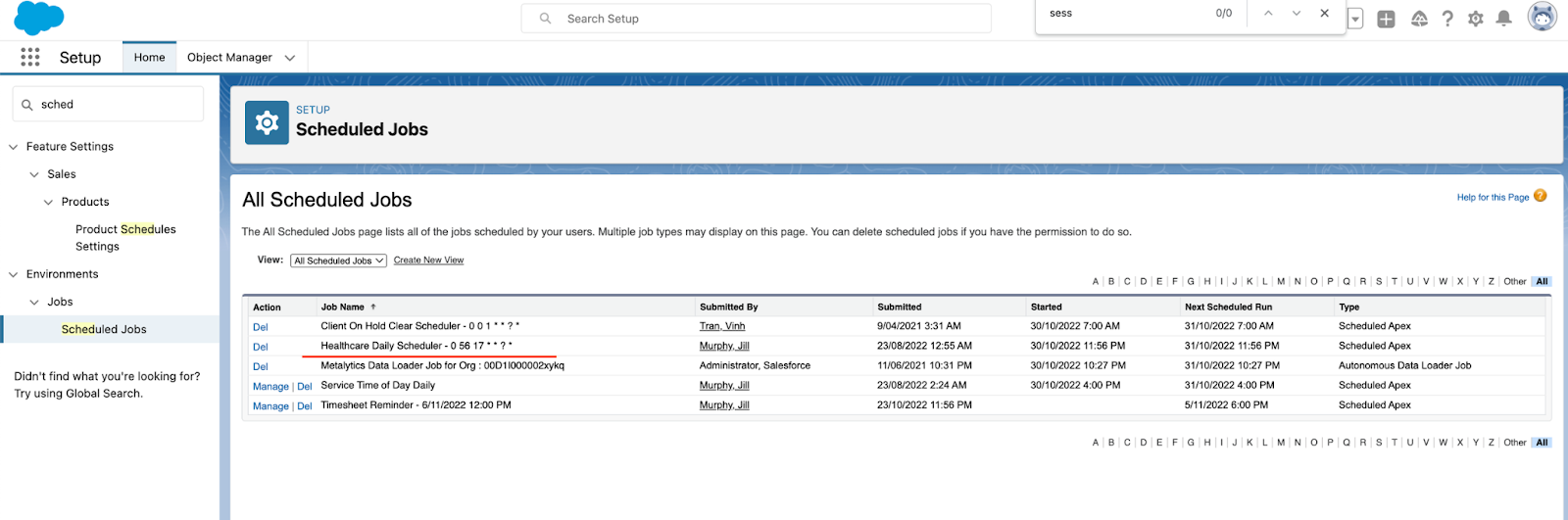Configure and activate the resource termination logic
Activate an automatic process for when a worker/resource has been terminated.
To enable the resource termination logic, a custom setting or feature flag must be switched on. To learn more about the resource termination logic, please refer to the user guide ‘Overview of the resource termination logic‘.
- Navigate to Setup > Custom Settings > Skedulo Configs > new setting Enable_Resource_Termination:
- Default value: False, meaning the feature is disabled
- Switching the value to True to enable the daily batch that runs and checks terminated resources
- Navigate to Setup > Custom Settings > Skedulo Configs > new settingResource_Termination_Date_Field:
- Default value: skedhealthcare__Termination_Date__c
- Use this setting to adjust another field that represents Resource’s termination date
- The Healthcare Daily Scheduler batch needs to be set up as a background job to execute the process:
- This batch has been configured to be automatically installed as part of the new package upgrade since early 2024. Therefore, it is confident that the majority of environments should already have the batch installed and running.
- To confirm the batch has been installed, navigate to Setup > Scheduled Jobs > find Healthcare Daily Scheduler