Overview
The Capacity Report offers real-time visibility of scheduled hours versus demand for a specific location over a week. The analysis is displayed on a weekly basis and is drilled down to individual time slots for each day. The Console aims to identify instances of over-scheduling or under-scheduling. You can access the Capacity Report via the Capacity Report tab in Salesforce.
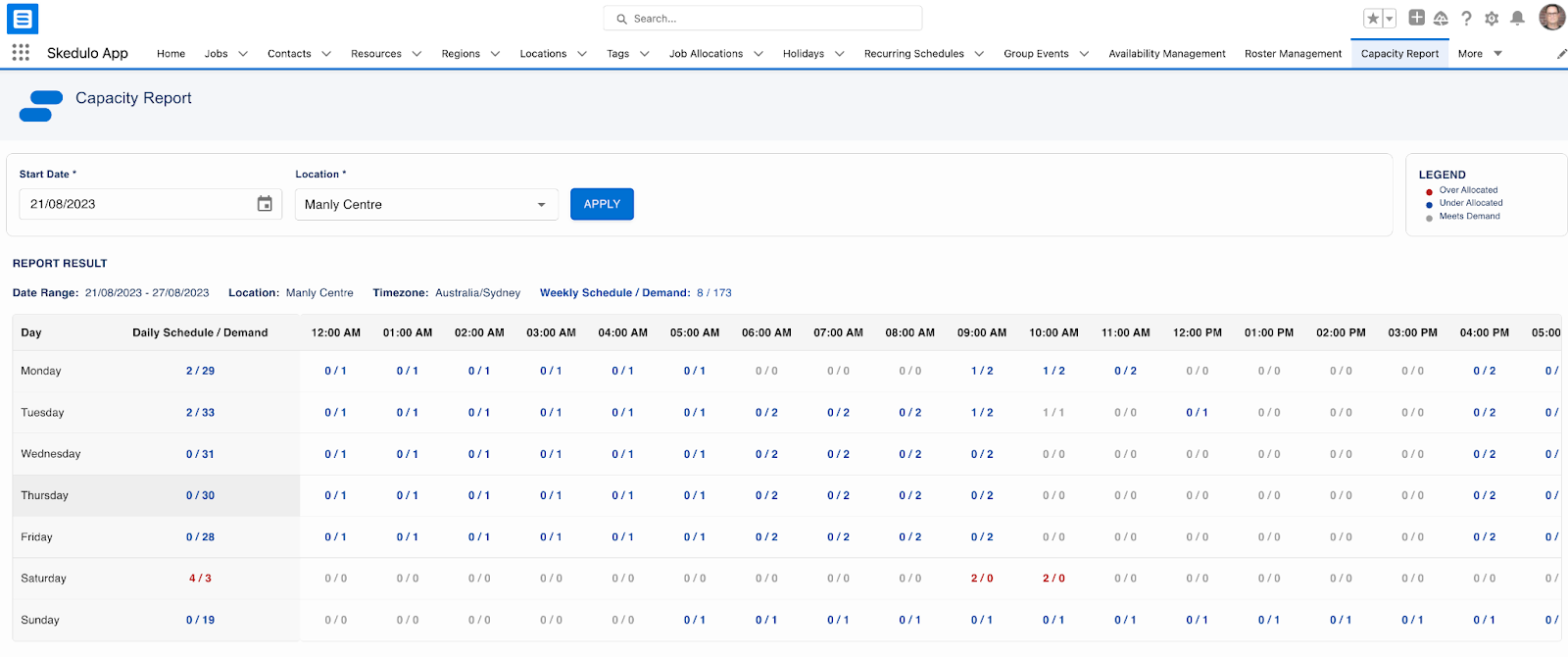
Fig: Capacity Report Console
Setting up demand templates for the capacity report
The capacity report requires a demand template to be created for the specific location you are viewing. Demand templates can be created inside the demand template console;
The Demand Template enables a weekly demand template for a location to be created. The console allows users to specify the clients staffing requirements which drives resource demand. Demand can be defined in time slots – either 30 minutes or 1 hour. Schedulers can also search for a template by Location and adjust this when there are changes.
View and read a capacity report
When thee demand templates have been created, you can view and explore the capacity report using the following guides;