Creating a Demand Template
Outline the resourcing demand for a given location used for capacity planning
This article guides how to create a new demand template for a location, add demand template detail and navigate system checks.
To create a new Demand template:
- Navigate to Demand Template Management console, then click Create.
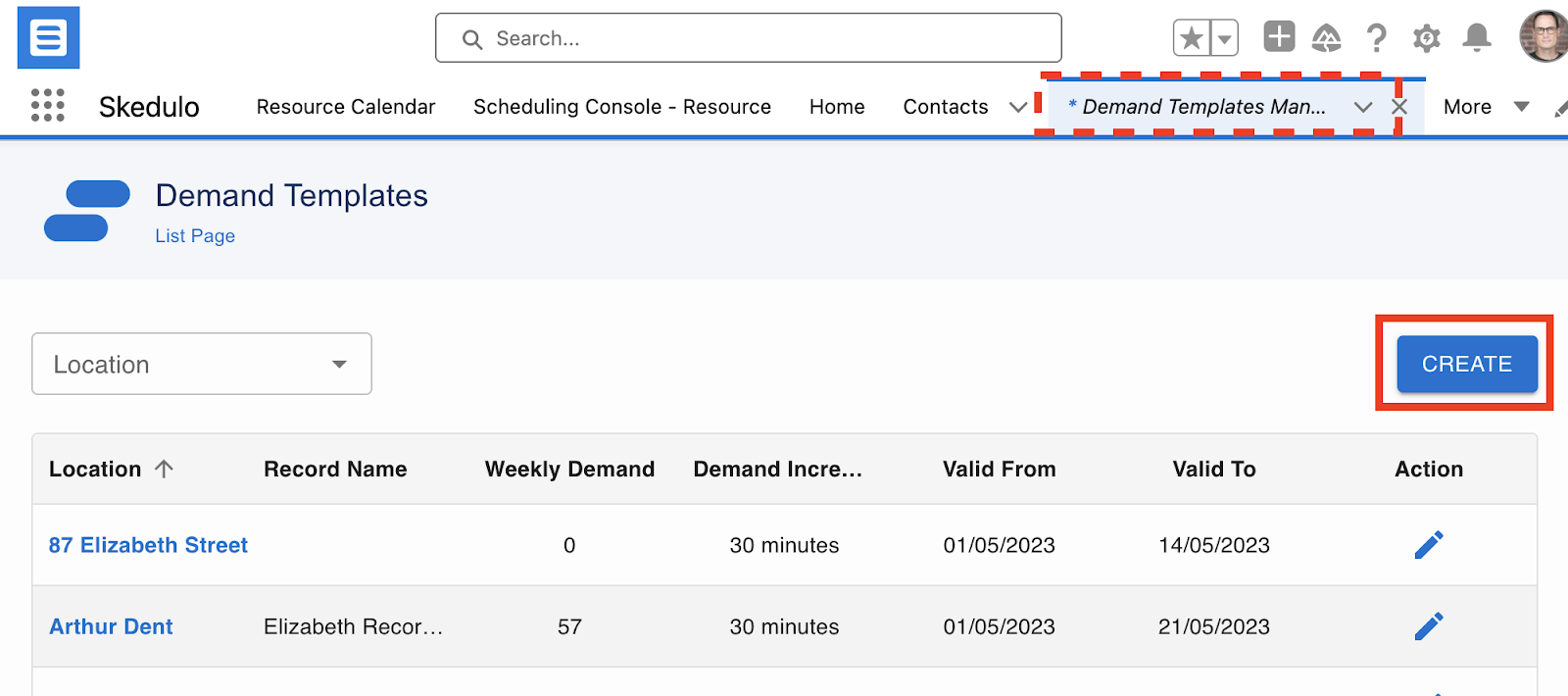
The New Demand Template modal is displayed.
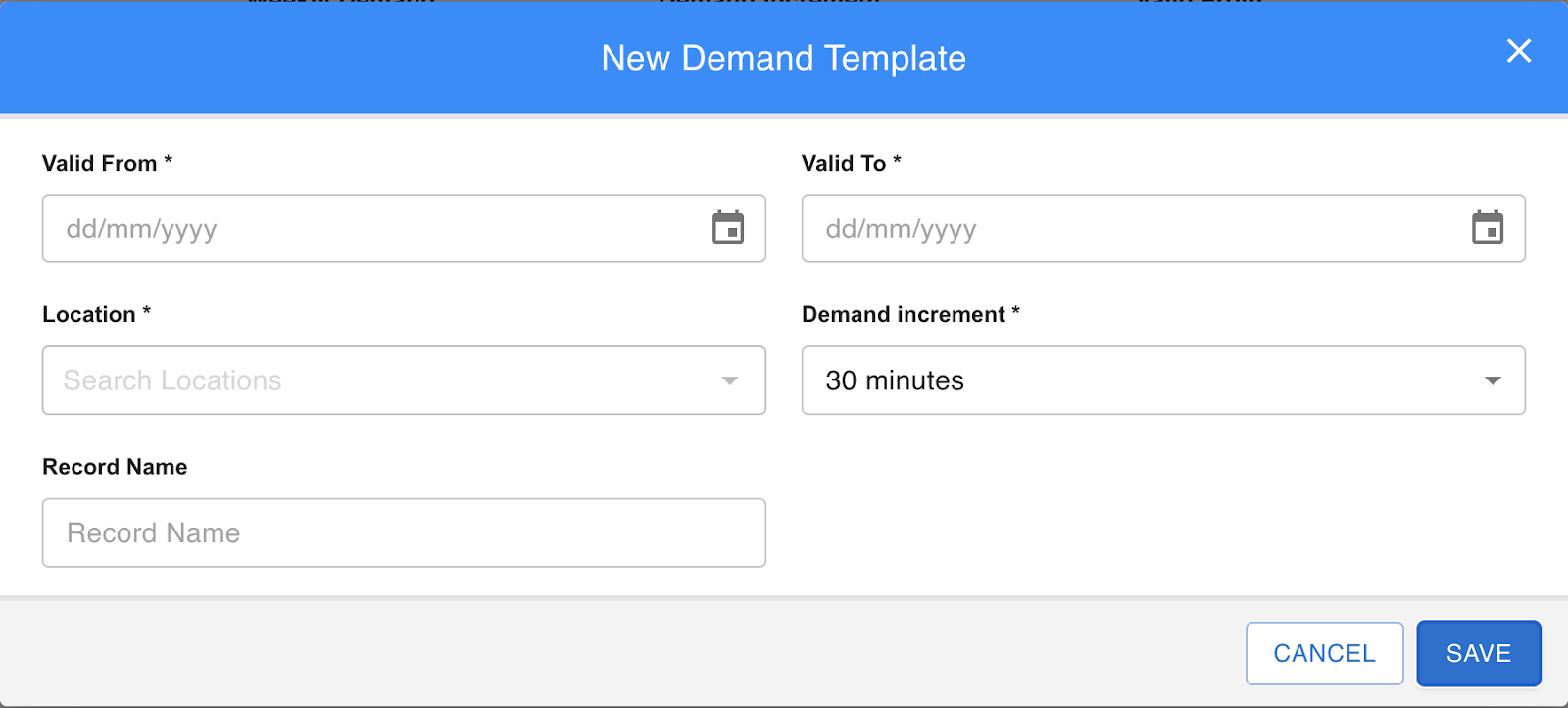
- Complete the form with the following information:
- Valid From – This field represents the start date of a demand template’s validity. It must be set to Monday to create a weekly template.
- Valid To – This field represents the end date of a demand template’s validity. It must be set to Sunday to create a weekly template.
- Location – Each location can only have one demand template within the same validity period.
- Demand Increment – This is the time slot increment and can be either 1 hour or 30 minutes.
- Record Name – This is an optional field, where you can provide a descriptive name for a demand template.
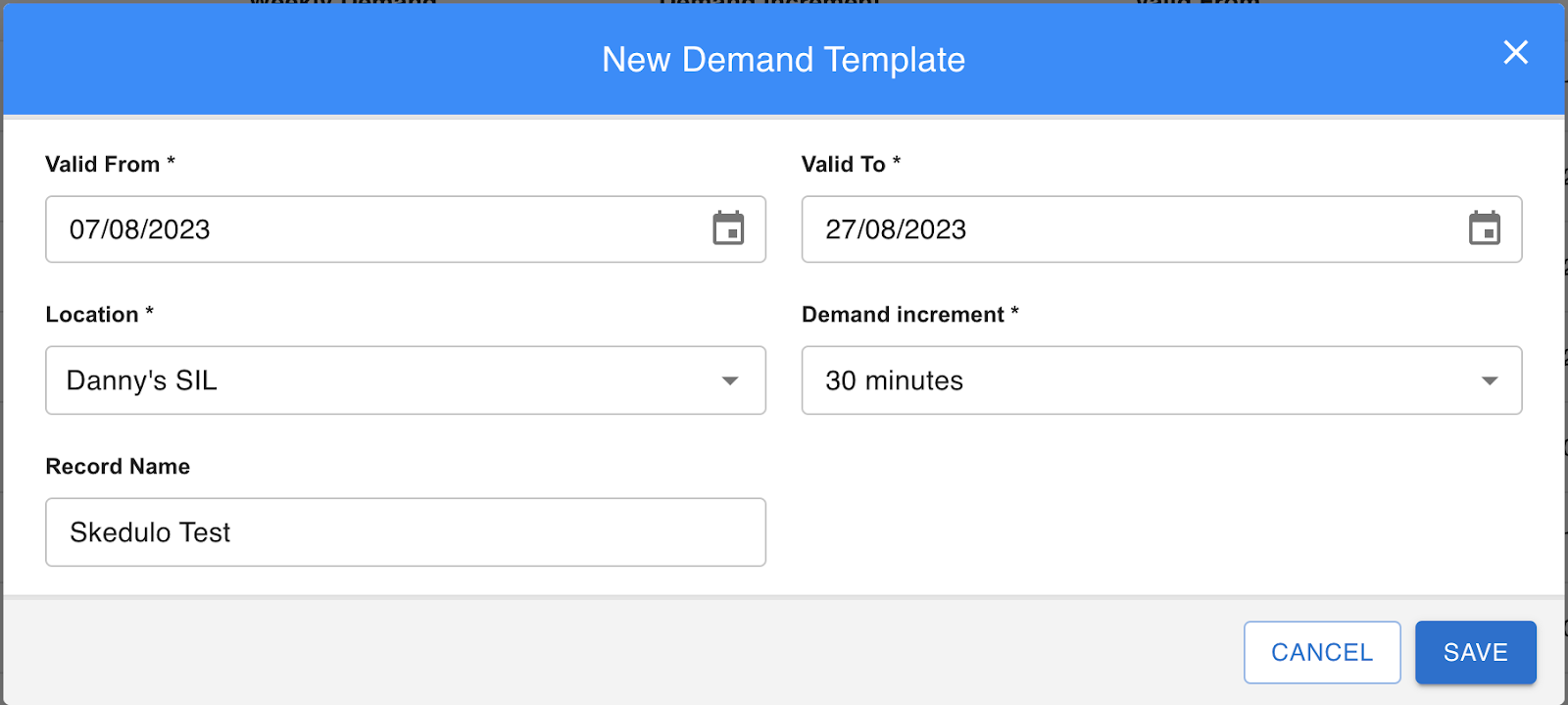
- Once all necessary fields have been filled out, click on the Save button. The system will then automatically direct you to a new page displaying a detailed table.
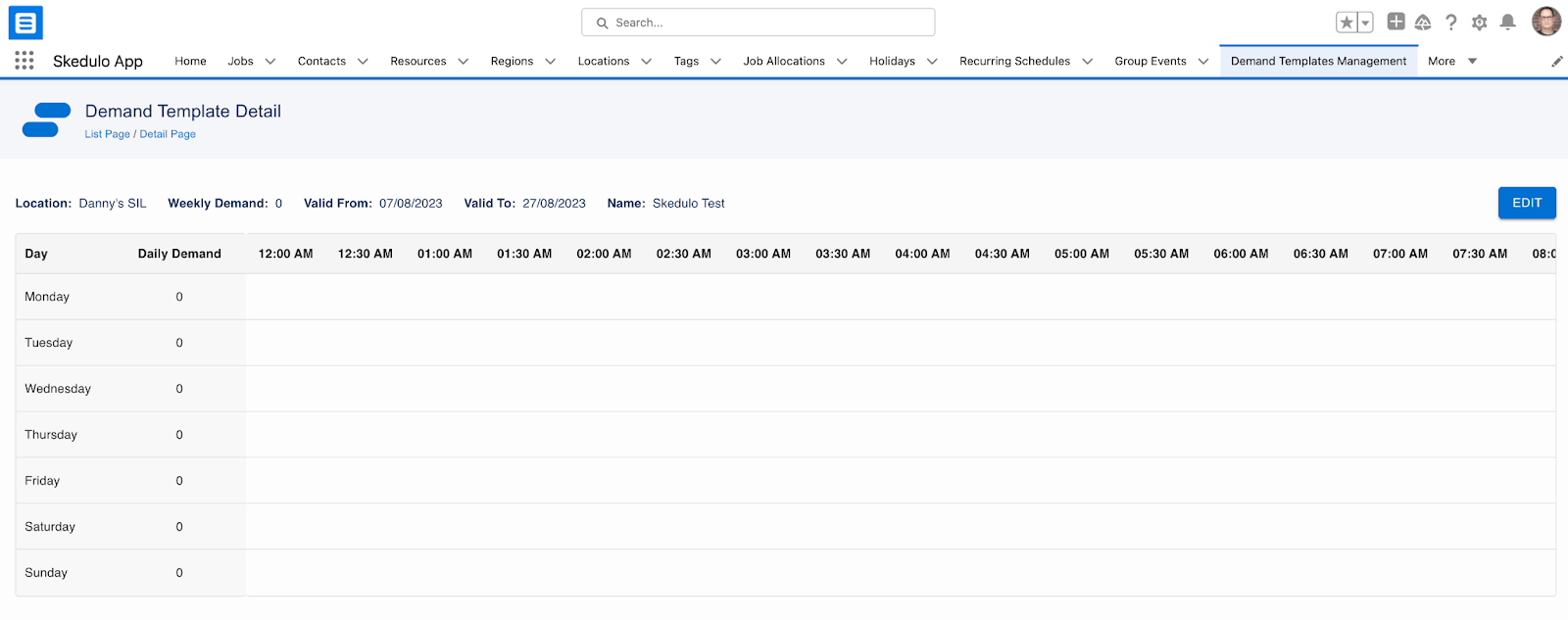
Layout:
- Location – This field displays the location of a demand template
- Weekly Demand – This field will automatically calculate the total number of resources demanded per week.
- Valid From – This field represents the start date of a Demand template’s validity.
- Valid To – This field represents the end date of a Demand template’s validity.
- Name – This field is for the name of the demand template.
- Day – This represents a one-week period, starting on Monday and ending on Sunday.
- Daily Demand – This field will automatically calculate the total number of resources demanded per day.
- Time period/increment – This represents the time of the day in a 12-hour clock format.
- For a demand template of 30 minutes, the time slots will range from 12:00 am, 12:30 am to 11:00 pm, 11:30 pm.
- For a demand template of 1 hour, the time slots will range from 12:00 am, 1:00 am, 2:00 am to 10:00 pm, 11:00 pm.