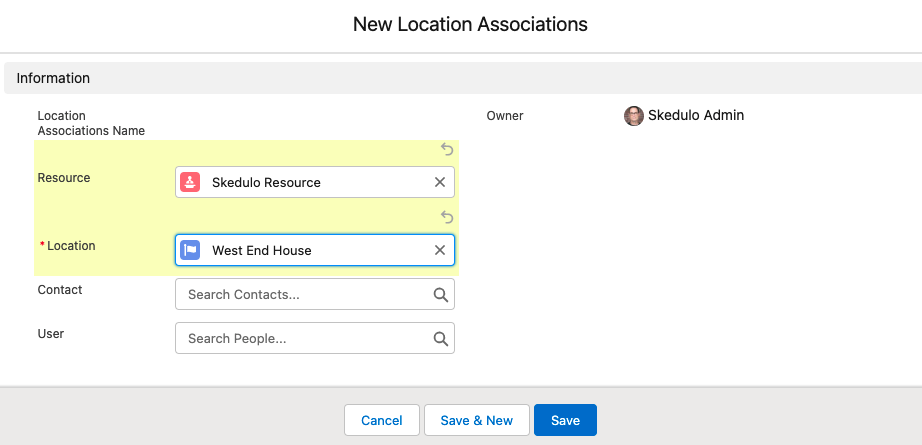Setting up location associations for the scheduling console
Always show resources in the scheduling console when viewing a schedule by location
A Location Association is a record that links a Resource to a Location Record. Once a Location Association is created, the resource will show up on the Scheduling Console – Resource, if the location filter is applied, even if they do not have a Job scheduled.
Note that Location Associations simply determines what Resources are shown in the Scheduling Console.
To create a Location Association
- Click on the location object and change drop down from ‘Recently Viewed’ to ‘All”

- Search for the required location and press enter
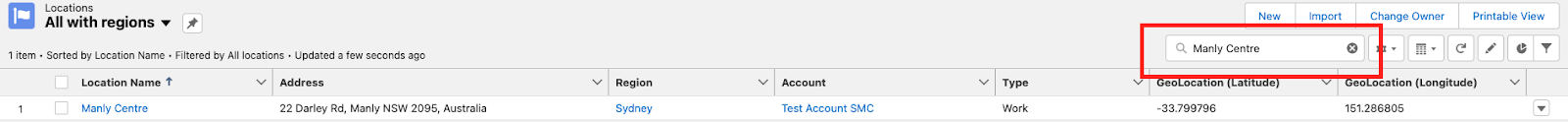
- Select Location name to open details screen
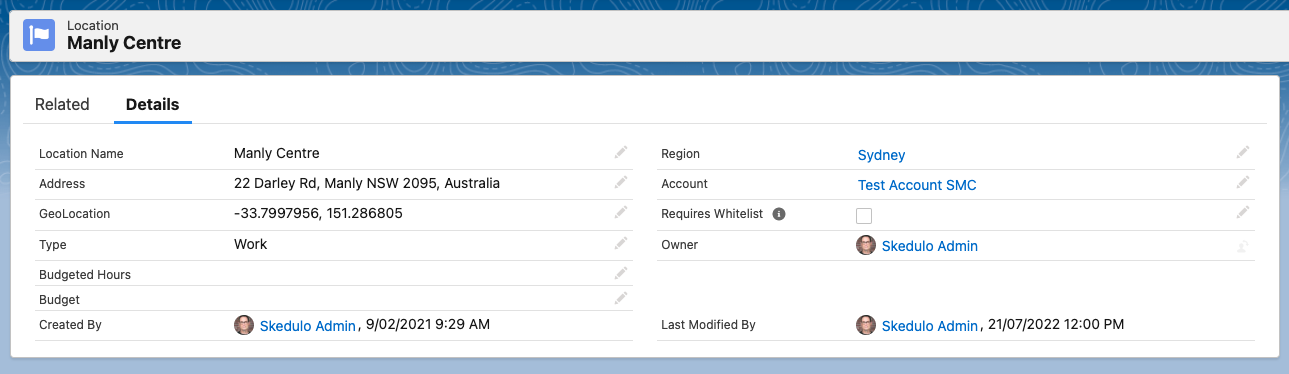
- Select the Related Tab, scroll until you see Location Association, and select New
Note that if Location Associations is not present under the related tab, a systems administrator will need to add it as a related list on the Location Object Page Layout.
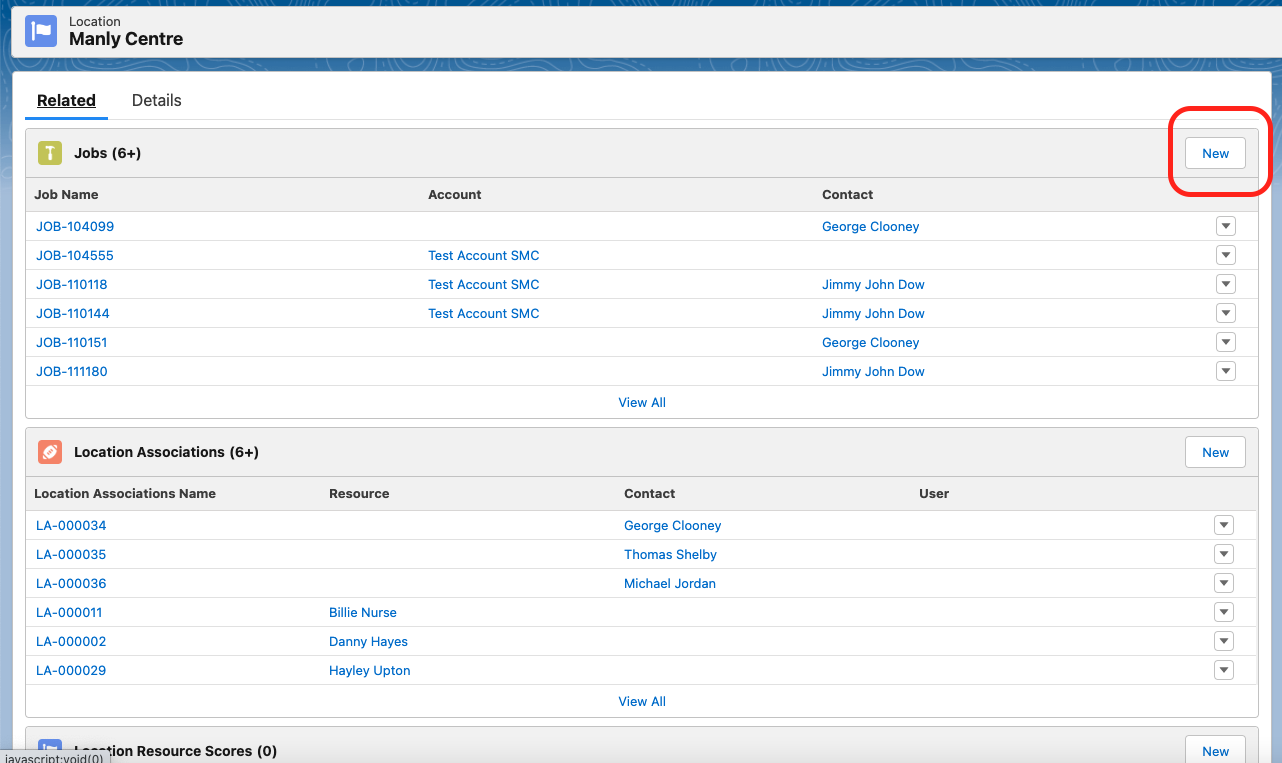
- Enter Location Association details and select Save or Save and New if you have multiple associations to create.