In order to review offers, they must first be created. Check out the guide ‘Sending job offers‘ to learn more.
Once offers have been sent, you can review progress details in the job’s Related tab.
- Shift Offer Name – A unique identifier created for each offer–resource paired.
- Resource Name – The resource’s display name.
- Date/Time Offered – The date/time when the offer was initially sent.
- Status – Pending, accepted, or declined.
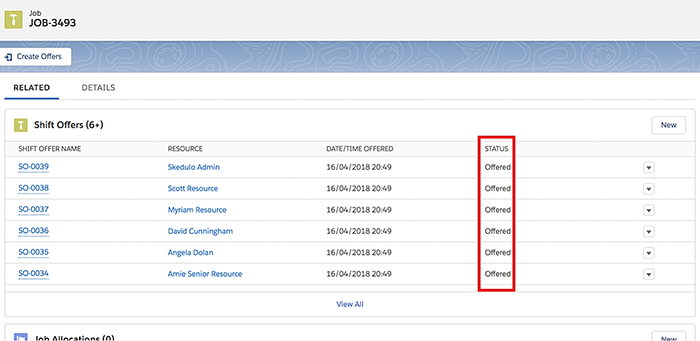
Fig: Job record, related, shift offers
You can also view the offer status in the Job Allocation Console by selecting edit on a job from any console view and scrolling down to Resource Requirement
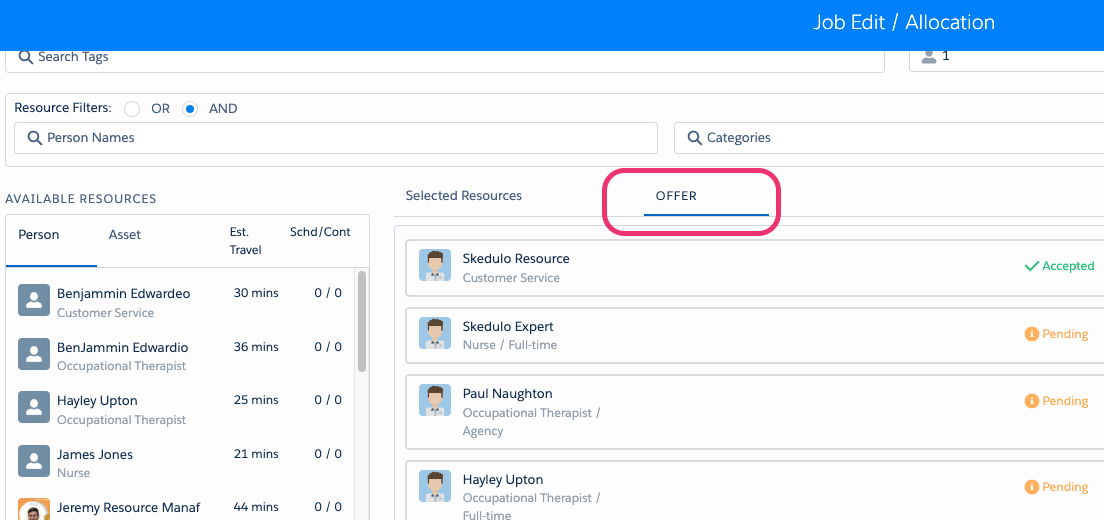
Fig: Job offer view on Resource Allocation Console
The status is initially set to Pending. Resources can accept or decline the offers from their Skedulo mobile app. Offers will be allocated to resources who accept the offer on a first-come, first-serve basis.
When a resource accepts an offer, the status changes to either Accepted or Allocated. This will depend on whether the number of required resources for the job has been reached or not.
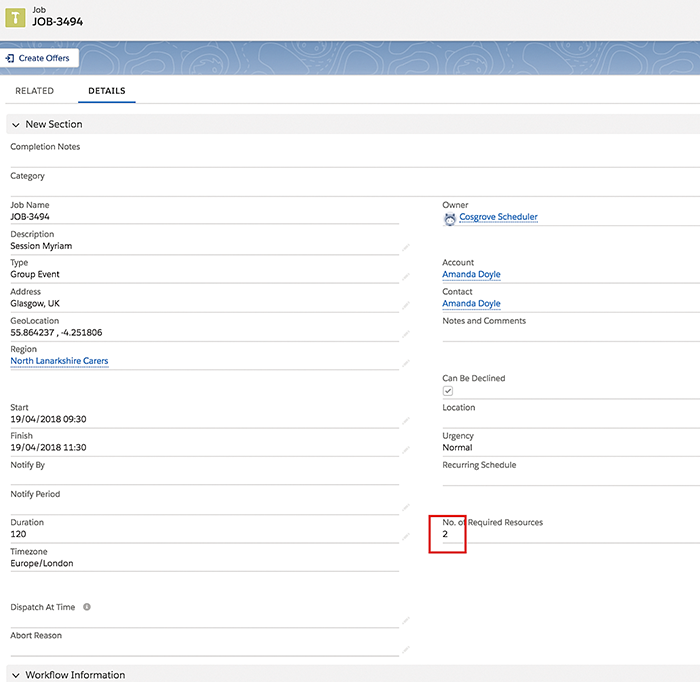
Fig: Job record, details, no. of required resources
When a resource declines an offer, the status changes to Declined.