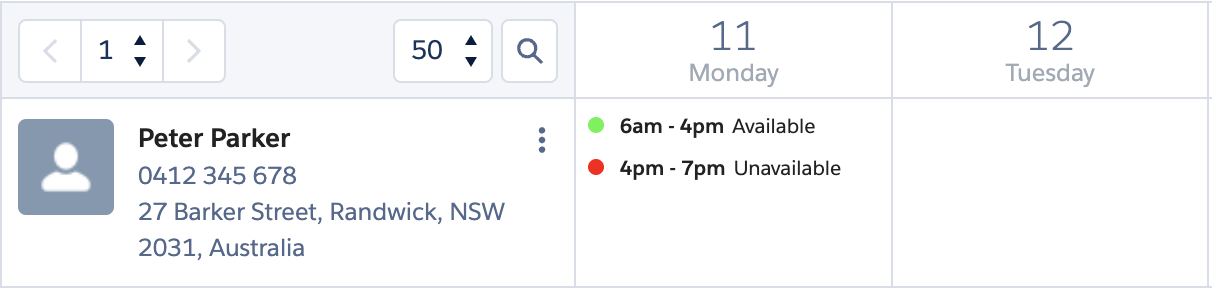Replicating client availability
Save time when managing client recurring availability using our replication feature
Replicate Availability enables you to copy the availability details from one time period to another. For example, from one week to the next, or to many weeks ahead. This action is completed from the Client Availability Console – All Clients view.
To replicate an availability record:
- Click the ellipsis (⋮) next to the client name, and then click Replicate Availability.
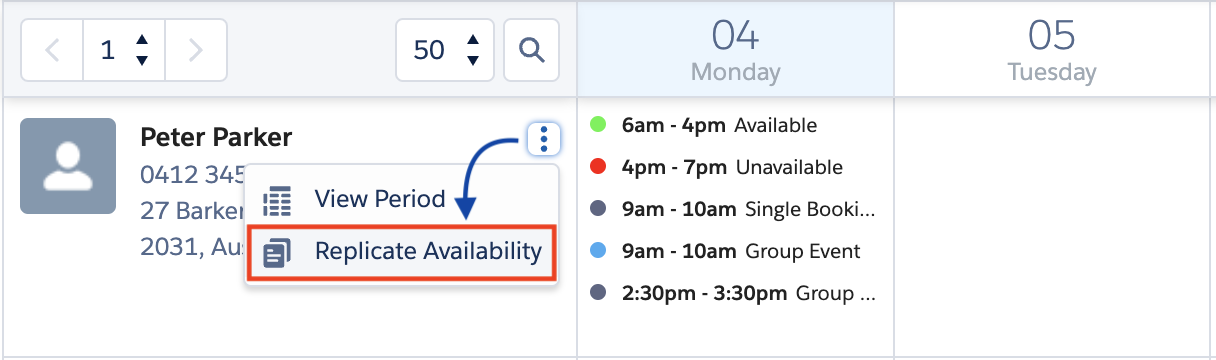
- The Client Availability Replication modal displays.
- Enter the Source Period and Replication Period dates, tick Skip Holidays if applicable, and click Save.
Note: The ‘source period’ includes the From Date and To Date of the period you wish to copy from, and the ‘replication period’ in which to copy to.

- The availability is repeated from the source period to the replication period.