Replace a Service Agreement Item for a job in the SA Console
Bulk replace a clients service agreement line item against multiple jobs
This article guides how to replace the service agreement item for one or more jobs for a client. Refer to Find a Client with a Service Agreement Item to locate the client and job records to change.
- Select the job or jobs to change and click Replace Service Agreement.
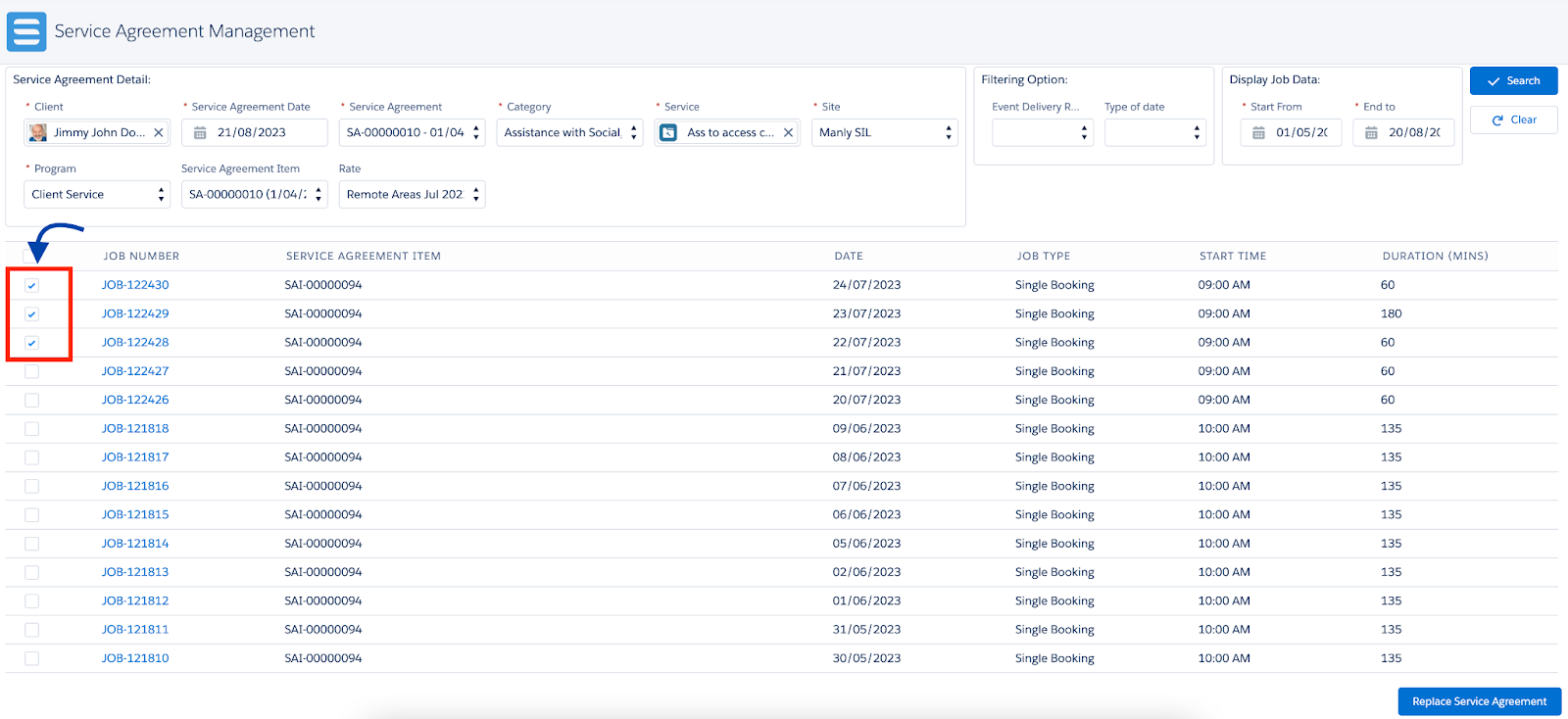
- The Replace Service Agreement modal displays with service agreement details.
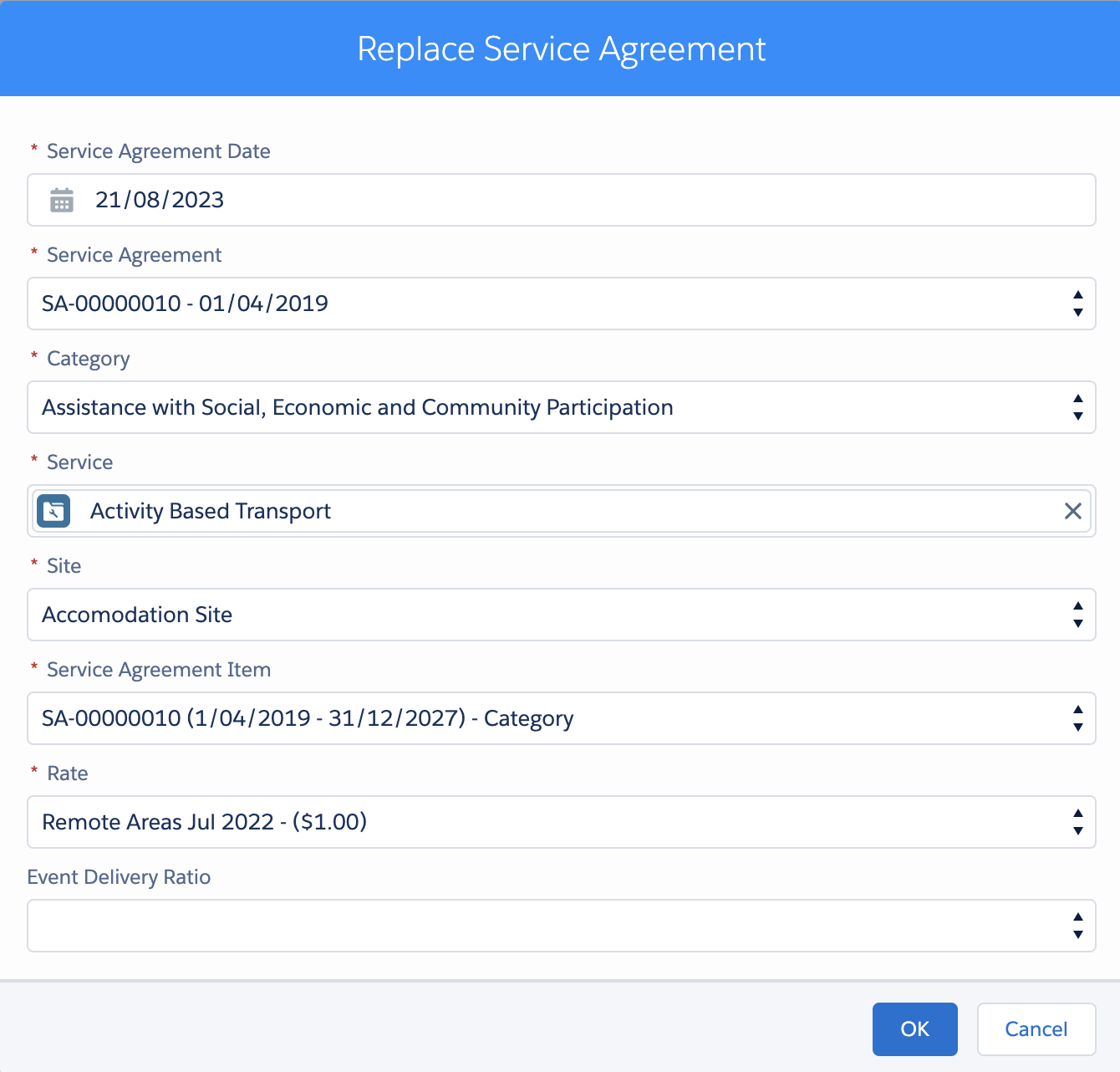
- Update the service agreement information to be changed as required:
- Service Agreement Date – The date of the service agreement.
- Client – As you start typing a name, the list populates with matching clients.
- Service Agreement Date – The date of the service agreement.
- Service Agreement – Select a Service Agreement
- Category – Category is related to the service agreement for the client.
- Service – Select a service
- Site – Select a site
- Service Agreement Item – Select the new service agreement item.
- Rate – select a rate
- Event Delivery Ratio – This is defined on the service agreement and controls apportionment value of the service. Refer to Lumary article Apportion group services through the service delivery entry screen.
Click OK to confirm the change.
The page will refresh the list of open jobs related to the service agreement item.
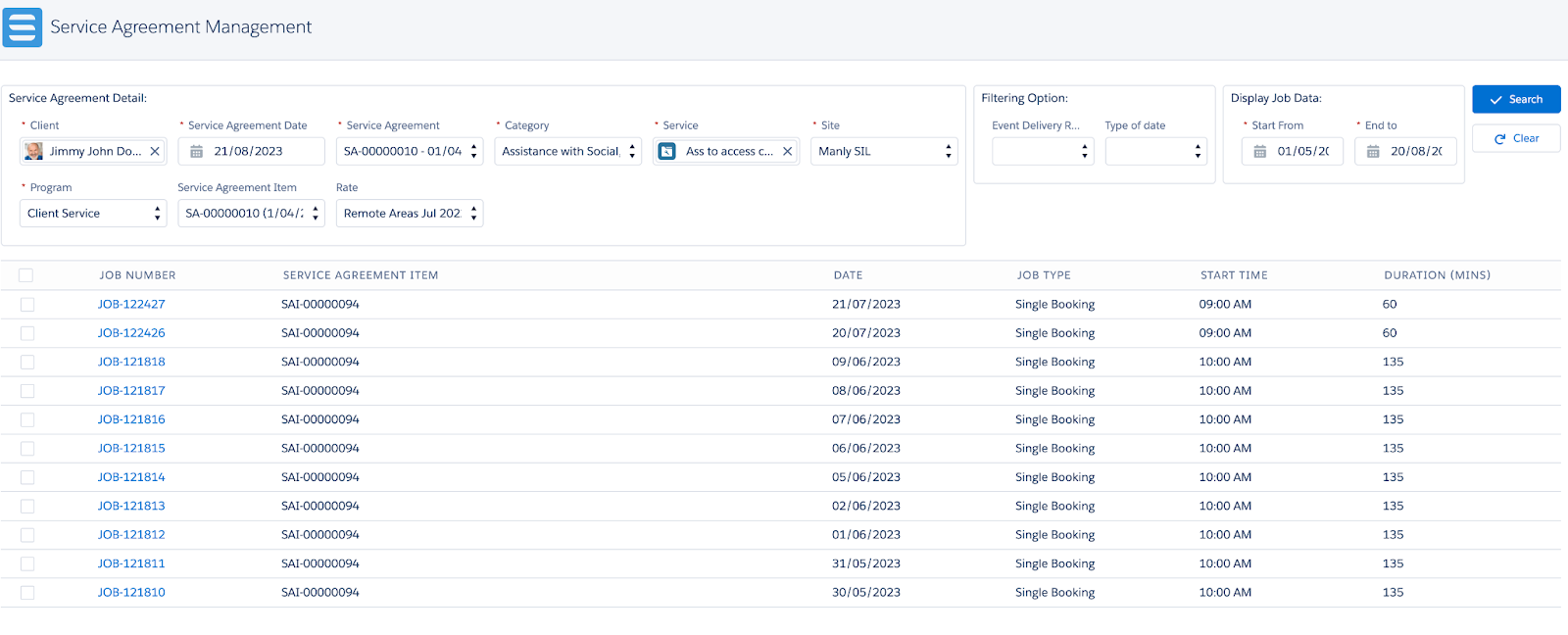
Note: Balance checks are not performed for changes applied in this console.