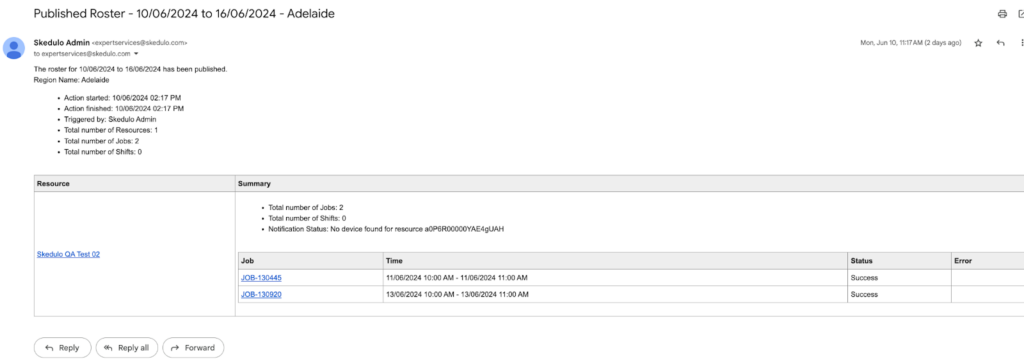Publishing a schedule in the scheduling console
Bulk publish multiple resources schedules to notify them of all allocated work for a period
Once a schedule has been replicated, all Jobs will be in a Pending Dispatch status. Rather than dispatching each job individually, there is a Publish Schedule button that will enable a period to be defined, and to dispatch all Jobs in that period. A single notification will be sent to the resources letting them know that the schedule has been published for that region.
Click the Publish Roster button to open the Publish Roster modal.
In the modal, select the Roster Period From Date and To Date.
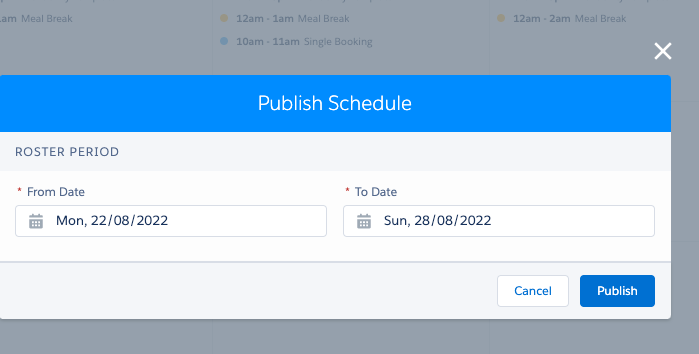
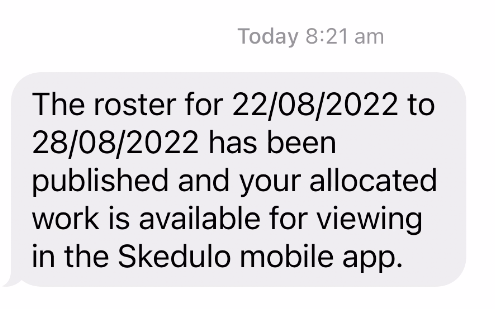
Fig: Publish roster modal
Publish Roster modal options:
- Cancel – Cancels the roster publication.
- Publish – Publish the roster.
Publishing a roster results in three outcomes.
- The work between and including the new roster period dates will be dispatched to the allocated resources.
- A single notification will be sent to each resource with at least one allocated work item within and including the new roster period dates.
- An email notification with details of the publication will be sent to Salesforce users registered with the nominated public work group.