This mobile form for frontline workers is designed to help service providers manage and record travel and transport details related to client services. It assists providers in meeting specific billing or reporting requirements for travel and transport activities undertaken by workers.
The Travel & Transport form can capture information when:
- A support worker travels to a scheduled appointment.
- A support worker travels from a scheduled appointment.
- A support worker transports a client or clients during a scheduled appointment.
This form can be accessed and used for both single-client jobs (Single Bookings) and jobs involving multiple clients (Group Events).
Form Sections
The Travel & Transport form typically includes the following sections:
- Travel To Appointment: Records details about the support worker’s travel before reaching the client appointment location.
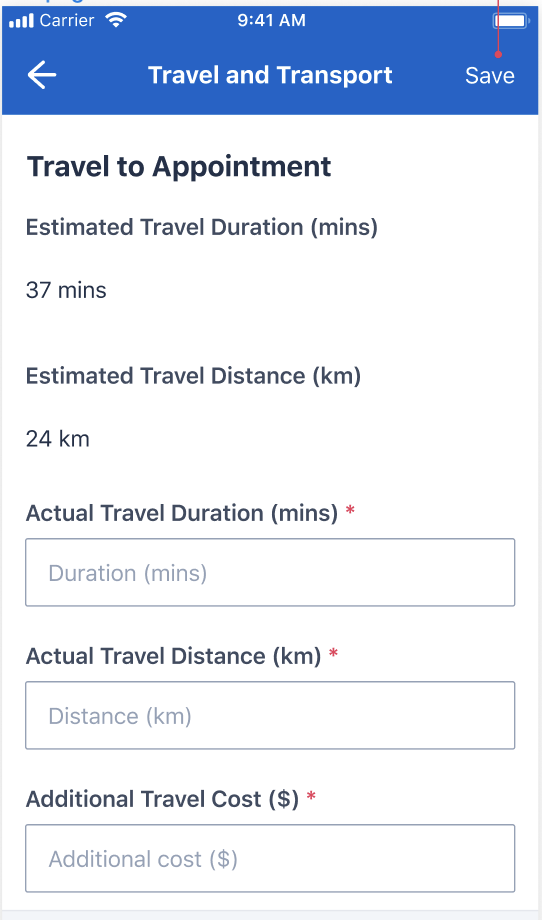
- Travel With Participants: Captures information when clients are transported by the support worker during the appointment.
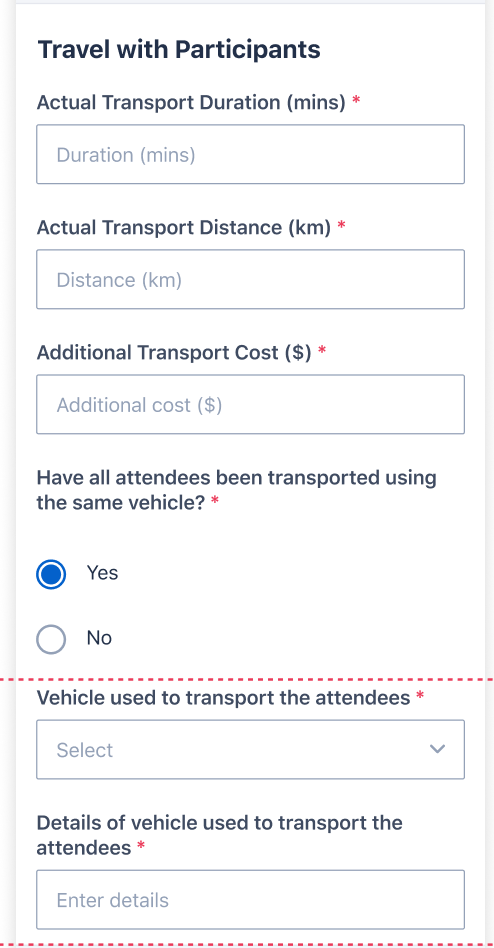
- Travel From Appointment: Documents the support worker’s travel after leaving the client appointment
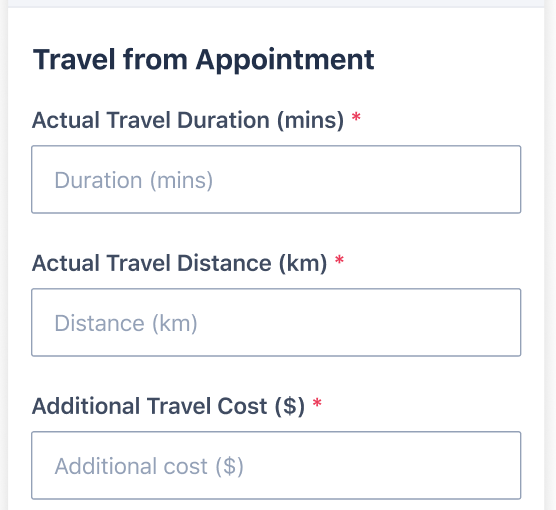
- Apportionment / Charges: This section is specifically available for Group Event jobs and handles how charges are divided among participants.
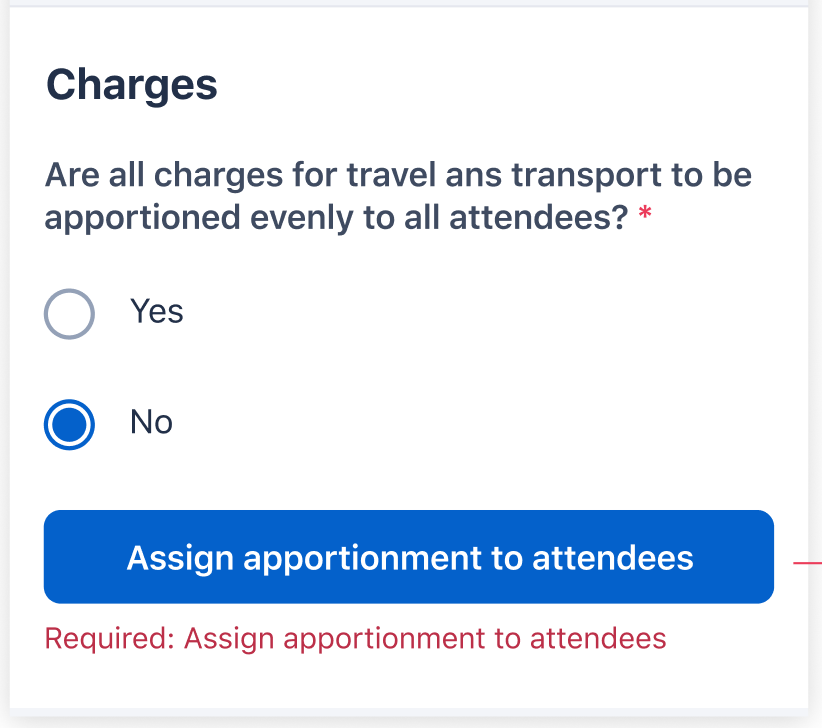
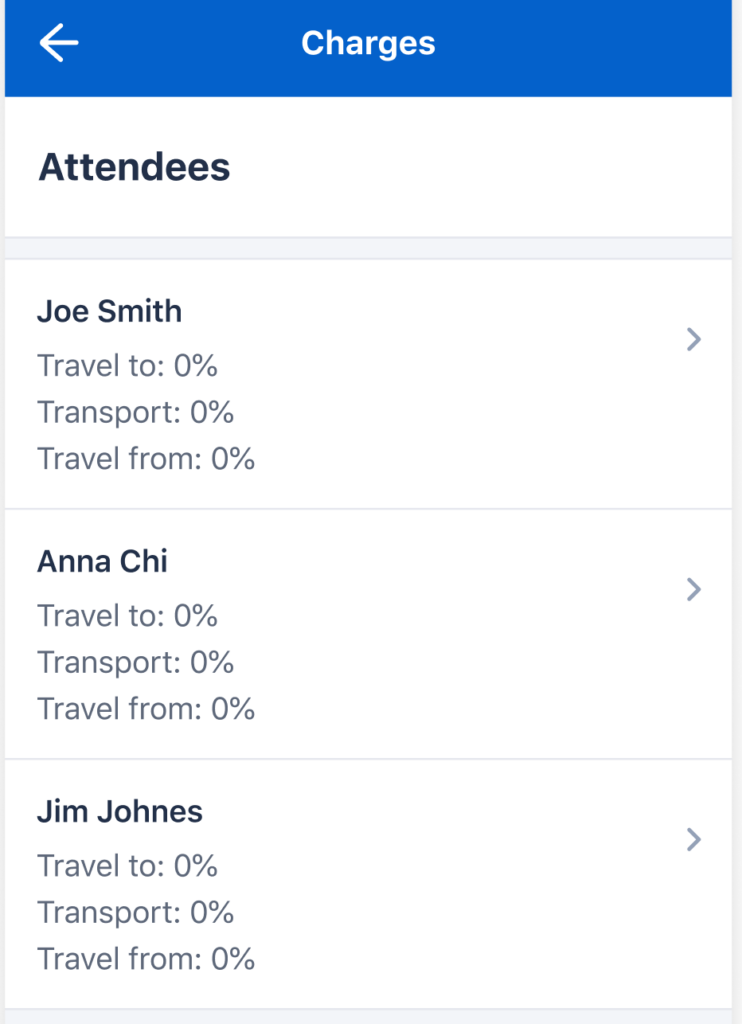
Configuration
It’s important to note that Administrators can Configure Travel & Transport rules and form field to suit specific organisational needs, so the options you can see may differ to the images above:
- Section Visibility: The main sections (Travel To, Travel With, Travel From) can be individually shown or hidden.
- Field Requirements: Specific fields within the form can be configured:
- Visible or hidden
- Editable or read-only
- Mandatory or optional to save the form
- Set with a default value
- Configurable Fields: Fields that support this configuration include:
These configurations are managed via Custom Settings, specifically within the Travel Transport Field Settings group.
Integrations
The data captured in the Travel & Transport form can be linked to billing systems for client invoicing or to payroll systems for paying workers when used with integrated solutions.