This guide provides a brief overview of the Client Deceased / Inactive Logic capability within the AU Healthcare Solution. This feature helps streamline administrative tasks when a client becomes inactive or is deceased.
What it Does:
This automated background process efficiently updates a client’s status, cancels their associated future jobs (both single and group), and removes their links to service templates. This ensures your data remains accurate and reduces manual workload.
Key Prerequisites:
- Feature Activation: The
Enable_Client_Deceasedsetting must be enabled in Skedulo Configs. - Inactive Service Agreements: All of the client’s Service Agreements must be in an inactive state for the process to complete successfully.
Initiating the Process:
The process is started by clicking the “Cancel Client” button on the client’s Contact record page (this button only appears if the Contact Record Type is “Client”). You will then be prompted to select the new status and provide details for job cancellations.
- In a Contact record page, a button is added titled “Cancel Client”.
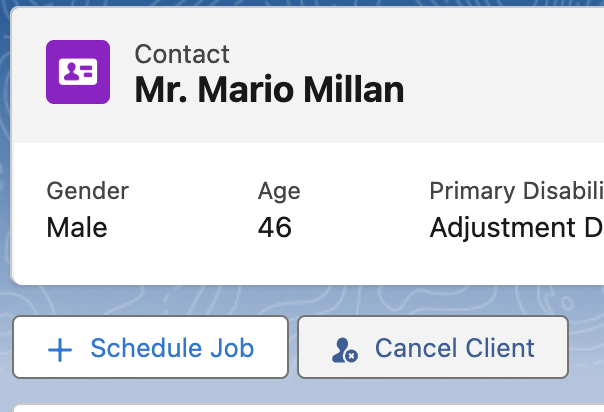
- In case the Contact Record Type is different from “Client”, this process is not supported, a warning will be displayed.
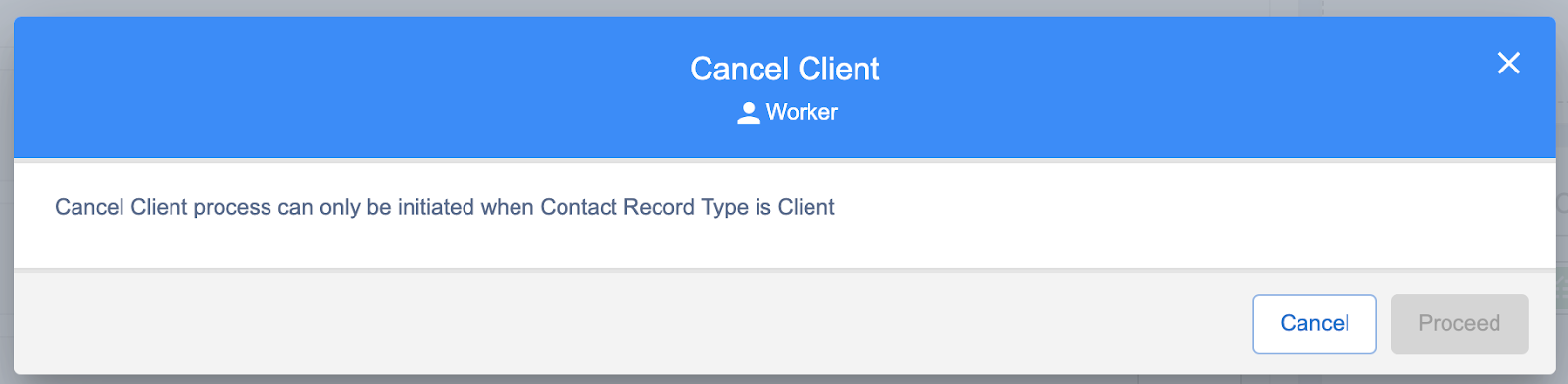
- In case the Contact Record Type is “Client”, below data points are presented:
- Status:
- Choose this to update the value of the contact’s status field
- Configurations for single jobs:
- Choose these so the system has the data to populate on the cancelled single jobs
- Configurations for group jobs:
- Choose these so the system has the data to populate on the cancelled group attendees of the group jobs
- Status:
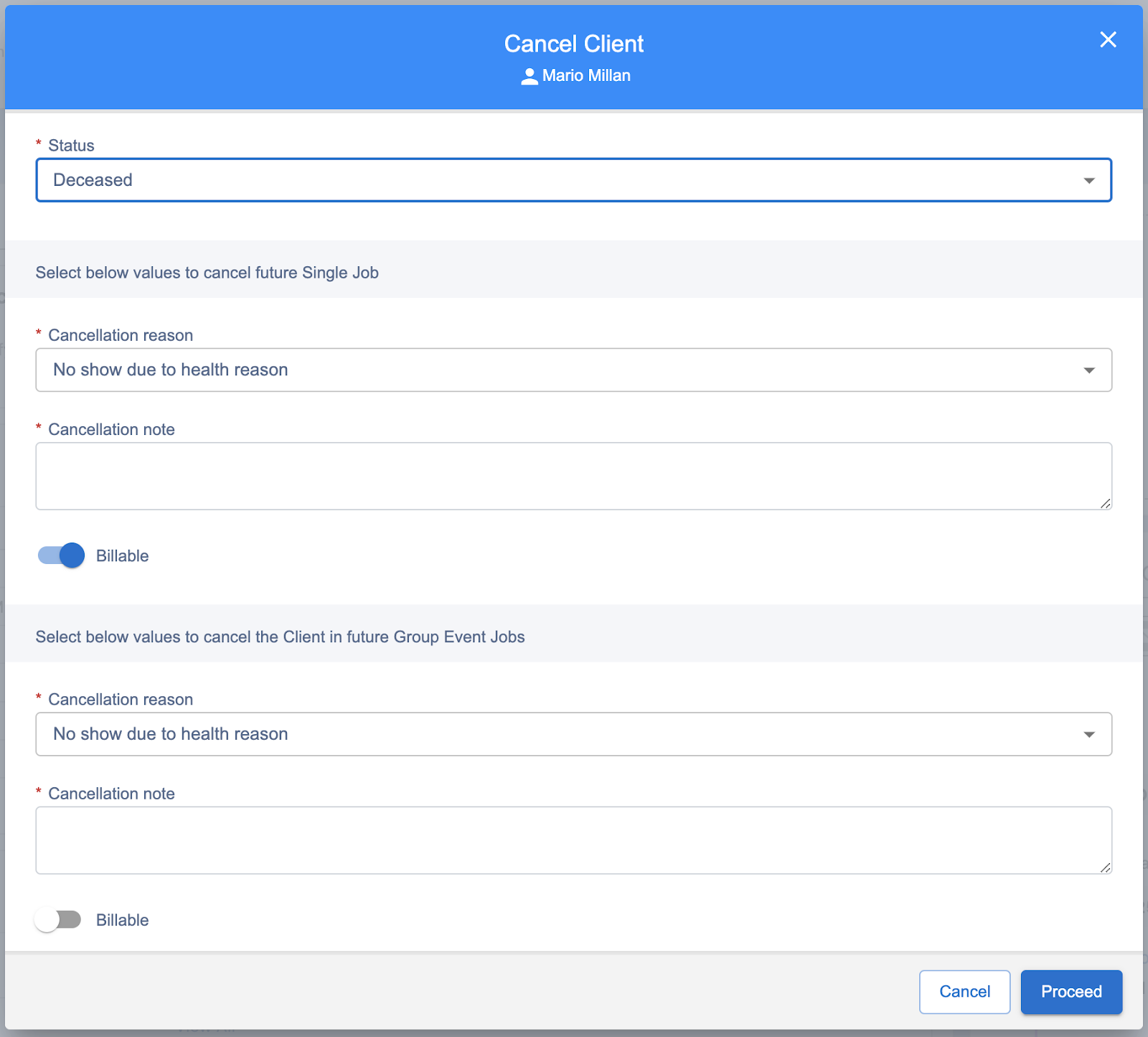
Important Considerations:
Use case 1:
- Lumary packages might have triggers or logics that will automatically update the client’s status (for example when the “date of death” field is populated, the status will automatically change to Deceased) or in some cases, client’s status could also be manually updated to Deceased or Inactive by admins.
- The “Cancel Client” process can still be used just to cancel the jobs, the group attendees and clearing the association to the base templates.
- If the client’s status somehow has already been updated to expected value, the system will skip this action and continue on with the remaining.
Use Case 2
- Client is only “on-hold” temporarily, only jobs within a certain timeframe will need to be cancelled.
- A client on-hold handler process can be utilised instead. You can check out the user guide ‘Overview of the on hold logic for Lumary‘ to learn more.
Debug Logging
When the setting Client_Deceased_Log_Exception is enabled, the debug log can be used to monitor whether the process has been executed successfully or failed at any point.
Note: Please contact your CSM or Tech Support or to [email protected] if requiring assistance with the debug log.
Further Information:
For detailed instructions on setup and usage, please refer to the following guides: