Schedulers can send job offers from a single client booking or a group event. A job offer can be sent to one or multiple worker resources, offering them the work. The job offer is pushed as a notification in the Skedulo mobile app for resources to accept or decline.
Job offers may be used where resources do not have regular scheduled working hours or availability, such as part-time or casual employees. Job offers enable employees to decide when they work. This can help schedulers with suitability of work allocations.
This article includes information for schedulers offering work to resources. You can view ‘Sending job offers’ to learn more.
Creating offers
The Create Offer(s) modal is accessible from the job record and confirmation message that displays after the job is created for a group event or single client booking.
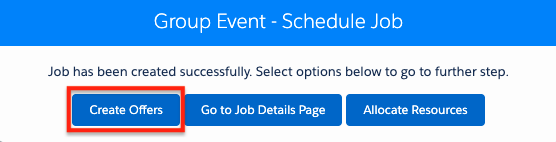
Fig: Group event – schedule job, create offers
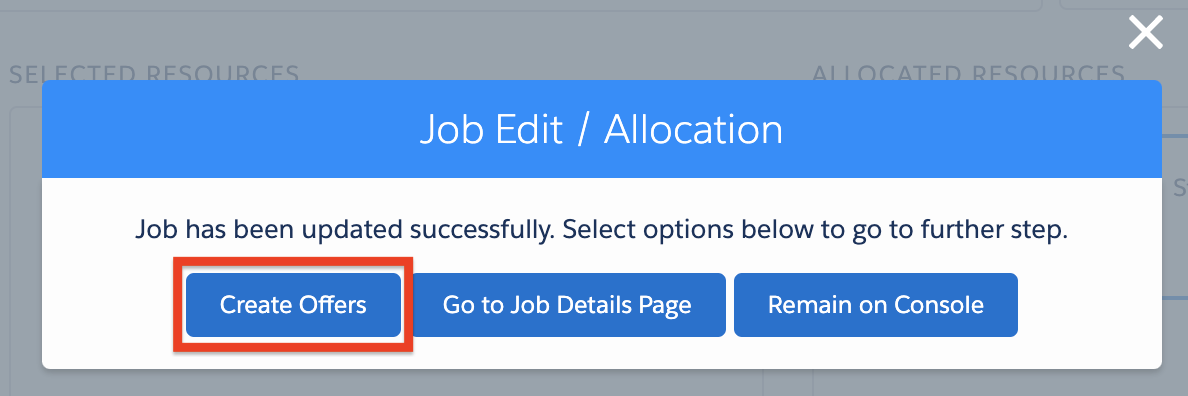
Fig: Schedule job, create offers
Tasks that a scheduler can be perform in the Create Offer(s) modal include:
- Create a job offer.
- Add or remove Tags to filter further matching resources.
- Quick Search for a specific resource.
- Select one or several Resources and then create an offer to each.
- Offer To All Resources that match requirements.
Tasks that a resource can perform from the mobile app, when an offer is received are:
- View a job/work offer.
- Accept/claim or decline a job/work offer.