Navigating the Roster Management Console
Explore the Roster Management Console for managing work in a traditional calendar format
The Roster Management Console is a calendar (grid view) that displays rosters, jobs, shifts, and activities, according to the filters selected.
Access the console through the Roster Management tab in the Skedulo app on Salesforce. Use the roster filters in the header section to search for records to display. Filter selections can be saved for future-use, re-display each time the console is opened.
New jobs and shifts can be created, and existing records managed in the console.

Filtering and function options
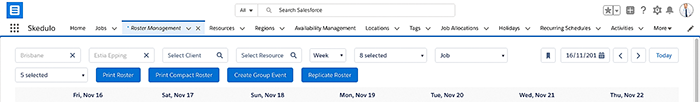
A summary of the roster filters and functions in the header section follows.
- Region – Filters jobs by region. Enter a letter of a region, and matching regions will display. Select a region to view the jobs for that region.
- Location – Filters jobs/shifts by location. Enter the first letter of a location, and matching records will display.
- Site Code – Filters jobs/shifts by site, as configured for your organisation.
- Client – Filters jobs for the client (either single client booking or as an attendee on a group event). Enter in a letter of a client name, for matching records to display.
- Resource – Filters jobs/shifts that the resource has been allocated (i.e. a job allocation that has not been deleted or declined). The resource’s availability and unavailability also displayed.
- Time Frame – The time frame for the display of jobs on the console.
- Job/Shift – This field becomes available when selecting a resource or location.
- Status – Filters jobs by job status(es).
- Job Type – Filters jobs by job type(s).
- Date Picker – Navigate to a specific date and show the job/shifts for that date using the filter and the timeframe selected.
- Print Roster / Print Compact Roster – Becomes active when jobs are being shown and a week or day has been selected in the timeframe. This will launch a new window where the roster can be printed.
- Create Group Event – Opens the New Group Event modal, where a group event can be created.
- Replicate Roster – Enables the current period’s work to be replicated to a future period
Refer to Roster Management Filters and Roster Management Functions for information and guidance on using these features and more.