Manage activities in the Allied Health Calendar
Create, edit and delete activities within your own resource schedule
Create Activities
- To create an activity, click and drag on the calendar to indicate start time and duration, a popup will appear, then select Add Activity.
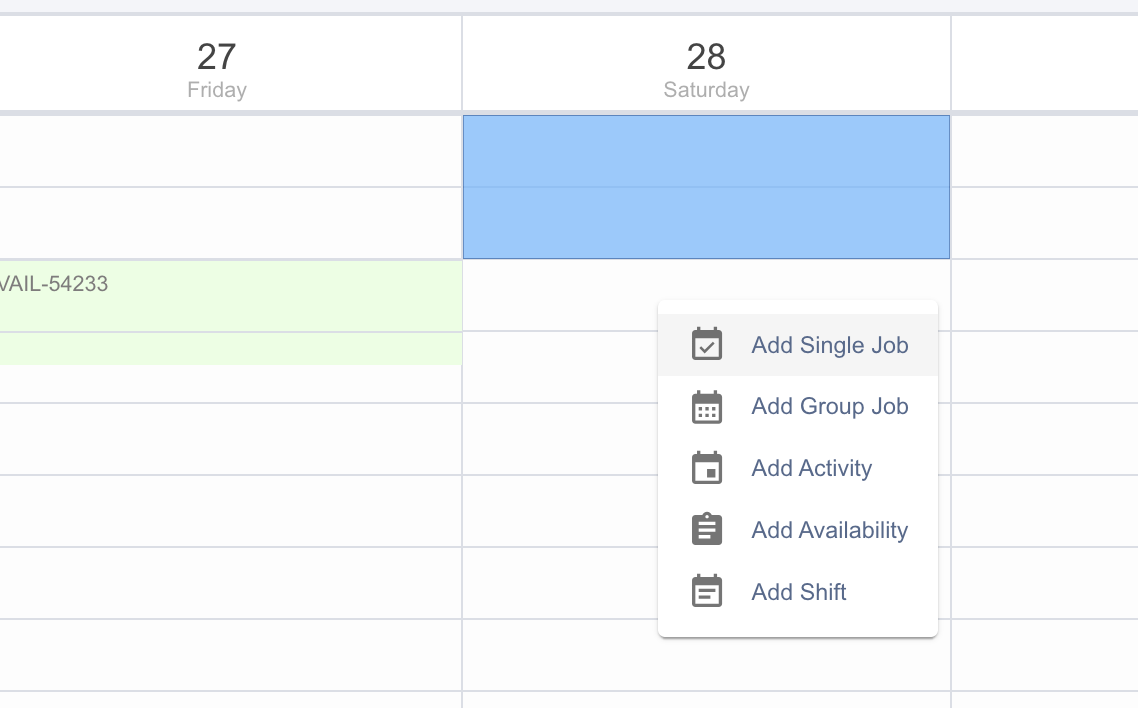
Fig: Add event options
- A Create Activity modal will open:
- Start Date Time and End Date Time will be pre populated based on how the users were dragging and indicating on the calendar.
- Complete other fields to save the record.
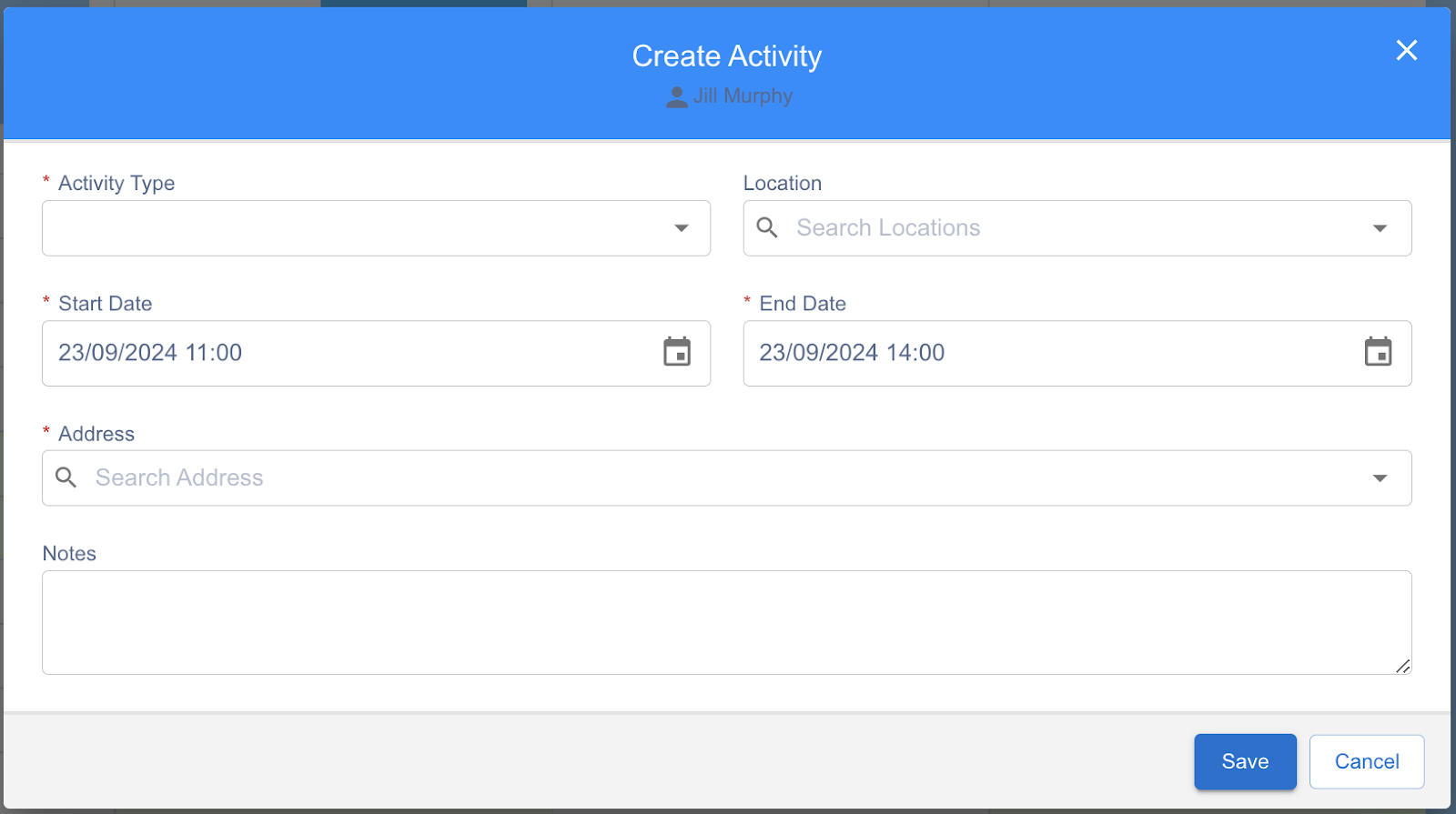
Edit Activities
- To edit an activity, right click on an activity event, then select the Edit Activity option.

- Use the Edit Activity modal to update the details.
Delete Activities
- To edit an activity, right click on an activity event, then select the Delete Activity option.
- A confirmation modal will prompt the users.
- Important – This option will completely delete the activity record from the database.