Introduction to Managing Work, Activities, and Availabilities in the RRC
Manage jobs, activities, and availability in the Resource Roster Console (RRC).
Work (i.e., single booking jobs, shifts, activities and availability/unavailability) can be added directly from the Resource Roster Console.
When hovering over a date/resource combination on the console, select the + sign at the bottom left of the cell to display the options for adding a work, activity or availability item.
Selecting Cancel will hide the options and return to the console.
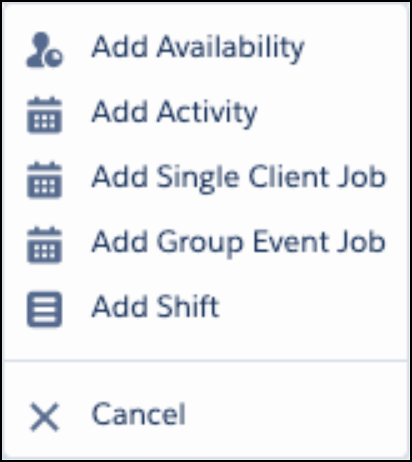
Existing work (i.e., jobs, shifts), activities and availabilities can be viewed or edited directly from the Resource Roster Console.
- Hover over a work, activity or availability record to display a summary.
- Right-click the work, activity or availability record to display further options.