How to Find Your Current Package Version
Find your package number to see what version you can update to
Overview
Before initiating a package update, it’s important to confirm which version of Skedulo for Healthcare is currently installed in your org.
This guide shows how to find your installed package version using Salesforce Setup.
Step-by-Step Instructions
- Log into your Salesforce org (Sandbox or Production).
- Click the Gear icon (⚙️) in the top-right corner.
- Select Setup.
- In the left-hand Quick Find search box, type Installed Packages.
- Click on Installed Packages under the Apps section.
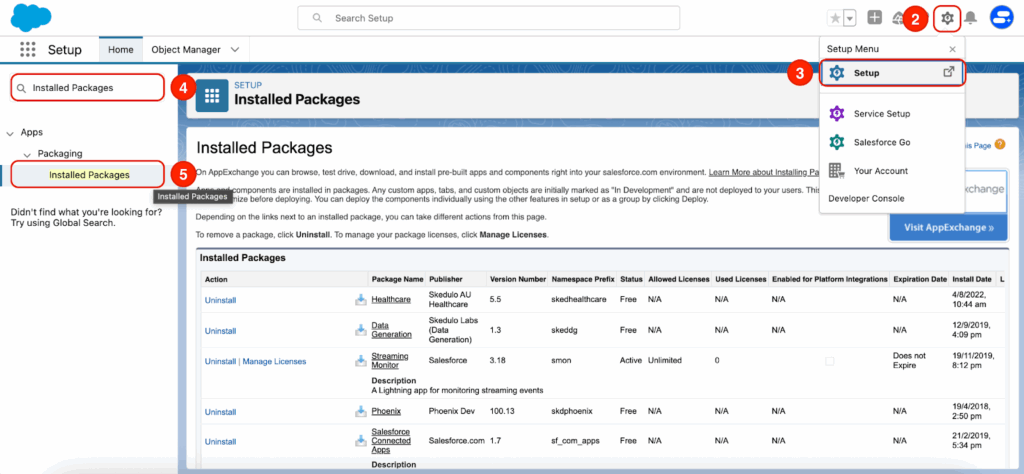
- Locate the Skedulo packages in the list. For example:
- Skedulo for Healthcare
- Skedulo for Salesforce Core
- The Version Number column will display the currently installed version for each package.
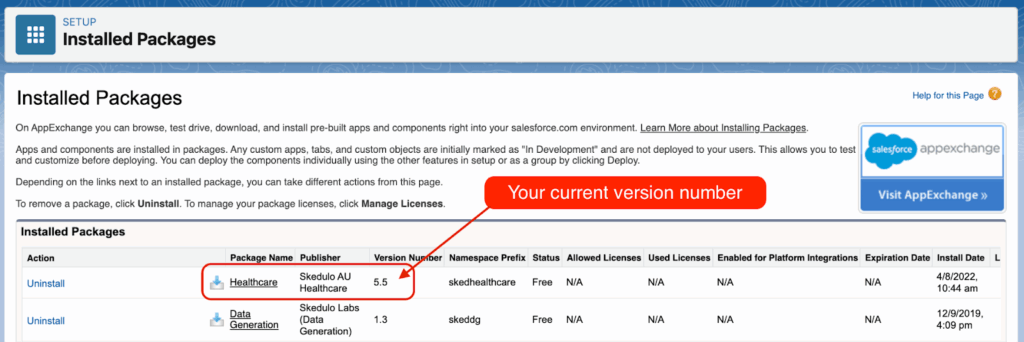
Tip: You may wish to take a screenshot of your installed versions before performing an update. This provides a point of reference in case any issues arise post-install.
Skedulo Packages
Skedulo offers a number of packages for various use Australian Healthcare use cases. It’s important you understand which packages your solution is built with. The following table outlines the package names and publisher, to help you ensure you are looking at the right package that you intend to update.
| Package Name | Publisher | Namespace Prefix | Details |
|---|---|---|---|
| Sked | Skedulo | sked | Core package that contains the foundational data model for Skedulo. |
| Healthcare | Skedulo AU Healthcare | skedhealthcare | Australian Healthcare package (HCP). A package that is deeply integrated with Lumary |
| Skedulo Package for Aged Care and Disability | Skedulo | skedhcp | Age Care & Disability package, for Australian healthcare customers |
| Sage Integration | Sage Integration | skedsg | Skedulo build integration package for Sage/ People Pay/ 2C9 |
| KPAI | Skedulo | skedkp | Skedulo build integration package for Key Pay/ Employment Hero |
| EEAI | Skedulo EEAI | skedeehc | Skedulo build integration package for Easy Employer |