The colours being used for the Activity Types, Availability Types, Job Status, and Shift Status can be controlled via the metadata setting HC_Shift_Type_Settings.
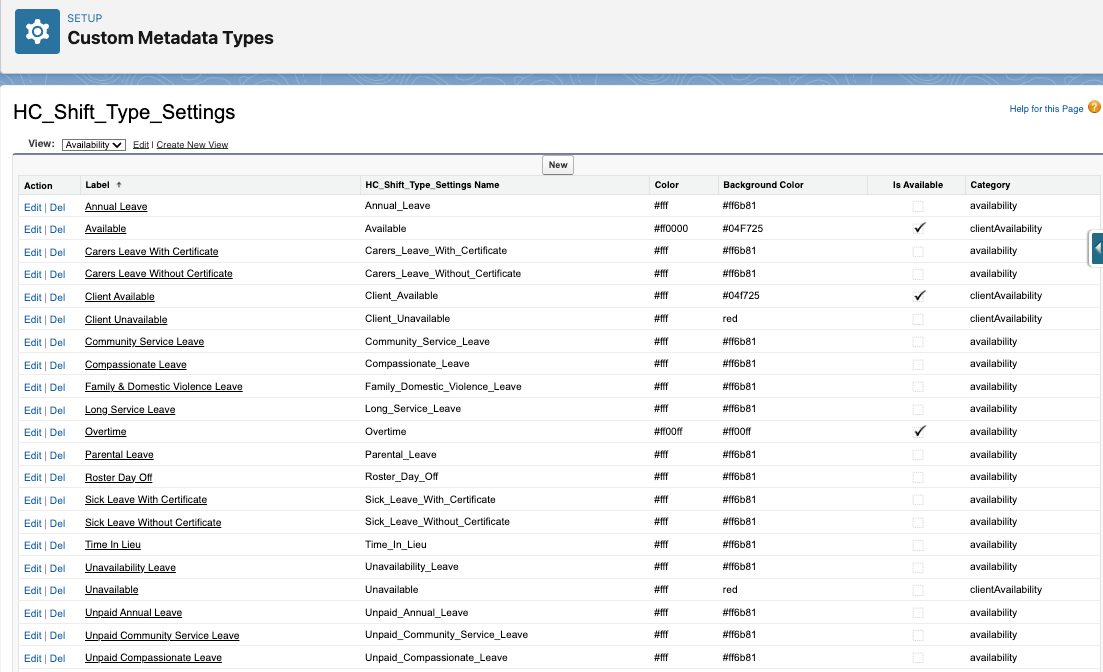
Skedulo Shift Type Settings
Below is an example of configuring a colour for job status Complete:
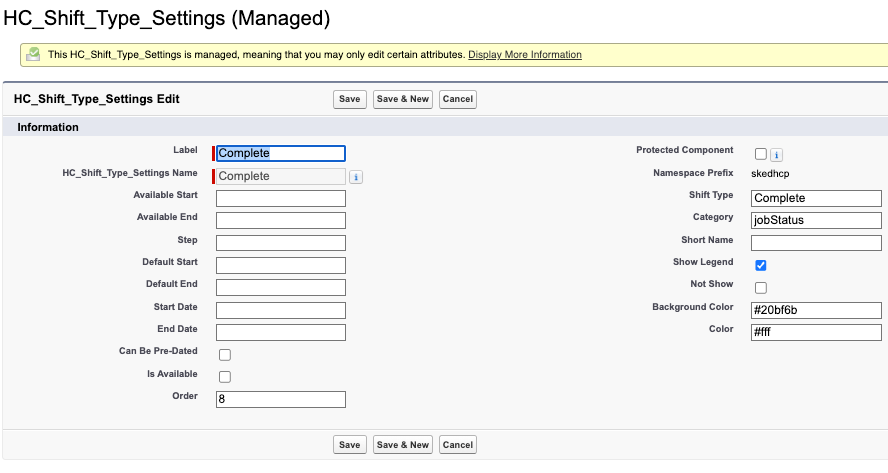
The calendar start time, end time of the day and the calendar step (15 minutes, 30 minutes, 1 hour) can also be controlled via metadata settings HC RAC Settings: Calendar_Start, Calendar_End, Calendar_Step.
Control User Access to Sections and Buttons
You can control which buttons and sections are visible during job creation and editing to tailor the experience to your business needs.
To configure these settings, refer to the Administration section. Here is a summary of what you can adjust:
- Service Section and Button Visibility:
- Service Section: Choose to hide or show the entire Service section.
- Add, Edit, Cancel, Delete Buttons: Decide whether to hide or show these specific buttons related to services.
- Apply to All Modal Visibility:
- Control whether the Service section is visible on the “Apply to All” modal.
- Separate Settings for Job Types:
- Manage visibility settings separately for Single Booking or Group Event jobs.
If your business does not need to hide any buttons or sections, set all options to “False” to maintain the default state where everything is visible.