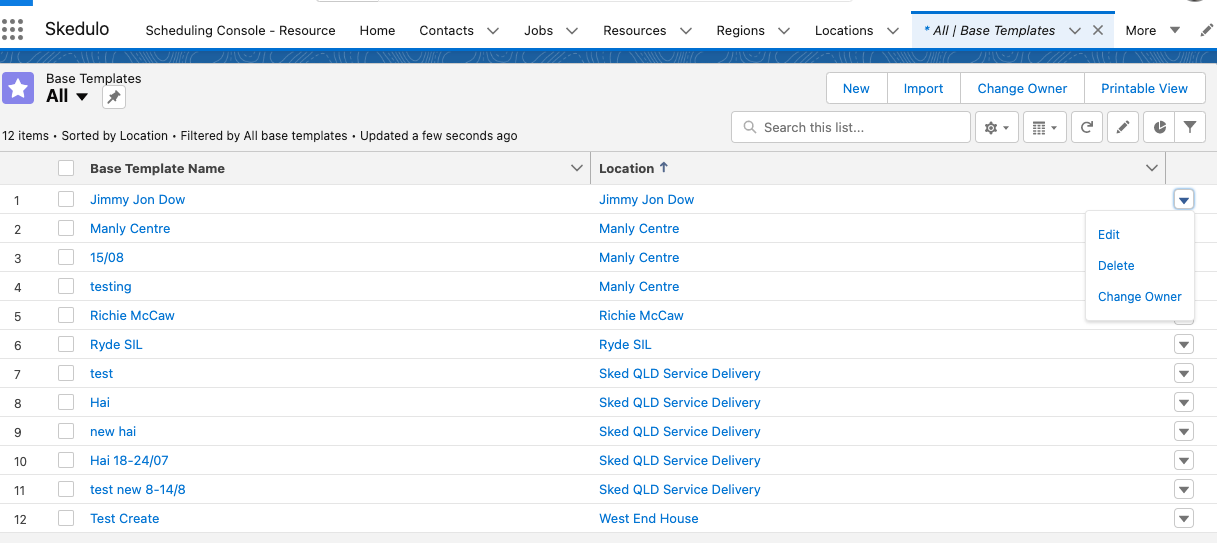Create a base template in the scheduling console
Create a base template to bulk replicate recurring work in the scheduling console
The Base Template feature allows a Scheduler to configure regular lines of work for a location which can be repeatedly replicated to a future time period.
Before creating a Base Template, determine the period you wish to create the template for and create all of the Jobs (Single Bookings / Group Events) before creating the base template in the console. Jobs can also be added once a Base Template has been created.
To create a new Base Template
- Create jobs for the Base Template Period for that Location
- Go to the Schedule Console (if jobs were created from another screen)
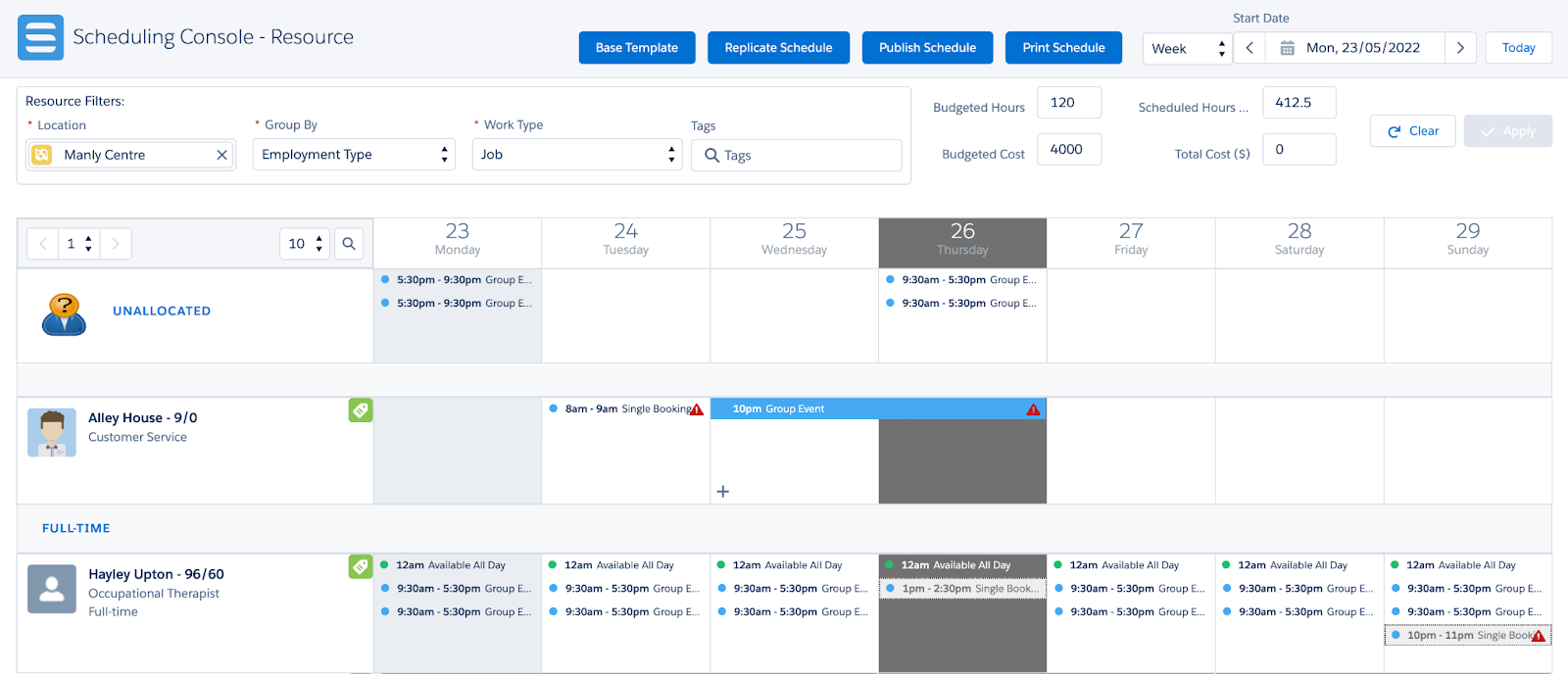
- Select the Location you want to create the Base Template for then press “Apply”
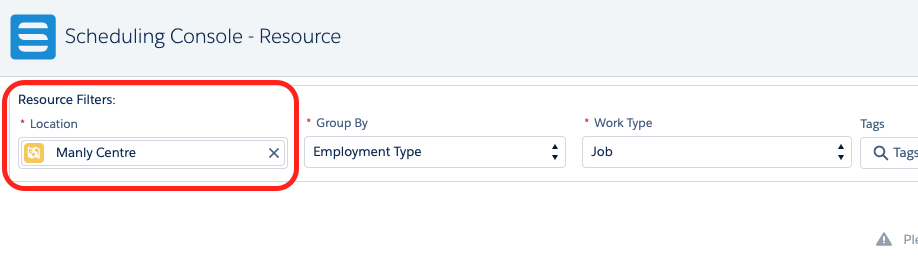
- Select the date that the Base Template will be applied to. We recommend you create a date range in the past so that it can be used to replicate from and remain unchanged.
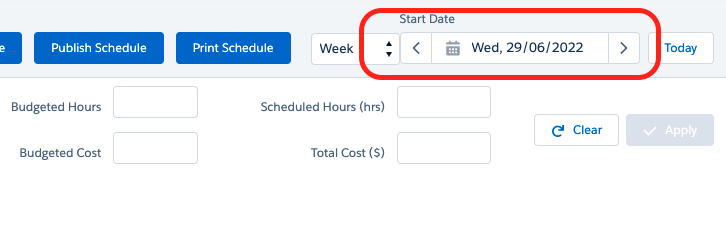
- Select the Blue Button “Base Template” and select “Create Base Template”
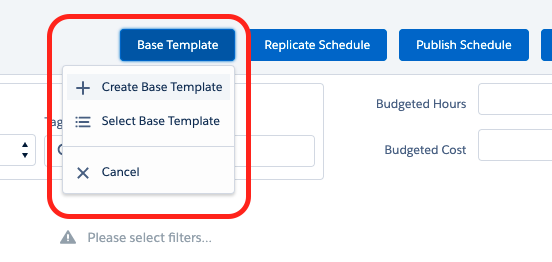
- Complete required details
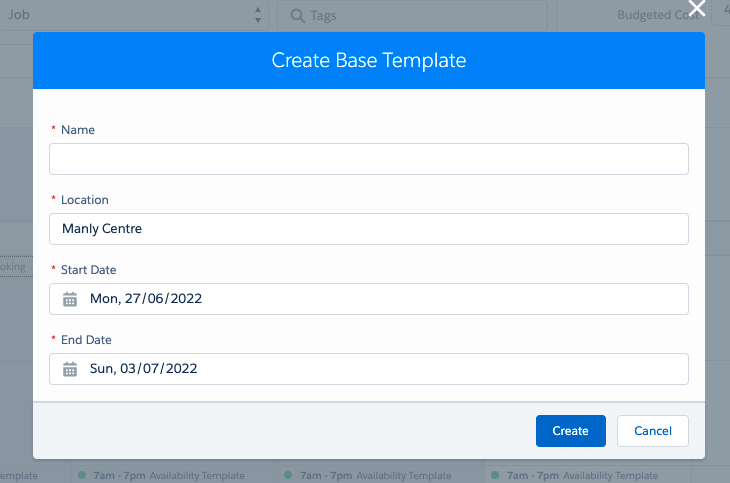
- Once you press ‘Create’ a check will be done on the date range of the new base template to ensure there is no overlap with an existing Base Template with the same Region or location.
- Associating Jobs, Shifts, Activities to the base template:
- Non-ghost jobs, shifts, activities within the date range of the base template will be associated as the template is created.
- Jobs with status: Pending Dispatch will be associated.
- Shift with status: Is draft is true will be associated.
- If there are any overlaps, conflicts will be warned and you cannot proceed to create.
- Associating Jobs, Shifts, Activities to the base template:
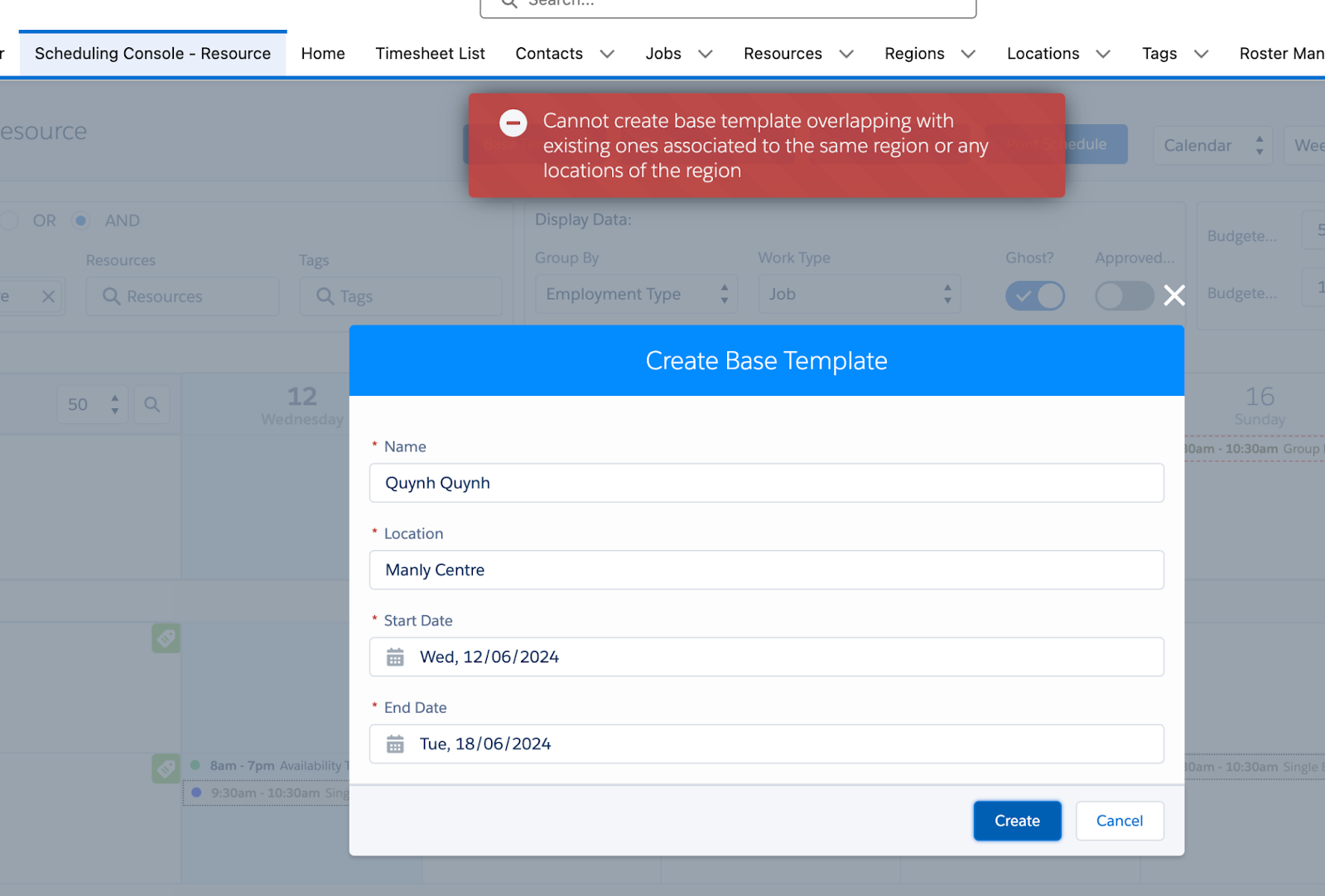
7. Users can then select the Base Templates from a list of templates associated to the selected Region
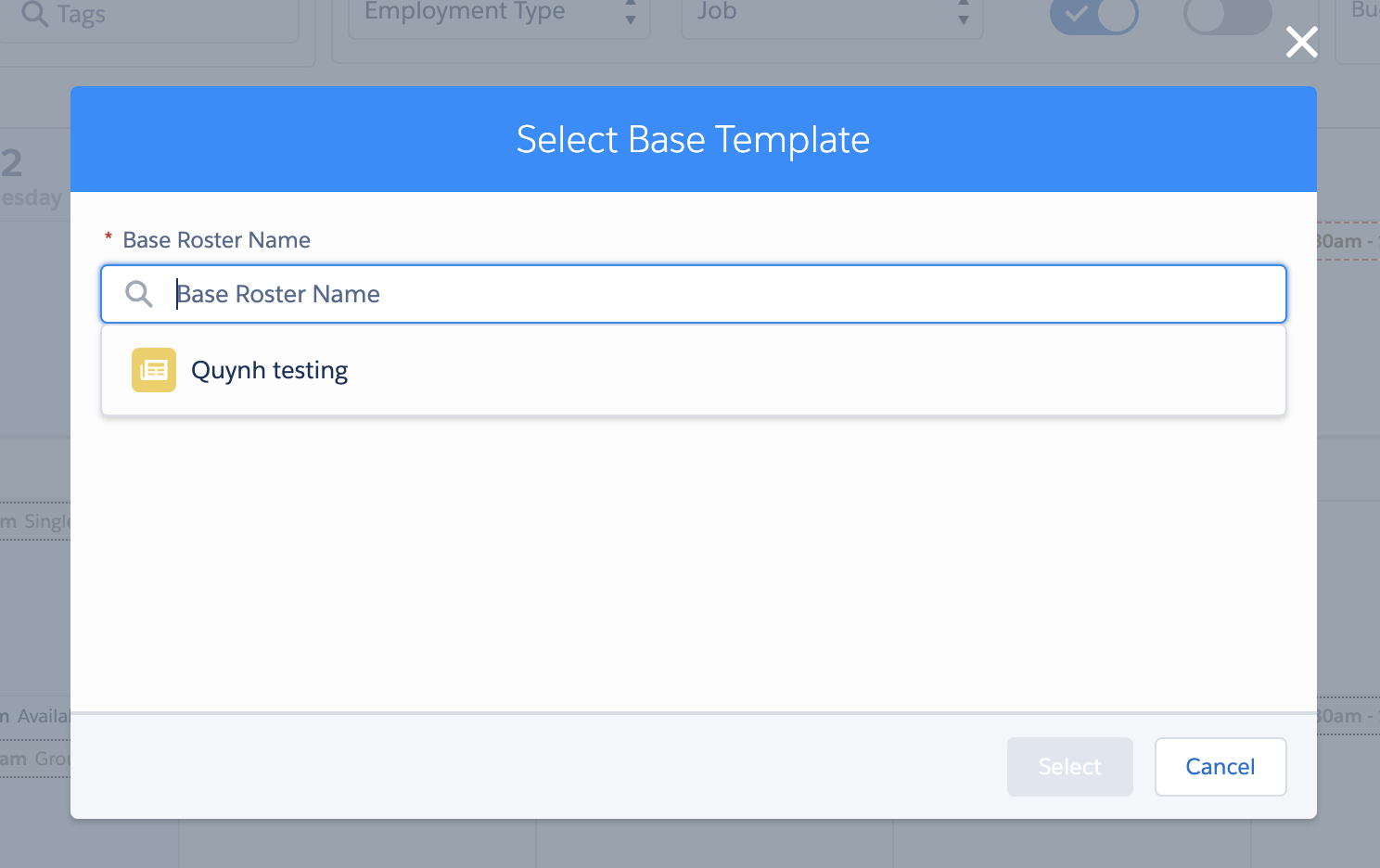
Jobs, Shifts, Activities, Resource Availability associated with the base template are displayed. The calendar is also reflected according to the date range of the base template.
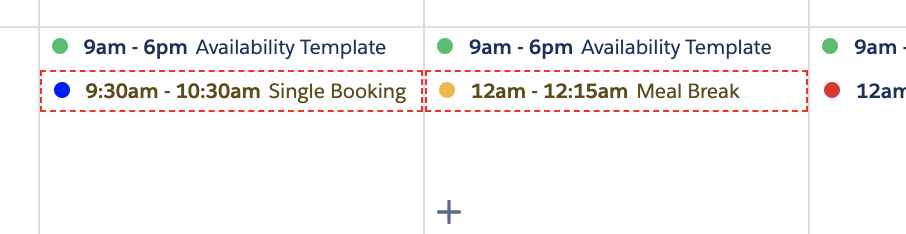
Note: If you have created a Base Template mistakenly or do not wish to use it anymore, you can delete it by going into the Base Template object, Viewing All and deleting the relevant record. Deleting the Base Template will not delete the underlying Works (Jobs, Shifts). These will need to be deleted manually