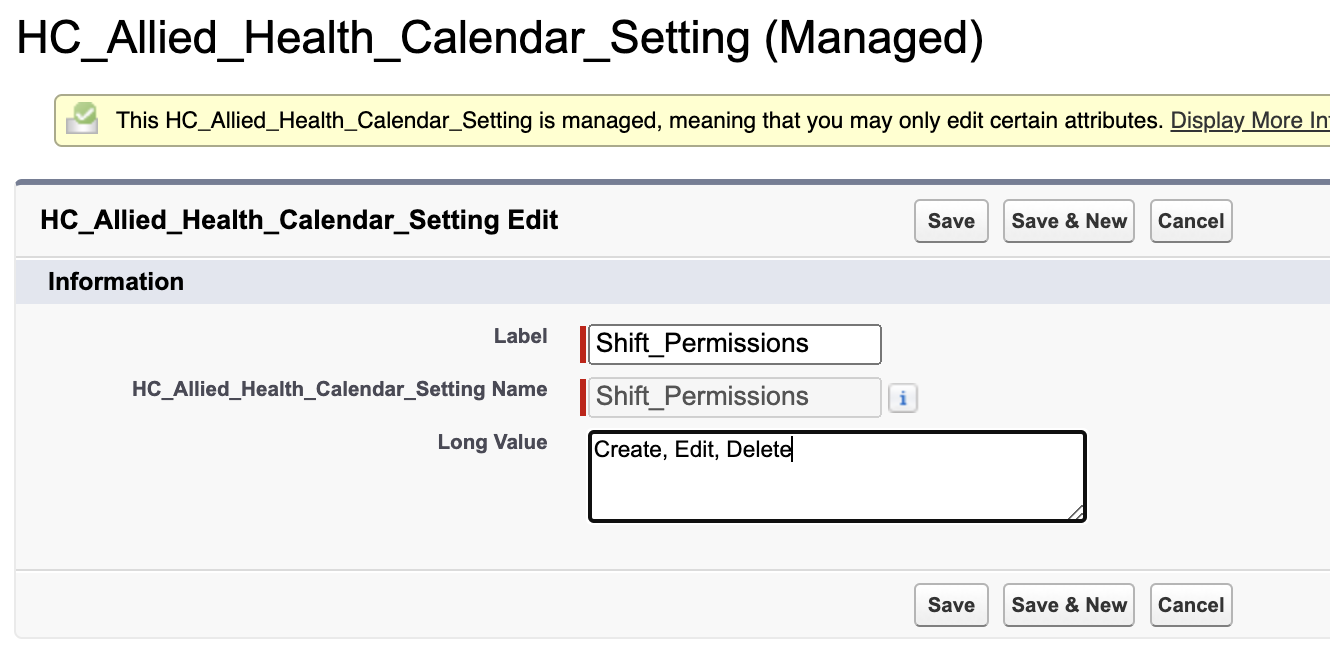Controlling create/update/delete actions in the Allied Health Calendar
Define which actions are available to resources when viewing their own schedule
Org-wide settings are introduced to control the accessibility to Create/Update/Delete actions on the Allied Health Calendar console.
- Go to Setup > Custom Metadata Types > manage records of HC_Allied_Health_Calendar_Setting
- Actions each event type (job, shift, activity, availability) can be configured separately using individual settings:
- Job_Permissions
- Shift_Permissions
- Activity_Permissions
- Availability_Permissions
- Default values in each setting are “Create, Update, Delete”. Remove the values to appropriately hide the actions on the UI of the calendar. Examples:
- Job_Permissions contains “Edit, Delete” only: users will not be able to add/create single or group job records
- Shift_Permissions contains “Create” only: users will not be able to edit/update or delete shift records