This guide explains the “Budgeted vs Scheduled” or “Total” fields displayed in the Scheduling Console’s Resource view, depending on how you filter the schedules. You can view schedules by Region, Location, or Client.
Understanding Budget and Schedule Fields
The “Budgeted vs Scheduled” or “Total” fields, located on the right side of the filters, provide a summary of hours and costs for the selected view.
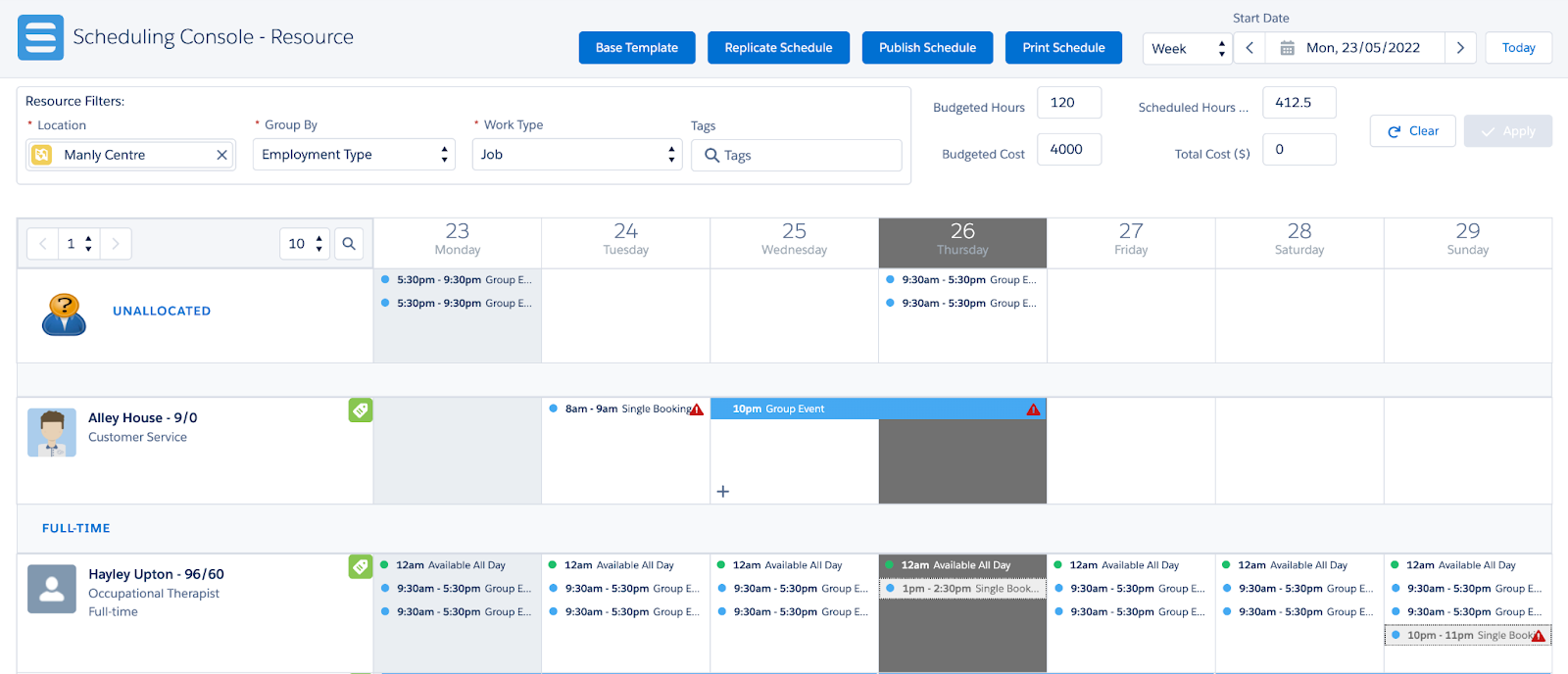
When Viewing by Location
When the Scheduling Console’s Resource view is filtered by a Location, the following fields are displayed:
- Budgeted Hours: Represents the predefined value of budgeted hours for the selected location during the timesheet period.
- Budgeted Cost: Represents the predefined value of the budget for the selected location during the timesheet period.
- Scheduled Hours: Represents the total scheduled hours for all resources displayed for the selected location during the timesheet period. Unallocated jobs are not included in this calculation.
- Total Cost ($): Represents the total cost of all scheduled hours at the selected location during the timesheet period.
- Note: This field requires a custom integration with an Award Interpreter to populate
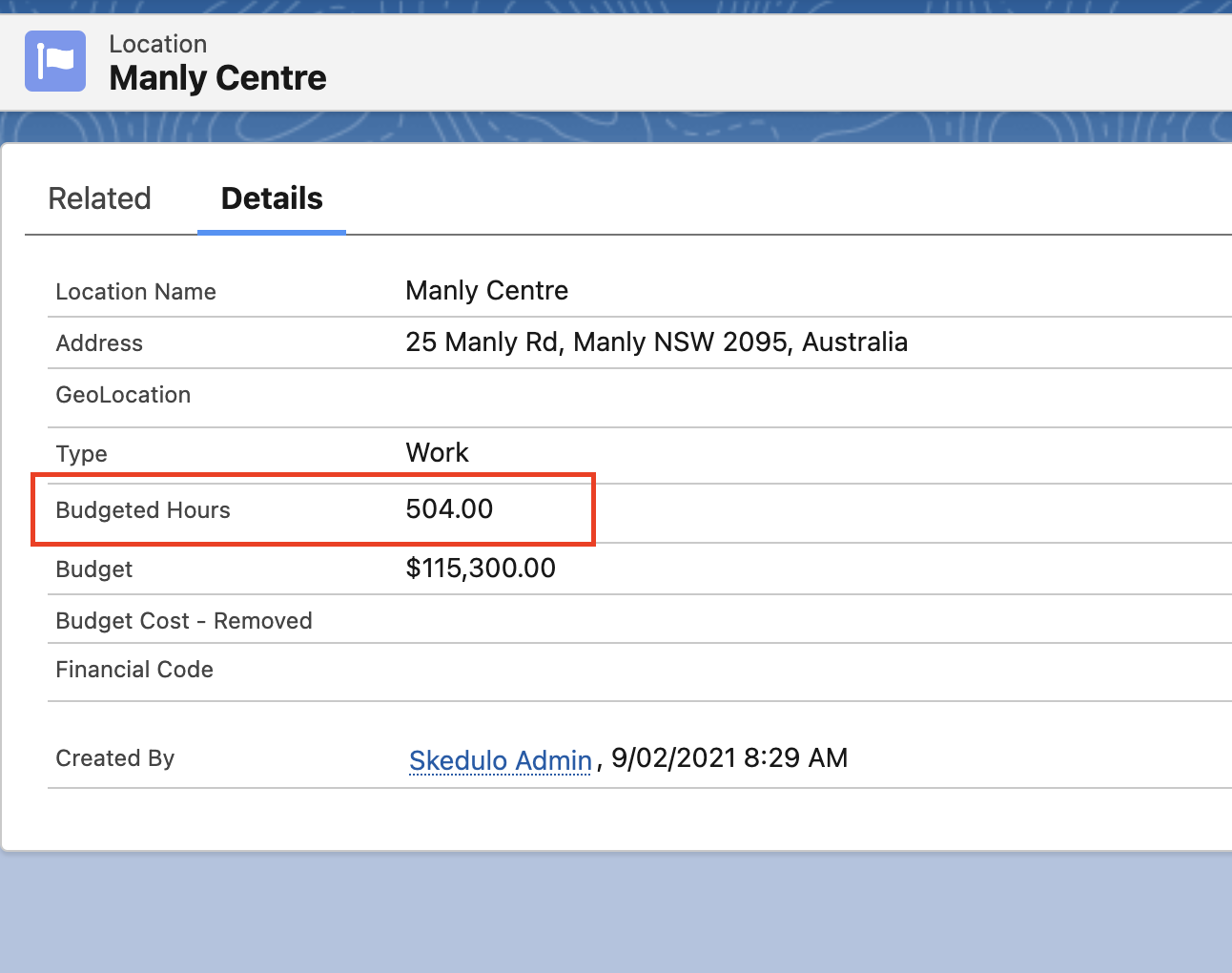
If Budgeted Hours and Budget is not available as a field on the Location record, an administrator can add these fields to the Location Page Layout.
When Viewing by Region
When the Scheduling Console’s Resource view is filtered by a Region, the following fields are displayed:
- Budgeted Hours / Budgeted Cost: Not supported at the Region level.
- Scheduled Hours: Equals the total scheduled hours for all resources displayed for the selected period at the selected region. Unallocated jobs are not included in this calculation.
- Total Cost ($): Represents the total cost of all hours scheduled according to timesheet items or Jobs at the selected region.
- This field requires a custom integration with an Award Interpreter to populate.
When Viewing by Client
When the Scheduling Console’s Resource view is filtered by a Client, the following fields are displayed:
- Budgeted Hours / Budgeted Cost: Not supported with Client View.
- Scheduled Hours: Equals the total scheduled hours for all resources displayed for the selected period at the selected client. Unallocated jobs are not included in this calculation.
- Total Cost ($): Represents the total cost of all hours scheduled according to timesheet items or Jobs at the selected client. This field requires a custom integration with an Award Interpreter to populate.