Travel & Transport Apportionment for Group Events
Specify how travel and transport for a group event should be divided
You can use the travel and transport form – ‘Travel to appointment’ section to specify how the costs associated with travel and transport for a group event should be divided (apportioned) among the attendees. Note: This section is only available for Group Event jobs.
To understand how apportionment effect client billing in Lumary, please refer to the following articles;
- Travel & transport apportionment logic for Lumary
- Charging clients for travel and transport using Lumary
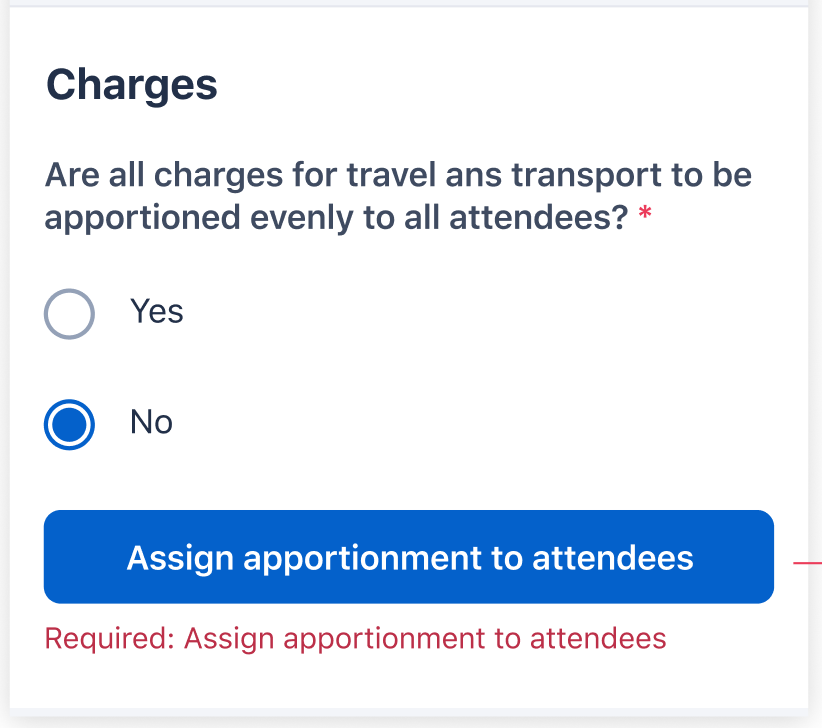
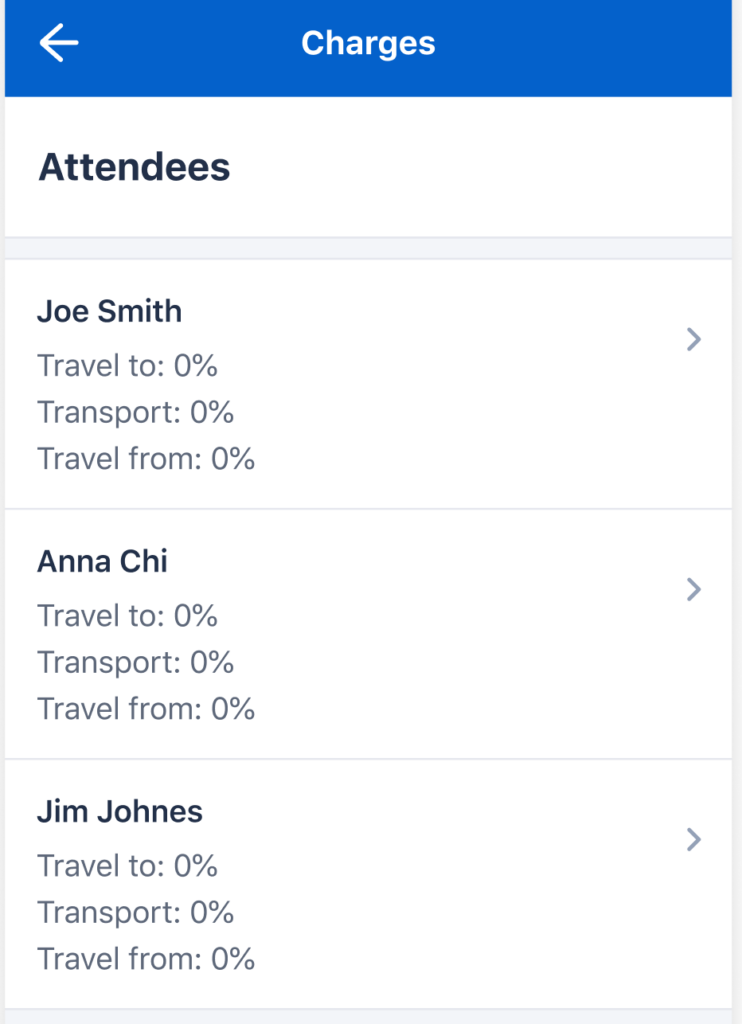
Steps to Record Travel Details:
- While actively working on a Group Event job, open the Travel and Transport form. Navigate to the section labelled Apportionment or Charges. Decide how the costs should be split using the first dropdown question:
- Select Yes if all travel and transport charges should be divided equally among all attendees. This is the default.
- Select No if the charges need to be split unevenly based on specific percentages per attendee.
- If you selected No:
- Enter the specific Apportionment % for each attendee who was marked as attended. Ensure the percentages accurately reflect how the costs should be divided.
- Save the form.
| Mobile UI Field / Element | Function |
|---|---|
| Are all charges for travel and transport to be apportioned evenly to all attendees? | To record whether the travel and transport cost will be split evenly across the attendees on a group event. Possible values: Yes and No. Default to Yes. If No users will have to specify the apportionment for each attendee (who are marked as attended). See below |
| Apportionment % for each group attendee | To record travel to, travel from and transport with apportionment % for each attendee, when the cost is not splitting evenly to the attendees. |