When frontline workers using the mobile app fill out the travel and transport form, they can apportion the travel and transport costs between the attendees. Depending on how the mobile form has been configured, apportionment can be applied to all three sections of the mobile form;
Apportionment or charges section is only available in the Group Event jobs and when the form is completed, the data is captured and will be sent over to Lumary for billing.
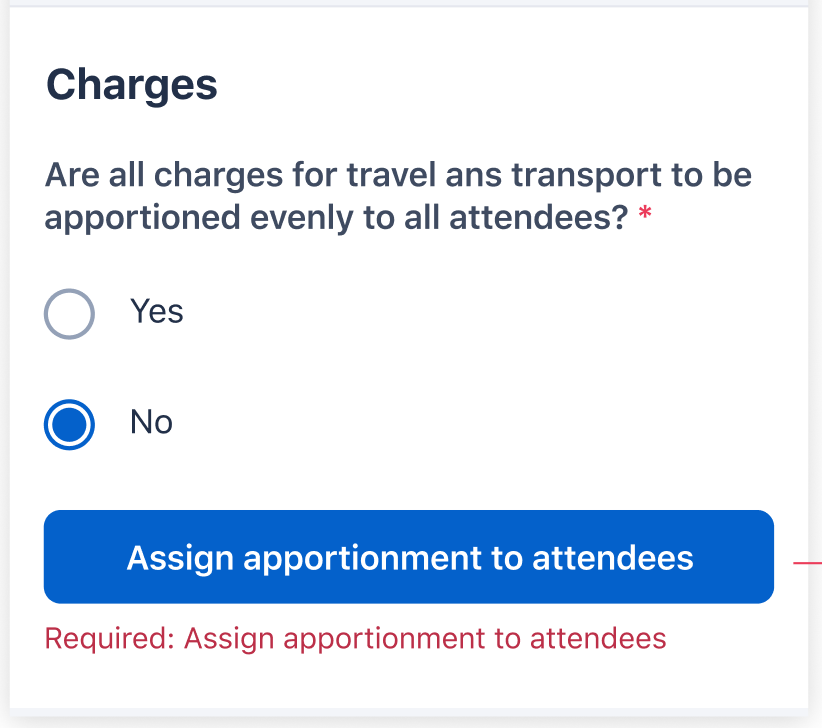
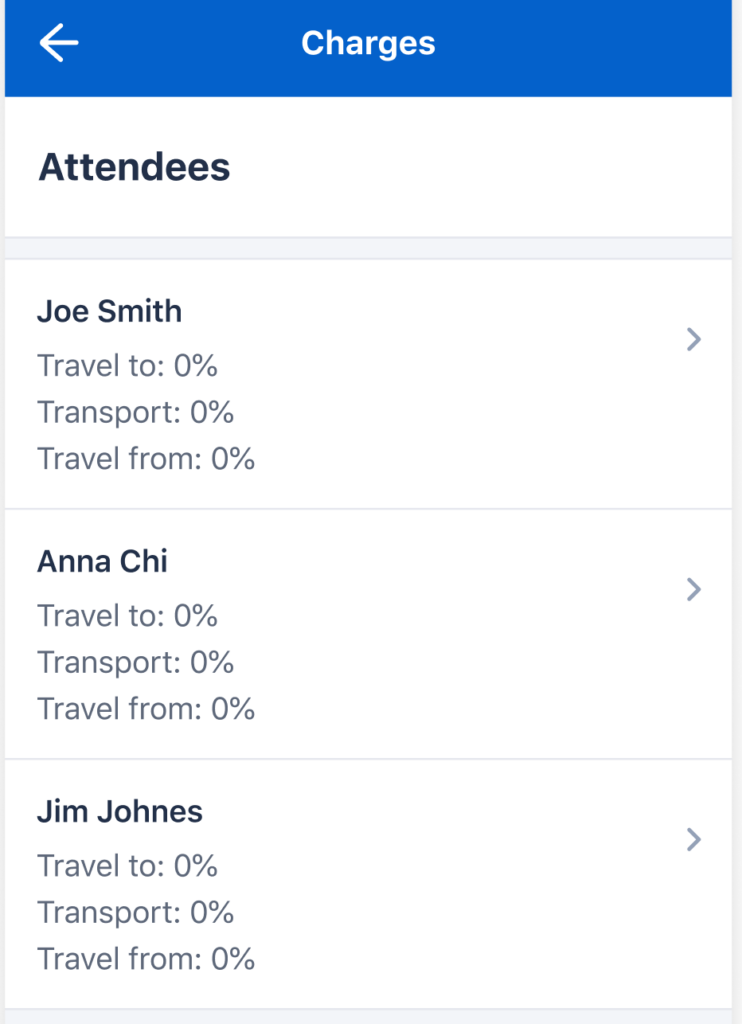
How to setup Lumary to handle the apportionment logic
There are two steps to get the apportionment logic setup;
- Configure Lumary service records
- Setup the clients service agreement
1. Configure Lumary service records
Before scheduling any jobs, the Service record in Lumary needs to be set up to allow travel and transport to be claimed.
If the travel and transport related fields are unticked, a travel or transport related Service Delivery record will not be created against that service.

Fig: Lumary service record
The rate linked to each service will be used to calculate the total amount charged for travel and transport duration captured on the form
- Total Travel Time to Appt (mins)
- Total Time Travelled From Appt (mins)
2. Setup the clients service agreement
Once the service is set up to allow Travel and Transport, the Client’s Individual Service Agreement needs to be set up to show the rules and agreed rates for travel and transport per individual. Refer to Lumary article Include transport on a service agreement for more information on the related fields.
The rate linked to each service will be used to calculate the total amount charged for travel and transport distance captured on the form
- Total Distance Travelled to Appt (Km)
- Total Distance Transporting Client (Km)
- Total Distance Travelled From Appt (Km)



How the apportionment logic works
The following section provides examples on how the billing apportionment logic works.
Travel to appointment section
- Travel to appointment
- Distance travelled to appointment (Km)
- Additional travel costs to appointment
Transport with participants section
- Transport with participants
- Additional transport costs
All values referred to in this logic have come from the legacy Skedulo Travel and Transport Mobile form and rates / agreed rates as indicated above in set up. The legacy form and new form logic work in the exact same way.
Travel to appointment
- Quantity = Total Travel Time to Appt (mins) / (divided by 60)
- Rate = Rate Amount on Service
- TTA = Travel to Appointment
General Rule
If the field on the Travel and Transport Mobile form called All Charges for travelling to the appointment are to be apportioned evenly to all clients is marked with:
- No – TTA Apportionment % Value x Rate Amount (selected No).
- Yes – Rate Amount / Number of Participants (selected Yes).


Example 1
- Total Travel Time to Appt (mins) = 20
- Rate Amount ($79.94)
- Number of Participants (3)
- TTA Apportionment = Yes (no manual % entered)
- Lumary logic to get the value charged to each participant
- 20 ÷ 60 (mins) to calculate the portion of the hour (0.33), then x by the rate ÷ 3 for number of participants ($79.94 / 3)
- 0.333 x $26.65 = $8.87
Example 2
- Total Travel Time to Appt (mins) = 20
- Rate Amount ($79.94)
- Number of Participants (3)
- TTA Apportionment = No (participant has 55% entered manually)
- Lumary logic to get the value of participant A
- 20 ÷ 60 (mins) to calculate the portion of the hour (0.33), then x by the rate (79.94) x by the apportionment percentage 0.55 (79.94 x 0.55)
- 0.333 * $43.97 = $14.64
Distance travelled to appointment (Km)
- Quantity = Total Distance Travelled to Appt (Km)
- Where Rate = Agreed non travel Labor rate on Service Agreement
General Rule
If the field on the Travel and Transport Mobile form called All Charges for travelling to the appointment are to be apportioned evenly to all clients is marked with:
- Yes – SDR Value = Agreed Travel Non-Labour Rate (on Service agreement) ÷ Number of Participants.
- No – SDR Value = TTA Apportionment x Agreed Travel Non-Labour Rate (on Service Agreement).
Example 3
- Total Distance Travelled to Appt (Km) = 21
- Agreed Travel Non-Labour Rate ($0.3)
- Number of Participants (3)
- TTA Apportionment = No
- Lumary logic to get the value charged to each participant
- Travel and Transport Apportionment Logic Guide
- Number of Km (21) x (agreed travel rate ($0.33) ÷ number of participants (3))
- 21 * (0.3 / 3) = $2.10
Example 4
- Total Distance Travelled to Appt (Km) = 21
- Agreed Travel Non-Labour Rate ($0.3)
- Number of Participants (3)
- TTA Apportionment = No (participant has 80% entered manually)
- Lumary logic to get the value charged to participant A
- Distance travelled (21) x (rate (0.33) x apportionment percentage (0.8))
- 21 * (0.3 * 0.8) = $5.04
Additional Travel Costs to appointment
- Quantity = Apportionment Value
- Rate = Additional Travel Cost Agreed Rate (On Service Agreement)
General Rule
If the field on the Travel and Transport Mobile form called All Charges for travelling to the appointment are to be apportioned evenly to all clients is marked with:
- Yes – SDR Value = Rate times x Number of Participants.
- No – SDR Value = Rate x Apportionment % Value.
Example 5
- Additional Travel Costs = 33
- Number of Participants (3)
- TTA Apportionment = Yes
- Lumary logic to get the value charged to each participant
- Agreed travel non labor rate (33) x 1 ÷ number of participants (0.33)
- 33 * (1/3) = $11
Example 6
- Additional Travel Costs = 33
- Number of participants (3)
- TTA Apportionment (80)
- Lumary logic to get the value charged Participant A
- Agreed travel non labor rate x apportionment value (0.8)
- 33 * 0.8 = $26.40
Transport With Participants
- Total Time Travelling with Client (mins)
- This is not separately captured and is included in Service time.
- Total Distance Transporting Client (Km)
- Quantity = Total Distance Travelled with client (Km)
- Where Rate = Modified or non modified vehicle rate agreed on the Service Agreement
General Rule
If the field on the Travel and Transport Mobile form called All Charges for travelling to the appointment are to be apportioned evenly to all clients is marked with:
- Yes – SDR Value = Agreed Modified or non modified vehicle rate (On the related Service agreement / Number of Participants.
- No – SDR Value = Travel with client apportionment value x Agreed Modified or non modified vehicle Rate (On the related Service Agreement).
Example 7
- Total Distance Travelled transporting a client (Km) = 21
- Agreed modified or non modified vehicle rate (transport rate) ($0.3)
- Number of participants (3)
- TTA Apportionment = No
- Lumary logic to get the value charged to each participant
- Number of Km (21) x Agreed transport rate ($0.33) ÷ number of participants (3)
- 21 * (0.3/3) = $2.10
Example 8
- Total Distance Transporting a client (Km) = 21
- Agreed modified or non modified vehicle rate (transport rate) ($0.3)
- Number of participants (3)
- TTA Apportionment for Participant A = (80%)
- Lumary logic to get the value charged to Participant A
- Number of KM transported (21) x transport rate (0.33) x apportionment percentage (0.8)
- 21 * (0.3*.8) = $5.04
Additional Transport Costs
Same logic as above (Travel with Participants).