Post-Update Best Practices and Testing
Best practices to ensure positive change management when pushing updates
Overview
Once your packages are updated inside of your Sandbox environment, it’s essential to validate functionality and communicate changes across your teams. This guide outlines recommended post-update actions.
Step 1: Review Release Notes
- Confirm which features, fixes, or changes were introduced
- Note any breaking changes or deprecated features
- Identify any additional package dependencies required
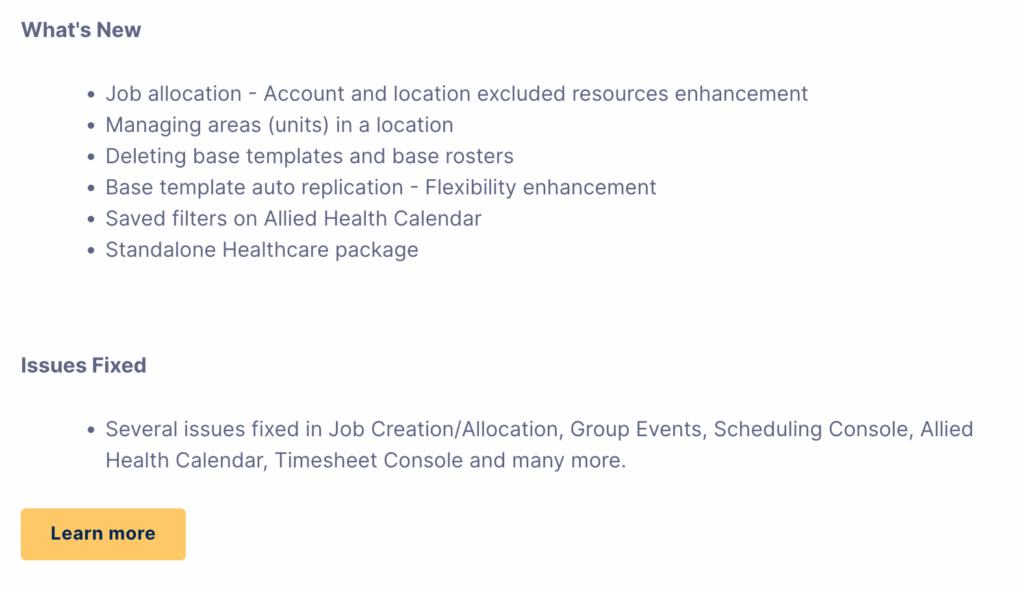
Step 2: Validate Functionality
Perform checks on:
- Scheduler console and workflows
- Mobile application behavior
- Integration endpoints (APIs, Apex triggers, flows)
- Permission set assignments
Step 3: Communicate Internally
- Inform relevant teams (schedulers, care teams, etc.) of changes
- Update training materials if new features impact workflows
- Include update summaries in weekly standups or huddles
Step 4: Maintain an Internal Log
Track package updates with:
- Version number
- Sandbox install date
- Production install date
- Summary of tested areas
- Notes on issues or custom modifications
Need help or have questions? Reach out to your Skedulo CSM or open a support ticket via Skedulo Help Center.