Salesforce system administrators can access and change configurations via their org’s Custom Settings. To open custom settings:
- Using Salesforce Lightning, click the Setup
 cog icon and select Setup.
cog icon and select Setup.
- Search for Custom Settings, select to open the Custom Settings page.
- Set View to All, locate the custom setting and click Manage.
- Apply settings from the following sections, as applicable to your organisation.
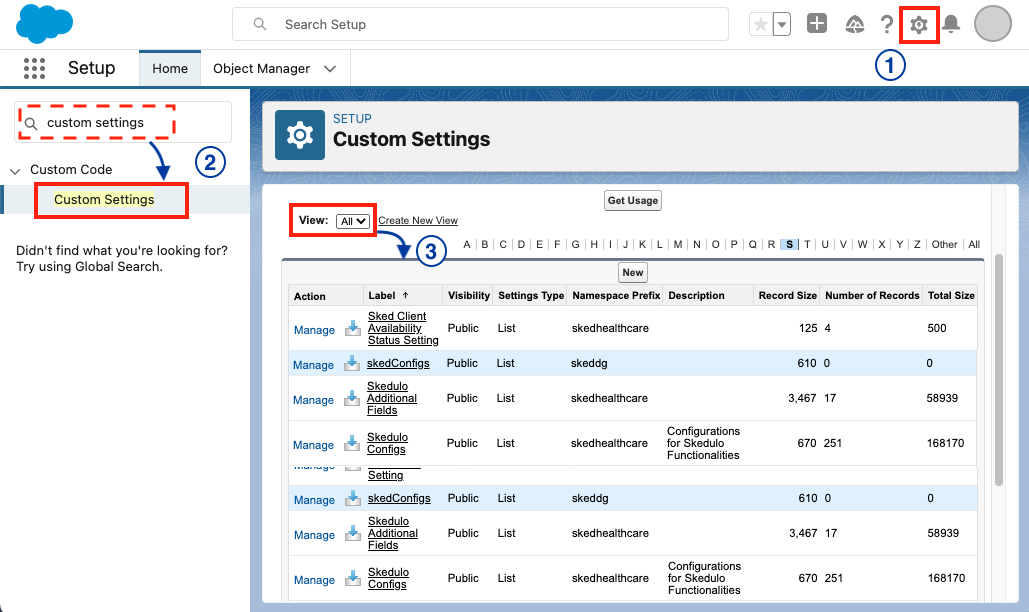
Fig: Custom settings for the Skedulo healthcare package in Salesforce (2022)