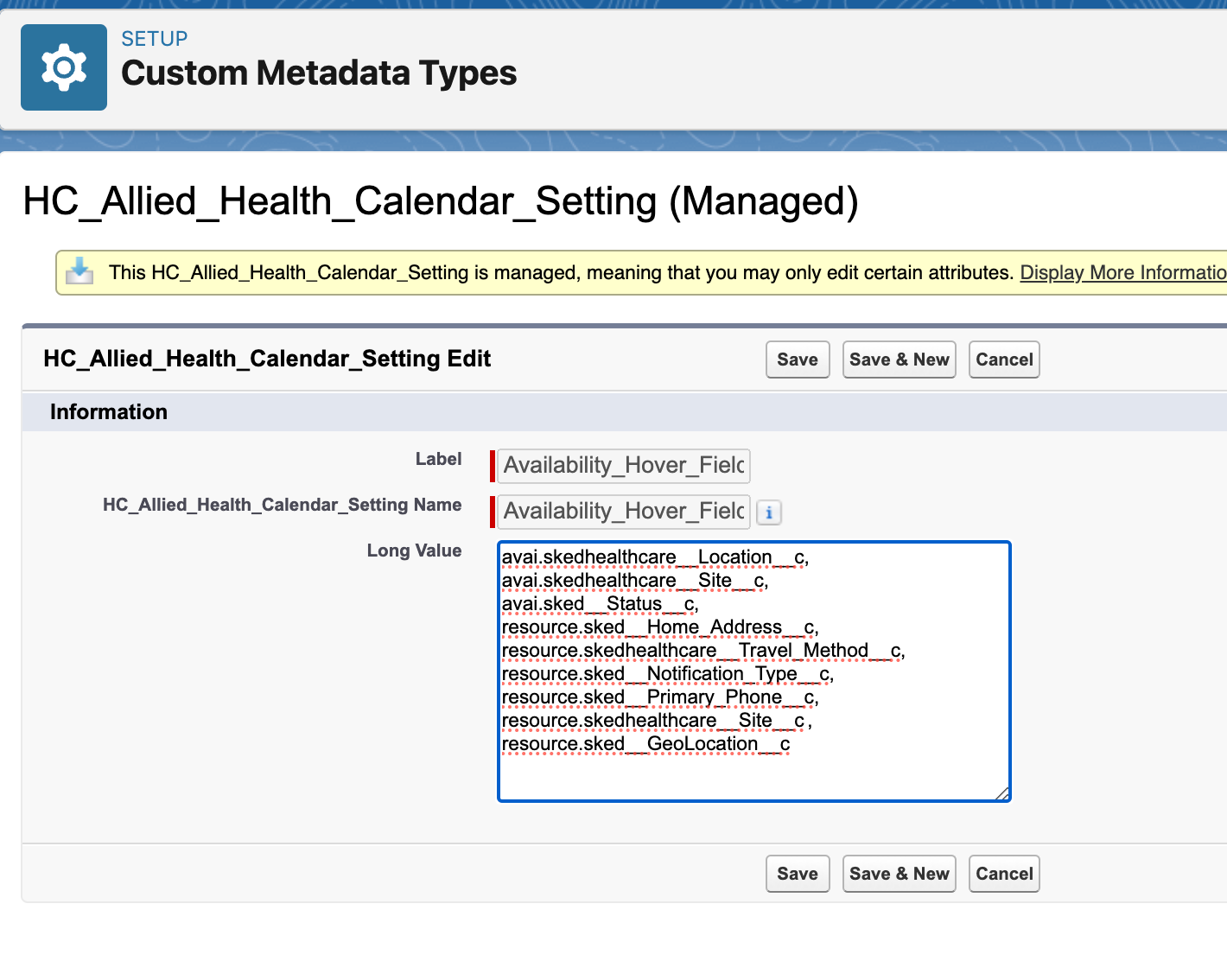Configure event hover fields in the Allied Health Calendar
Add new fields that show when hovering over a job in the Allied Health Calendar
When hovering over the events, additional fields can be configured to display:
- Go to Setup > Custom Metadata Types > manage records of HC_Allied_Health_Calendar_Setting
- Hover fields on each event type (job, shift, activity, availability) can be configured separately using individual settings:
- Job_Hover_Fields
- Shift_Hover_Fields
- Activity_Hover_Fields
- Availability_Hover_Fields
- Each setting supports different objects and fields:
- Job_Hover_Fields:
- Support fields from:
- Jobs (prefix: job)
- Job Allocations (prefix: ja)
- Resources (prefix: resource)
- Contacts (for Single Jobs) (prefix: contact)
- Group Attendees (for Group Jobs) (prefix: ga)
- Syntax: prefix.fieldName
- For example:
- Support fields from:
- Job_Hover_Fields:
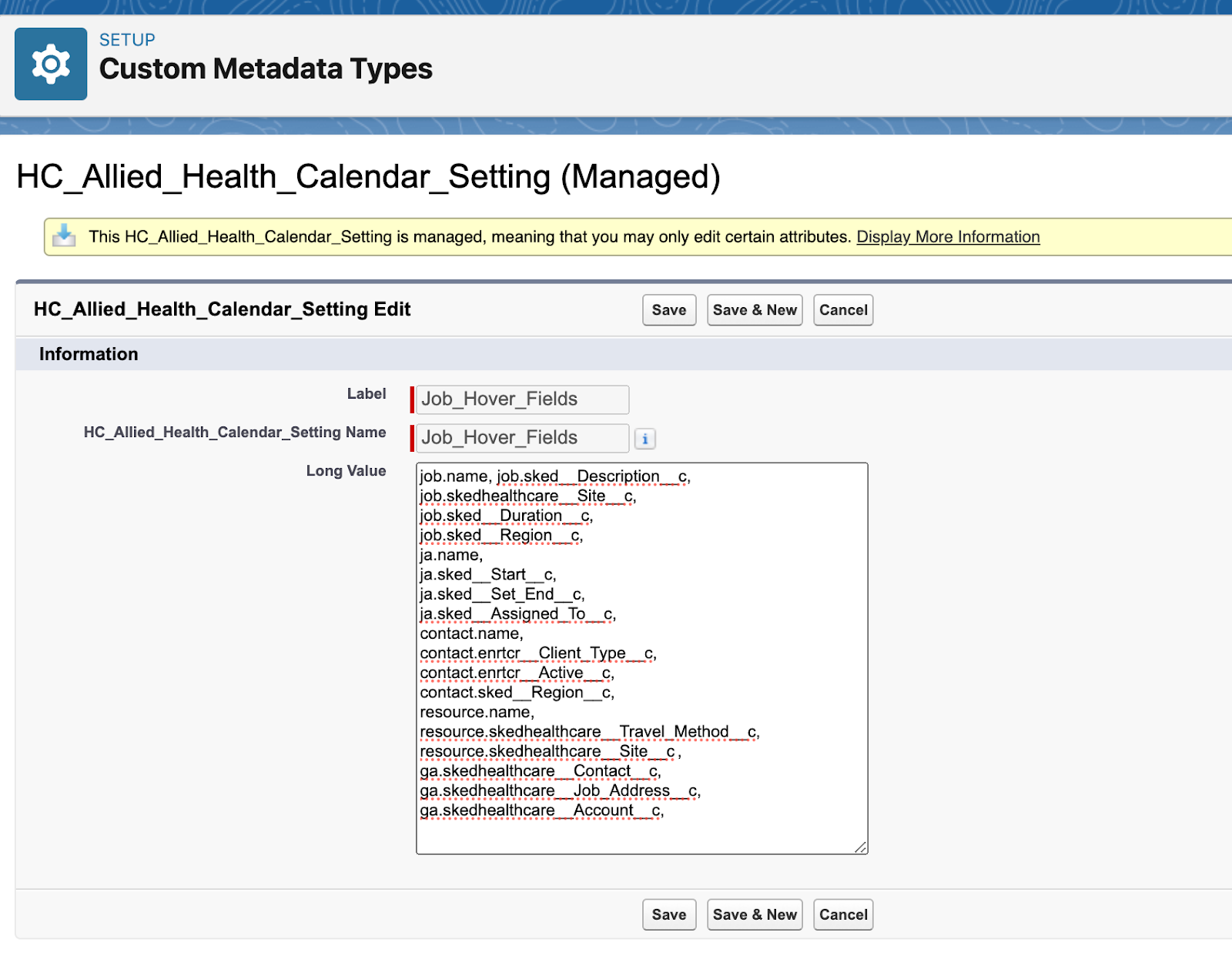
- Shift_Hover_Fields
- Support fields from:
- Shifts (prefix: shift)
- Resource Shifts (prefix: rshift)
- Resources (prefix: resource)
- Syntax: prefix.fieldName
- Examples:
- Support fields from:
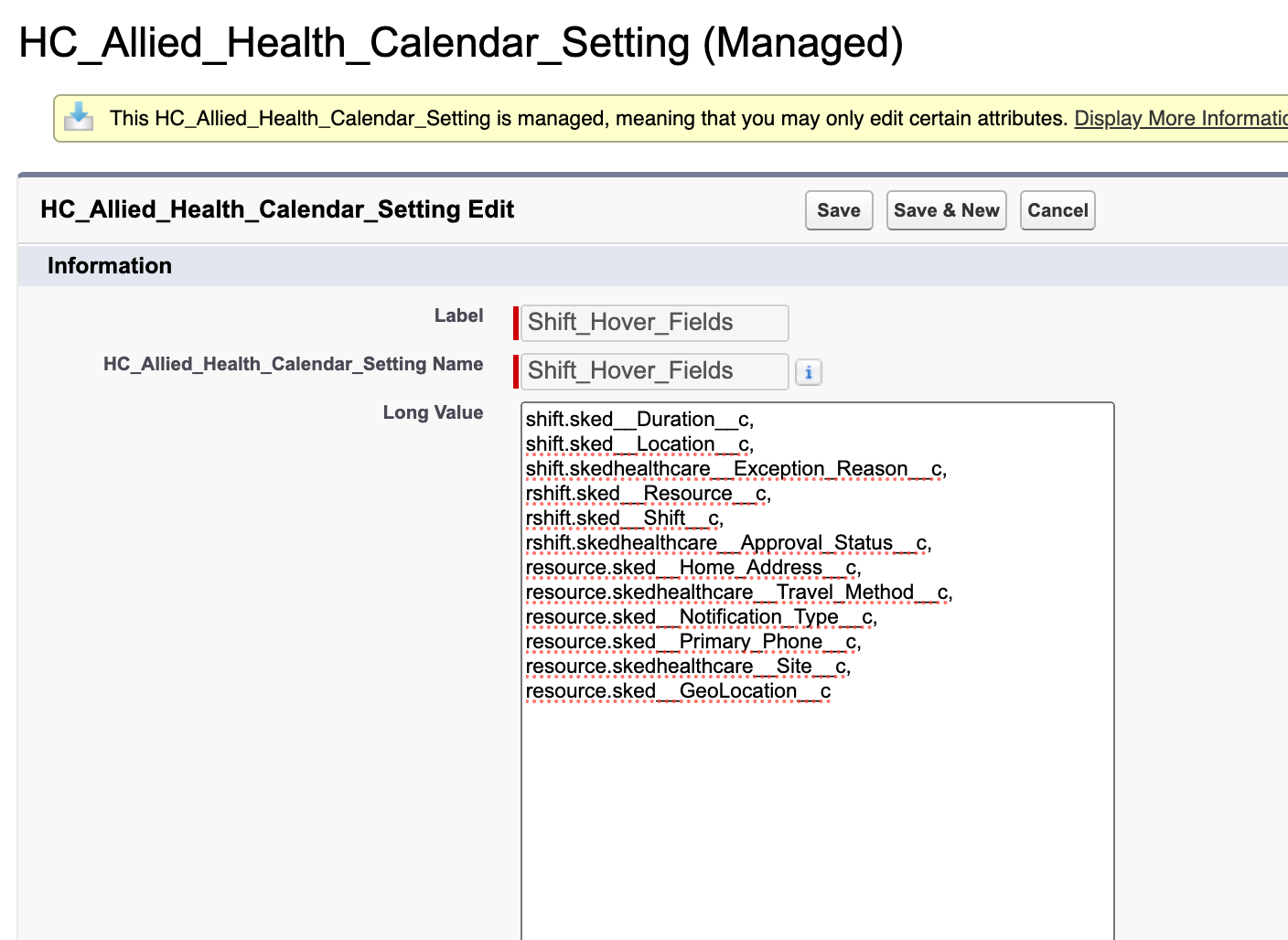
- Activity_Hover_Fields
- Support fields from:
- Activities (prefix: act)
- Resources (prefix: resource)
- Syntax: prefix.fieldName
- Examples:
- Support fields from:
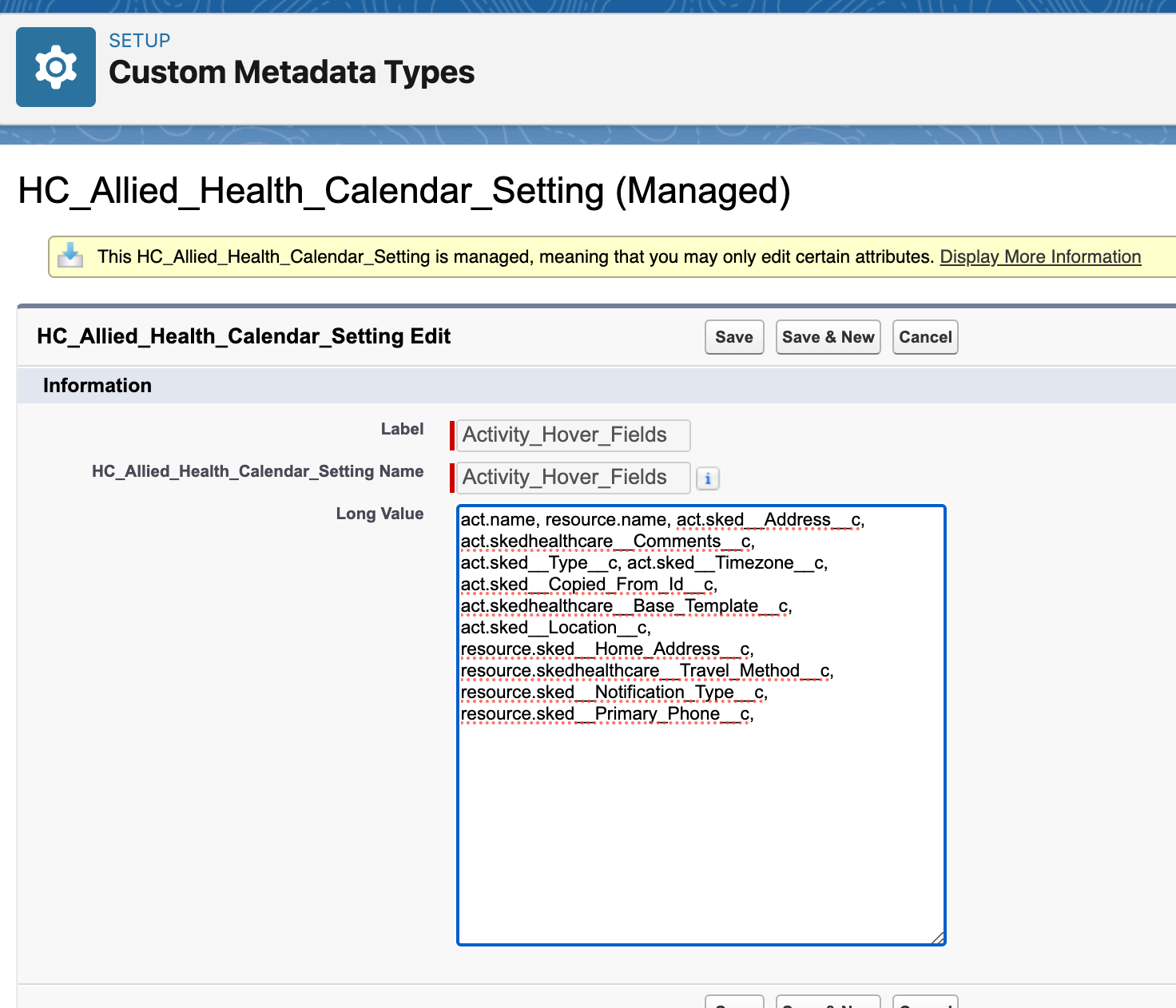
- Availability_Hover_Fields
- Support fields from:
- Availabilities (prefix: avai)
- Resources (prefix: resource)
- Syntax: prefix.fieldName
- Examples:
- Support fields from: