Grant users access to the Allied Health Calendar
Learn to setup and configure user records so they can access the Allied Health Calendar
This guide outlines the configuration that may be needed to grant your users access to the Allied Health Console. All three steps below must be completed.
Important: To ensure a seamless access and usage on the new console, please follow below steps to enable the specific users or group of users.
Note: If you already have the System Administrator Profile, all the necessary accesses might already be granted. Follow below steps to grant access to users who are not System Administrators.
Check Tab Access
- Access to the Allied Health Calendar tab is required, enable this in a permission set currently assigned to the user(s) you wish to grant access to.
- For example:
- Edit Healthcare Skedulo Resource Permission Set
- Go to Object Settings
- Open Allied Health Calendar Tab Settings, then edit and check on the Visible option.
- Save the change.
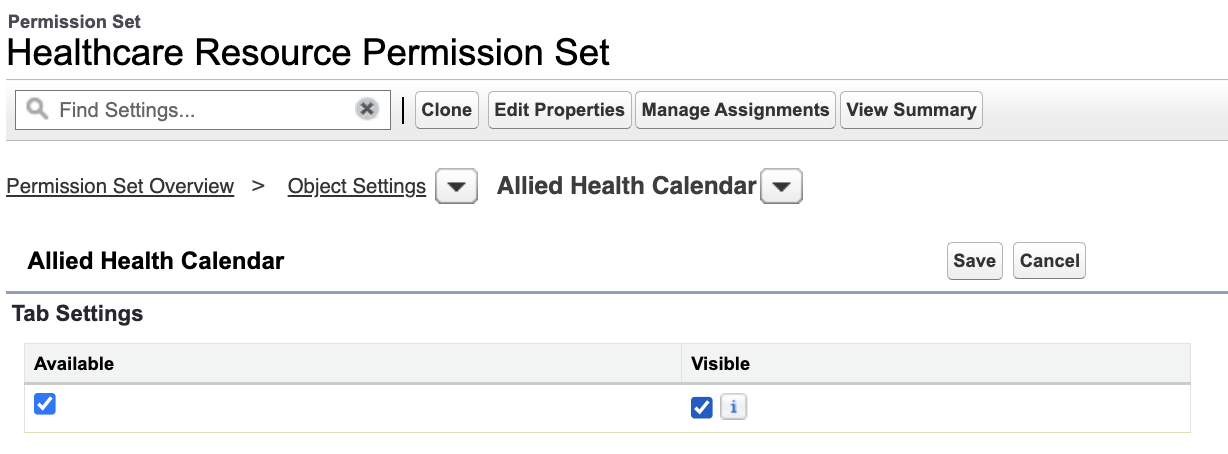
Fig: Allied Health Calendar tab settings
- Do the same steps to switch on the tab access in case you wish to update another permission set.
Check VisualForce Page Access
- Access to the new Visualforce Page associated with the console is required. Enable this in a permission set currently assigned to the user(s) you wish to grant access to.
- For example:
- Edit Healthcare Skedulo Resource Permission Set
- Go to Visualforce Page Access
- Edit then find a page named skedhealthcare.skedAHC, add it to the list on the right.
- Save the change.
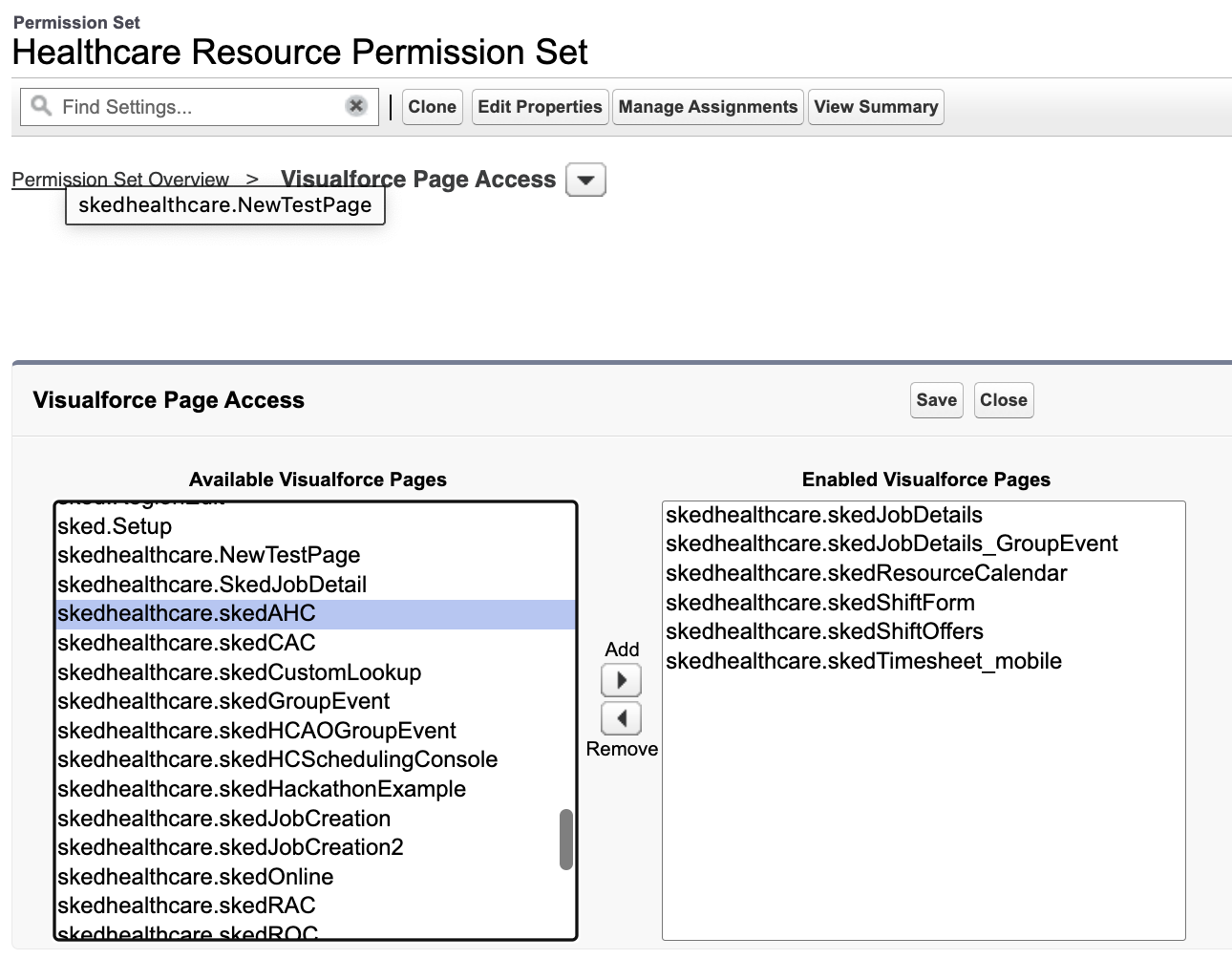
Fig: Allied Health Calendar VF page access
- Do the same steps to enable the Visualforce Page access in case you wish to update another permission set.
Check Permissions to Objects
- Using the Allied Health Calendar involves viewing, creating and managing events of the logged in users as well as of other resources. Below are the objects and recommended minimum object permissions that would require:
- Job object (sked__Job__c) and Job Allocation object (sked__Job_Allocation__c)
- Minimum object permissions: Create and Modify All
- Reasons: to ensure users can view, create, edit the jobs and job allocations
- Shift object (sked__Shift__c) and Resource Shift (sked__Resource_Shift__c)
- Minimum object permissions: Create and Modify All
- Reasons: to ensure users can view, create, edit the shifts and resource shifts
- Activity object (sked__Activity__c)
- Minimum object permissions: Create and Modify All
- Reasons: to ensure users can view, create, edit the activities
- Availability object (sked__Availability__c)
- Minimum object permissions: Create
- Reasons: to ensure users can view, create the ad-hoc availability
- Availability Template object (sked__Availability_Template__c), Availability Template Resource object (sked__Availability_Template_Resource__c) and Availability Template Entry object (sked__Availability_Template_Entry__c)
- Minimum object permissions: View All
- Reasons: to ensure users can view the availability templates
- Availability Pattern object (sked__Availability_Pattern__c) and Availability Template Resource object (sked__Availability_Pattern_Resource__c)
- Minimum object permissions: View All
- Reasons: to ensure users can view the availability patterns
- Region object (sked__Region__c)
- Minimum object permissions: View All
- Reasons: to ensure users can view and search the regions
- Resource object (sked__Resource__c)
- Minimum object permissions: View All
- Reasons: to ensure users can view and search the resources
- Job object (sked__Job__c) and Job Allocation object (sked__Job_Allocation__c)