Configure and activate the on hold logic
Activate and configure a feature to temporarily pause services for a client
To enable the on hold feature, a custom setting or feature flag must be switched on. To learn more about the on hold capability, please refer to the user guide ‘Overview of the on hold logic for Lumary‘.
Go to Setup > Custom Settings > Skedulo Configs > edit the setting Skedulo_Client_On_Hold_Capability to True

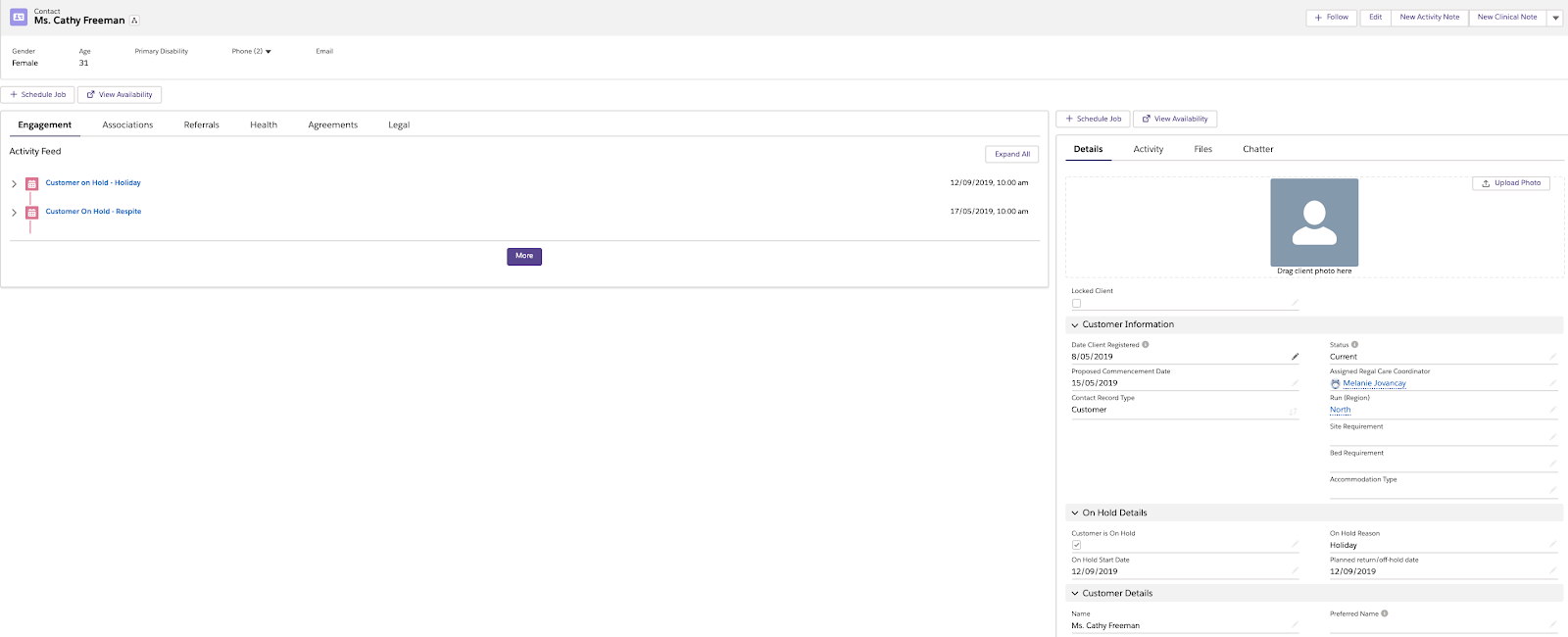
When a client is placed On Hold, additional custom settings can be selected to determine what conflict types are checked for when reallocating a Resource on Jobs which were On Hold so that they can either auto-allocate the original Resource or allow the scheduler to manually allocate a resource.
- Unavailability – default value Yes
- Active Resources – default value Yes
- Activities – default value No
- Job Conflicts – default value Yes
- Resource Regions – default value Yes
- Blacklisting – default value Yes
