Edit a Detail Demand Template
Edit the resourcing demand for a given location used for capacity planning
To edit a Detail Demand Template:
- Navigate to Demand Template Management console.
2. Click the Location Name

3. The system will automatically navigate to the new page with the detail table. Click Edit.
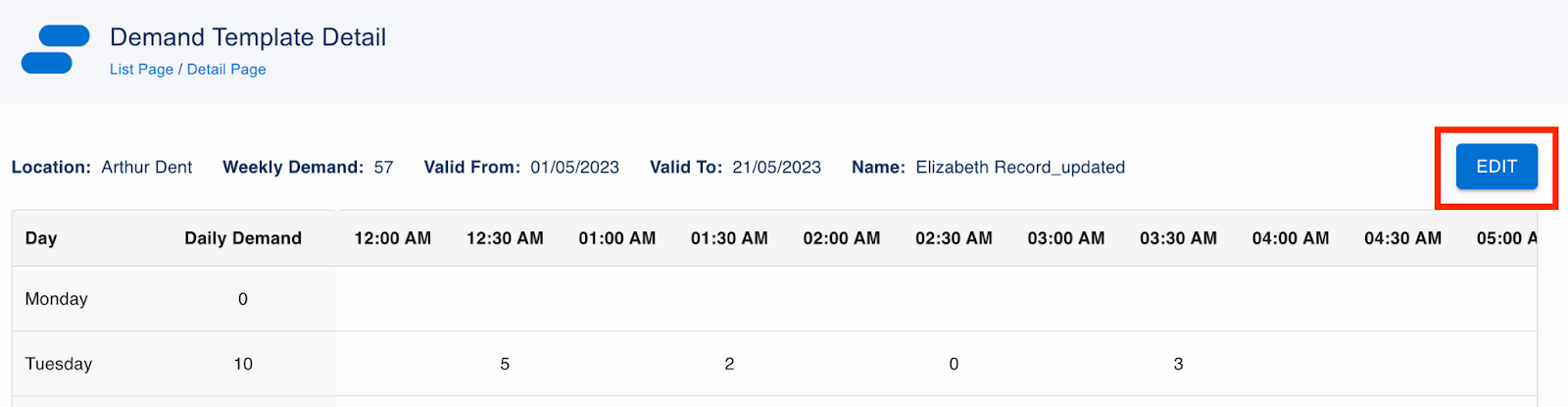
4. Enter the demanded number of Resources in each time slot, then click Save.
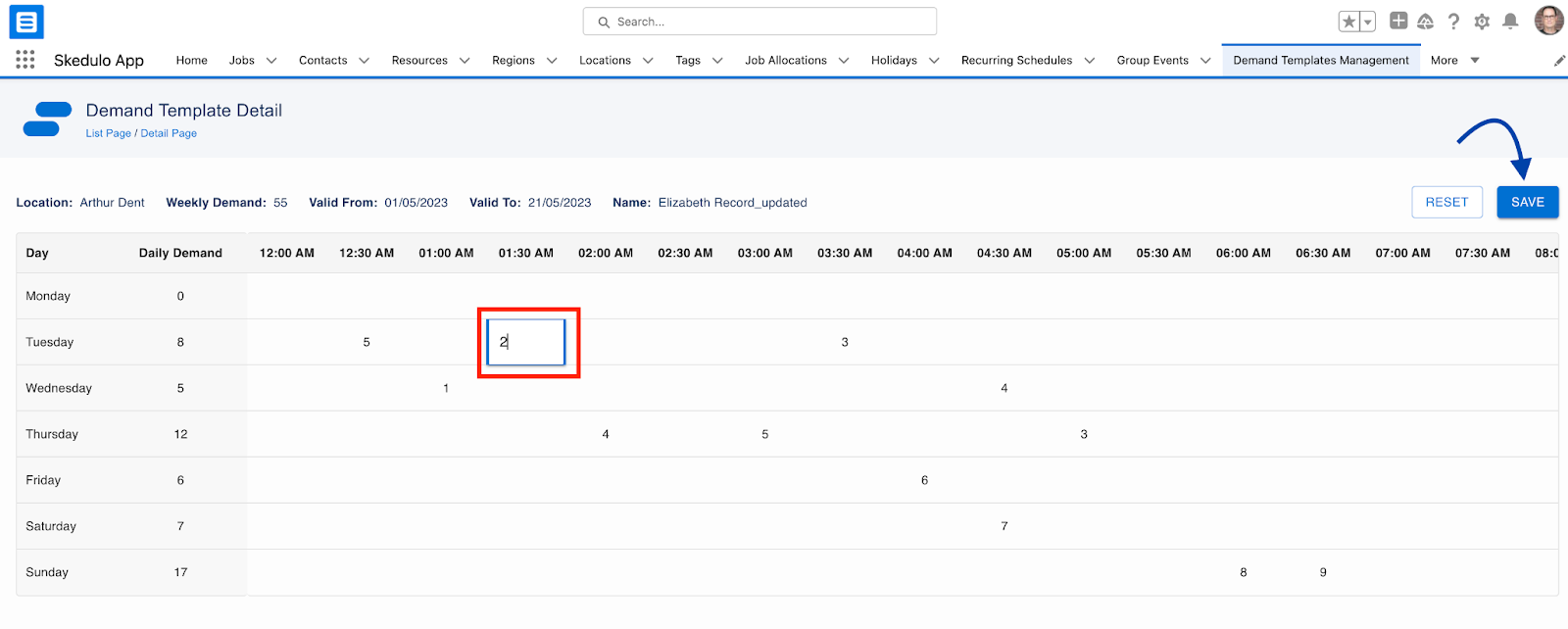
5. The system will automatically update the demanded Number of Resources in each time slot:
- Daily Demand – This will automatically calculate the total number of time increments demanded per day.
- Weekly Demand – This will automatically calculate the total number of time increments demanded per week.
6. Click Reset to undo new changes before hitting Save.
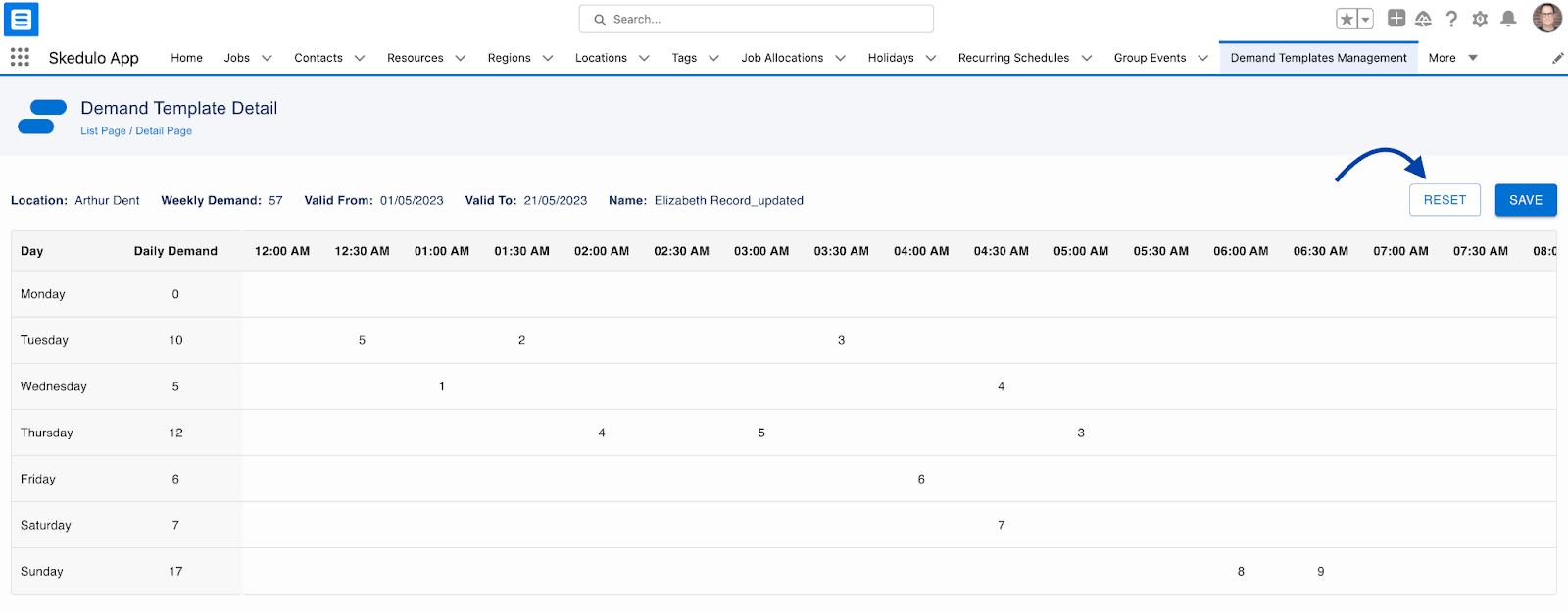
Confirm Reset modal will be displayed, then click Yes to continue.