Publish Roster Modal
A New Roster Period can be published when a Base Roster has been replicated to a future roster period and has been verified as ready for publication.
Note: Following replication, it is still possible to add, view and update work and activities in the new roster period in preparation for publication by the scheduler.
Click the Publish Roster button to publish a new roster period.
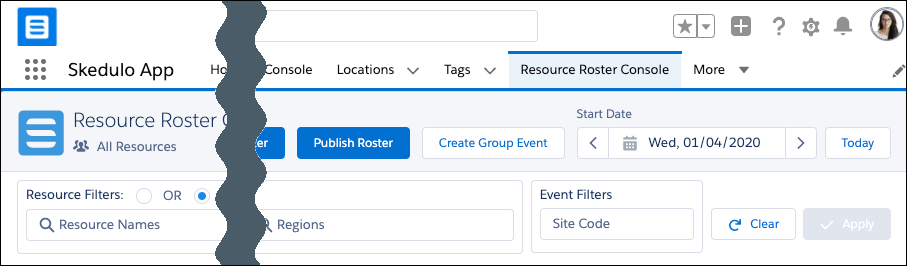
Fig: Publish roster button
Click the Publish Roster button to open the Publish Roster modal.
In the modal, select the Roster Period From Date and To Date.
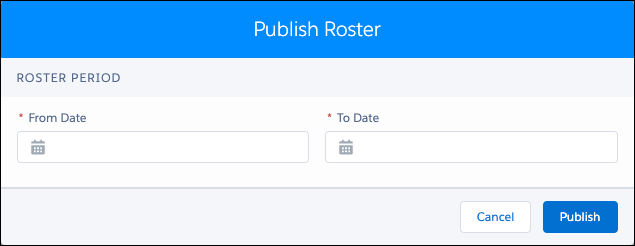
Fig: Publish roster modal
Publish Roster modal options:
- Cancel – Cancels the roster publication.
- Publish – Publish the roster.
Publishing a roster results in three outcomes.
- The work between and including the new roster period dates will be dispatched to the allocated resources.
- A single notification will be sent to each resource with at least one allocated work item within and including the new roster period dates.
- An email notification with details of the publication will be sent to Salesforce users registered with the nominated public work group.
Scheduler Notification
Publishing a roster generates an email to schedulers who have subscribed to the Roster Publication Work Group.
The roster publication email notification contains the outcomes of the poster publication with the following details.
- Subject: Published Roster – <From Date>; to <To Date>
- The roster for <From Date> to <To Date> has been published.
- Date and time the published roster was started.
- Date and time the published roster was finished.
- Name of the person who triggered the publish roster function.
- Total number of jobs published.
- List of published jobs, including a link to the job record.
- Total number of shifts published.
- List of published shifts, including a link to the shift record.
- Total number of resources notified.
- List of resources notified, including a link to the resource record.
Resource Notification
Publishing a roster generates an SMS notification to resources which contains the outcomes of the poster publication.
The roster publication email notification is as follows:
‘The roster for <From Date> to <To Date> has been published and your allocated work is available for viewing in the Skedulo mobile app’