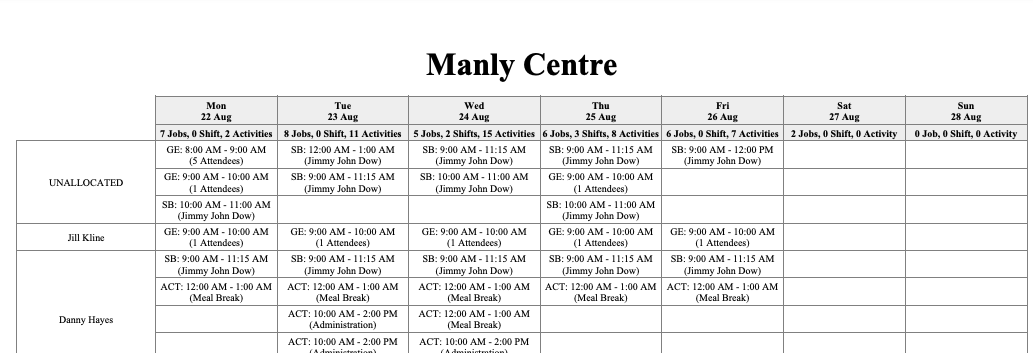Print a schedule in the Scheduling Console
Print a schedule to send to your employees using the scheduling console
When inside the Scheduling console, a Schedule for the selected Region or Location can be printed using the ‘Print Schedule’ button. This will launch a screen where you can determine what you want printed, the start date of the period to print (the system will default to printing one week from the start date), then a new browser tab is open with the print out. This can then be downloaded or printed.
Use custom settings to enable or disable printing out the Unallocated Jobs:
- For HCP customers
- Go to Setup > Custom Settings > Skedulo Healthcare Scheduling Settings > Show_Unallocated_Events_Print_Roster
- For ACD customers
- Go to Setup > Custom Metadata Types > HC_Console_Settings > Show_Unallocated_Events_Print_Roster