Managing Group Event Jobs in the RRC
View, add, and edit Group Event jobs in the Resource Roster Console (RRC).
Adding a Group Event Job
The Add Group Event Job option opens a modal for the scheduler to select the Group Event for which the job will be added.
Note: Only Group events with a status of active will appear in the search box
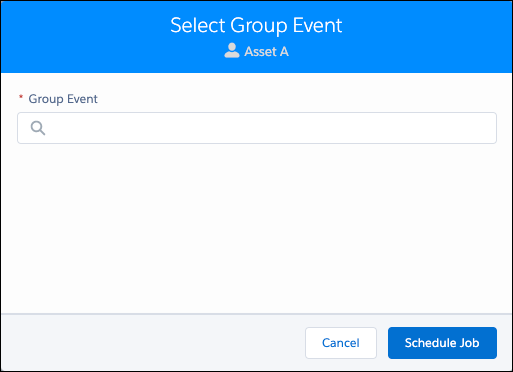
Fig: Select group event modal
When a Group Event is selected the Group Event – Schedule Job modal displays with the resource and the date already pre-populated.
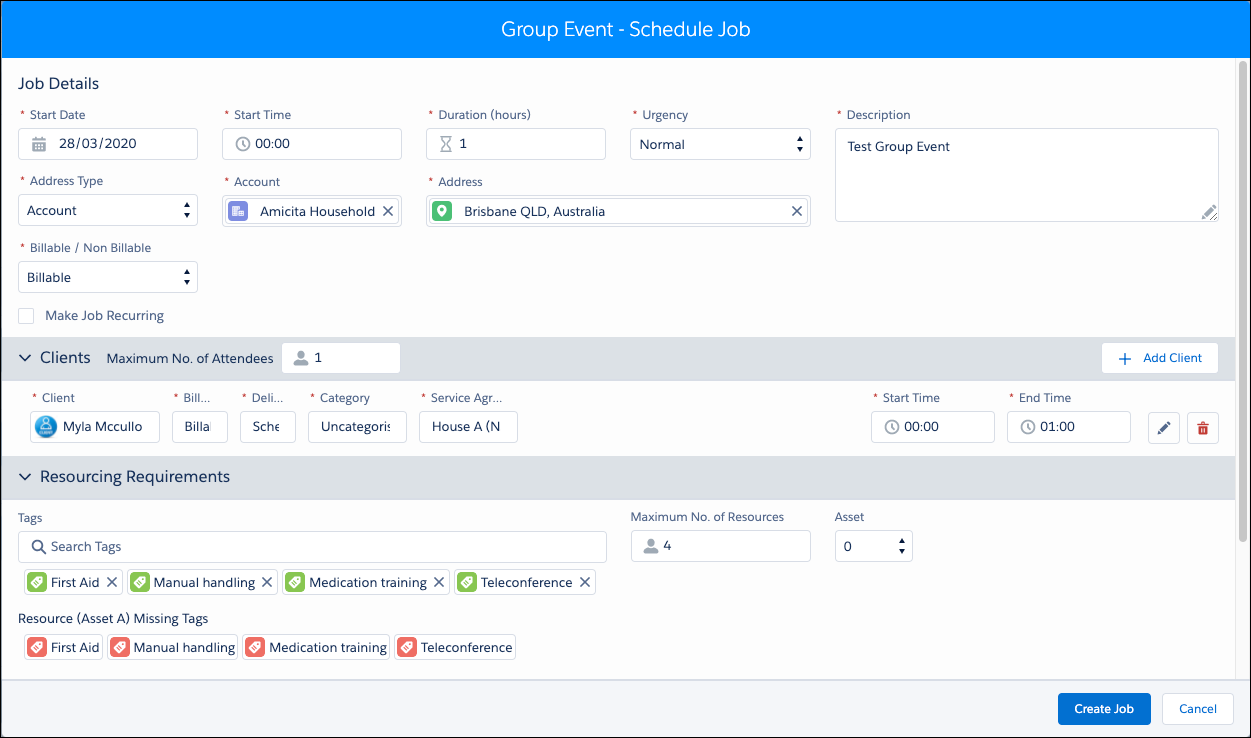
Fig: Group event – schedule job modal
Viewing a Group Event Job
Hover over the job record to display a summary of the group event job.
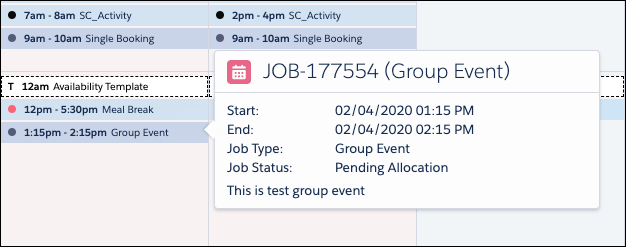
Fig: View job information
Updating a Group Event Job
Right-click an existing Group Event job record to display job record options for managing the job.

Fig: Job options
Job Options:
- Edit Job – Select to edit job details.
- View in Skedulo – Select to view the job in the Skedulo web app.
- Cancel – Select to cancel the display of the options.