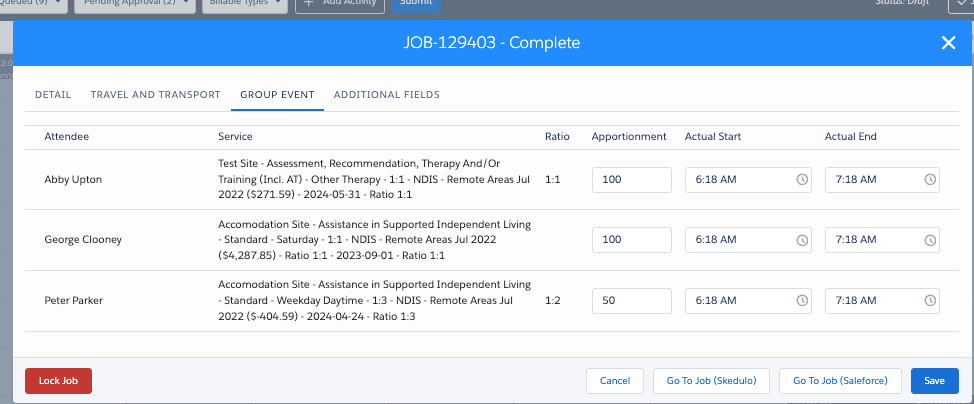Manage jobs in the timesheet console
Audit and approve completed jobs in the timesheet console
Existing jobs for the resource and timesheet period can be managed from the Timesheet Console, although new jobs cannot be created there.
Completed Jobs displayed on the Timesheet Console will reflect the actual times.
To view job details, client on a job in the console to open the Job modal.
If the job is still Active or Locked, these details cannot be edited. To modify the job, click on Go to Job to open it within Skedulo.
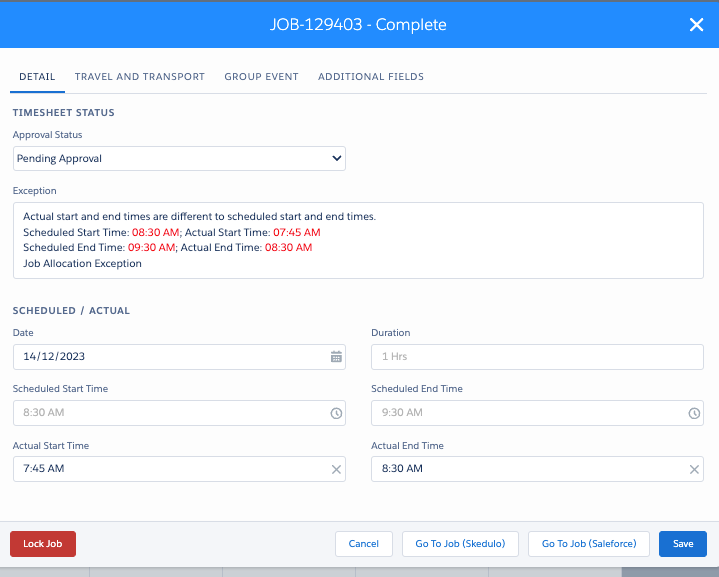
Fig: Job modal
- Detail tab is for approving & editing the Job Actual Times.
- Travel and Transport tab is for viewing & updating the details captured on the Mobile Form by the resource.
- Additional Fields tab if or showing any additional fields that have been created for Timesheet Display (see below).
- Group Event tab is for checking each Attendee on the Group Event
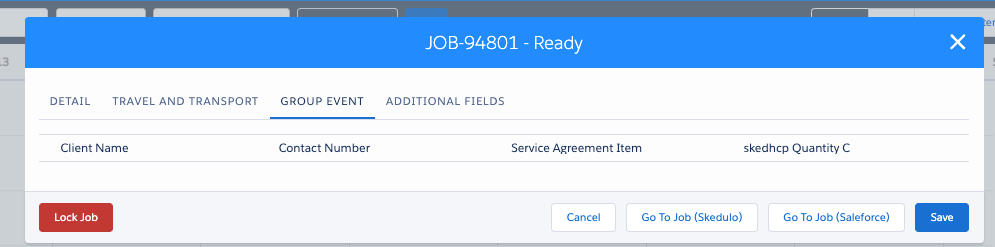
Group events for HCP customers
The group event tab is for checking each Attendee on the Group Event, reviewing their Job Actual Times and Appointment that can be used in Lumary Billing.