Manage shifts in the Roster Management Console
Edit shifts assigned to resources within the Roster Management Console
Existing shifts can be managed from the calendar using the shift controls. Right click on a shift card to view the options available.
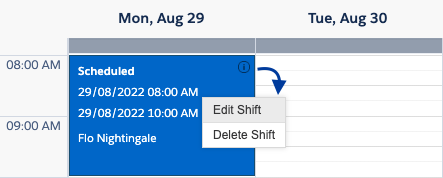
The shift controls include:
- Edit Shift – Opens an Update Shift for Resource Name modal, where you can update the following fields:
- Start Date and End Date for the shift.
- Scheduled Start and Scheduled End – The planned start/end times.
- Actual Start and Actual End – Reflects the time the resource clocks on and off the shift via their mobile app. Can also be updated in this modal.
- Location – Where the shift will be worked (e.g. SIL location).
- Region – Defined location areas, as configured for your organisation.
- Lock Shift – Prevents further edits to the shift when activated.
- Refer to Locking Records for details on how to manage
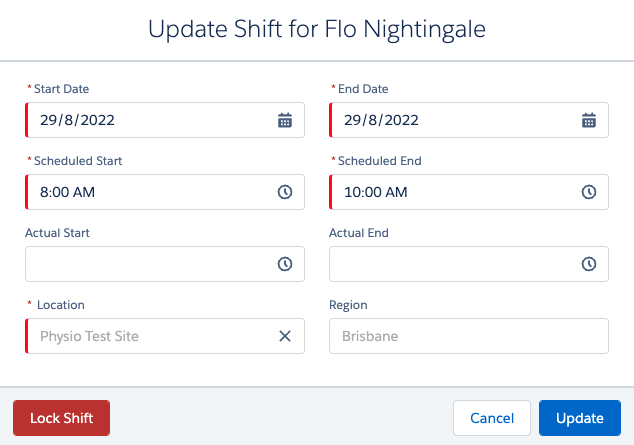
Click Update to save changes.
- Delete Shift – A confirmation message. Click Yes to remove shift calendar.
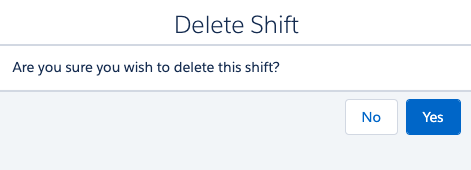
All other functions found in the Roster Management Console are listed in the user guide ‘Roster Management Console functions‘.