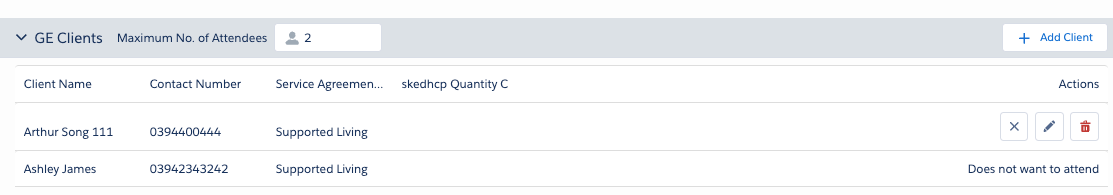Note: This component will be unique to each customer and will have its own interface to manage clients and their service agreement information
You can add and manage clients for existing jobs via the Job record in the Appointment Details grid of the Edit Group Event modal. You can add, edit, remove, cancel, and re-add clients to group event jobs as follows.
Add Client
You can add client’s for a specific job.
- From the Clients section title bar, click + Add Client.
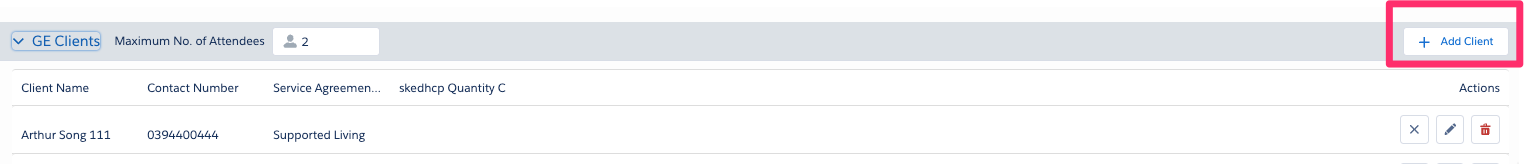
- Enter the required information
- Click Update Job once all changes have been made.
Edit Client
You can edit the client’s service delivery details for a specific job.
- Click on the pen icon next to the client details.
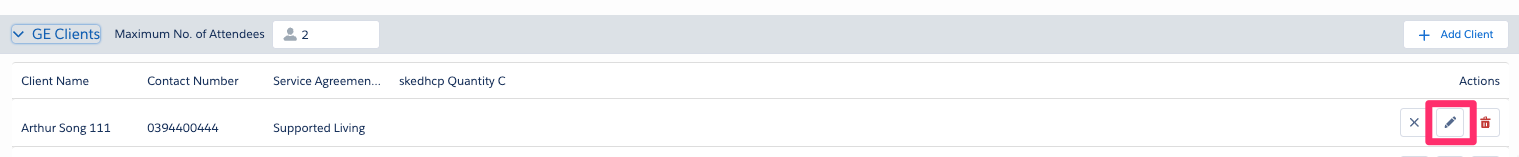
- Update details
- Click Update Job once all changes have been made.
Remove Client
A client can be removed from a job, for example: if they were added by mistake. Refer to Cancel Client below if they are unable to attend, as that step involves cancellation rules.
- Click the Remove icon (Rubbish Bin) next to the client to remove from the job.
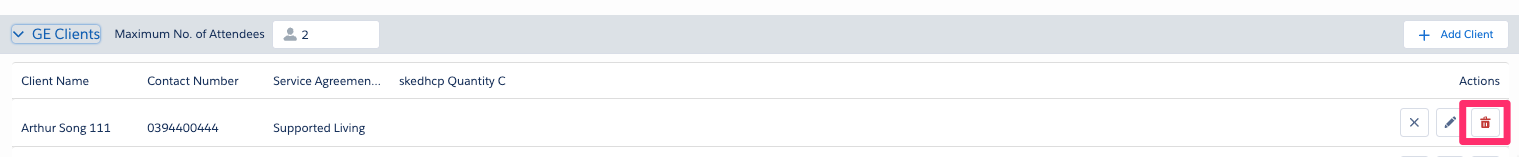
A confirmation message displays.
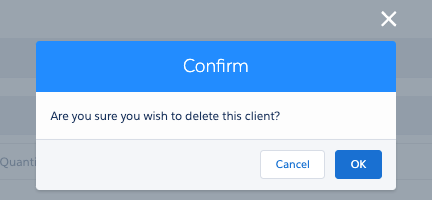
- Click OK to confirm.
The client is removed from the job. They can be readded using + Add Client.
Cancel Client
A client can be cancelled from a job if they cannot attend. A cancelled client can be re-added if needed. This process captures reasons for the cancellation, which can involve cancellation rules .
The following cancellation scenarios can apply:
- Cancel a Client from a Job Prior to Job Completion.
- Cancel a Client for Not Attending a Completed Job.
- Re-add a Cancelled Client to a job.
Cancel a Client from a Job Prior to Job Completion
- Click the Cancel icon (X) next to the client to be cancelled from the job.
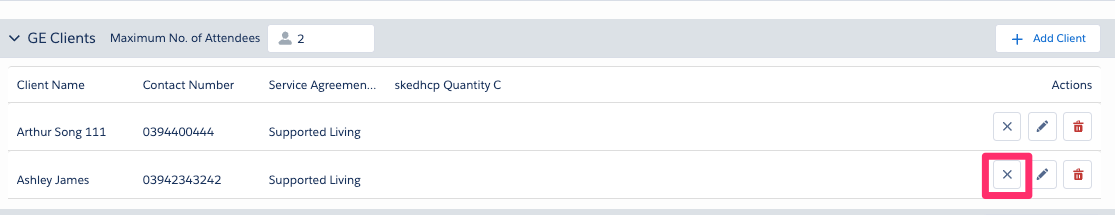
- The Cancel Client dialog displays. This will be defined as part of the implementation for each customer
- Enter a Cancellation Note to provide more information.
- Confirm if the client’s cancellation is Billable or not.
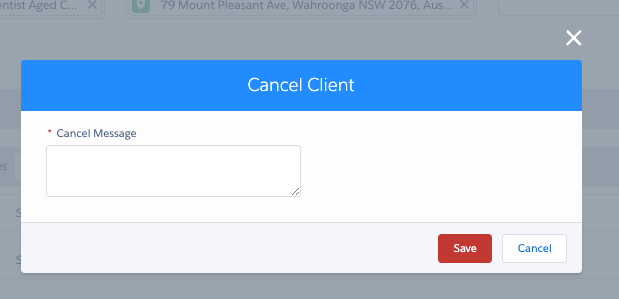
- Click Save to confirm cancellation, or Cancel to exit.
The cancelled client record line remains, but is not longer editable