When creating a group event, use the Billable / Non-Billable picklist on the New / Edit Group Event modal to set the billable status for the group event.
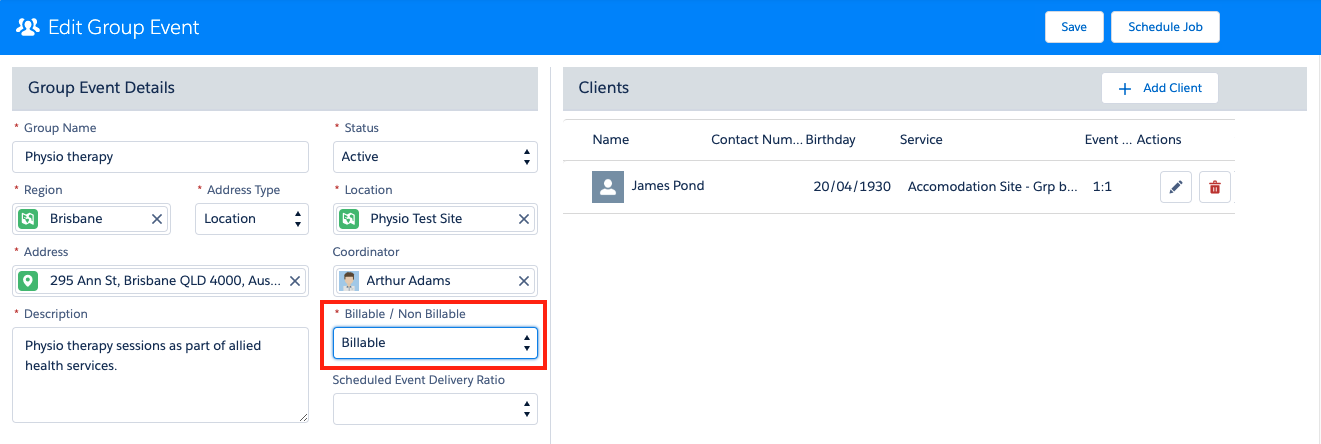
Fig: Edit group event, billable / non billable option
Jobs scheduled for a group event inherit the billable / non-billable value from the group event record. This can be changed for individual jobs as required.
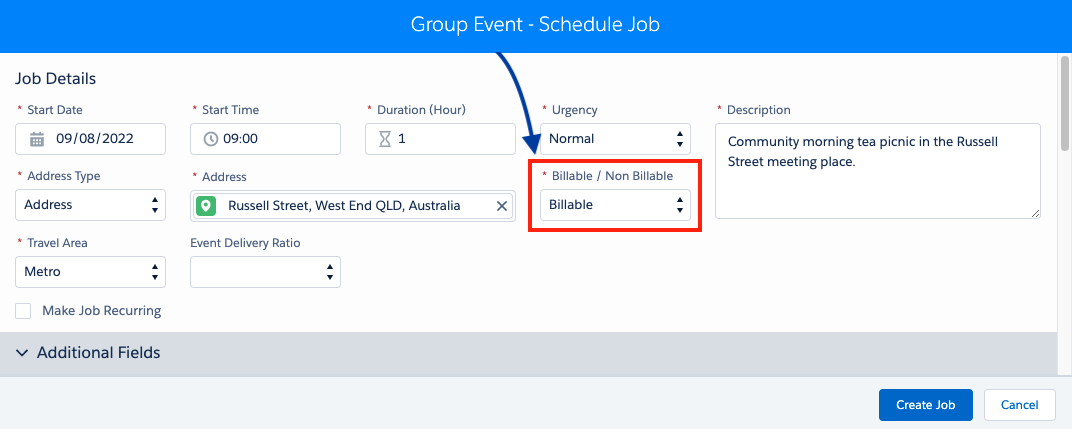
Fig: Group event – schedule job, billable / non billable option
Clients added to a group event job also inherit the billable / non-billable value from the group event and subsequent job record. This can be changed for an individual client.
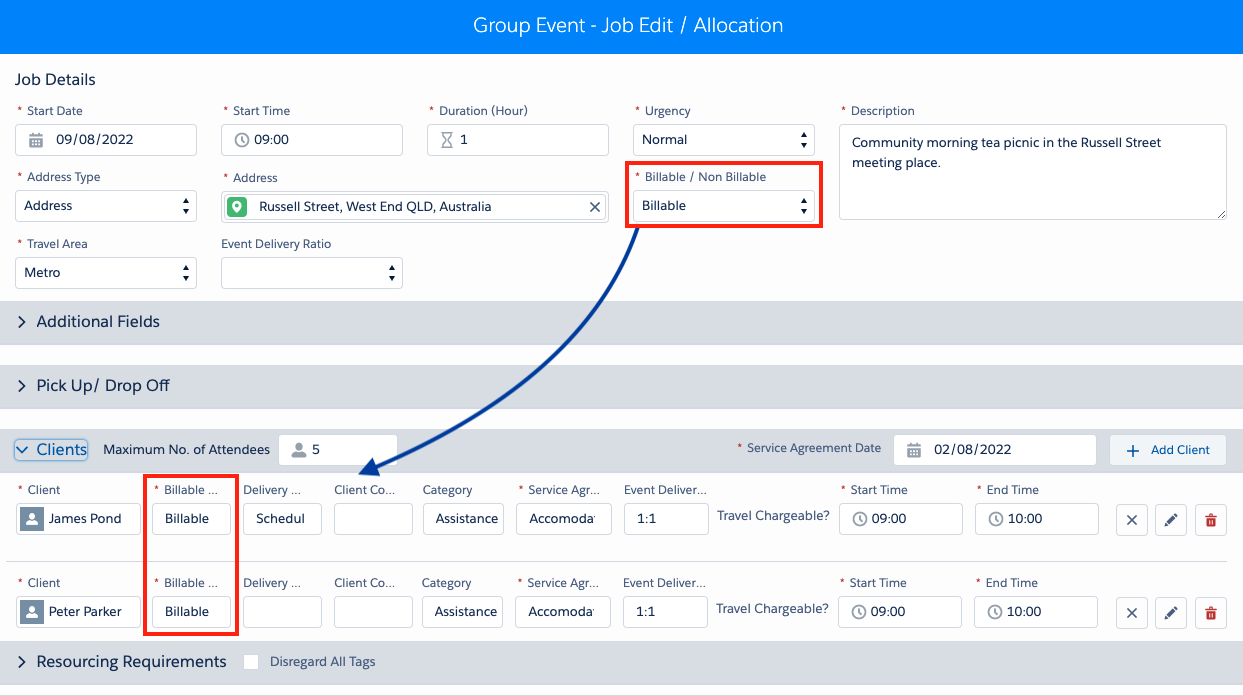
Fig: Group event, clients inherit billable status
Change client’s billable status on group event job
The billable status for an individual client can be changed at the job level for a group event. For example: you may have a group event that is generally billable for everyone, but allow one client to be non-billable for one job within the group event series.
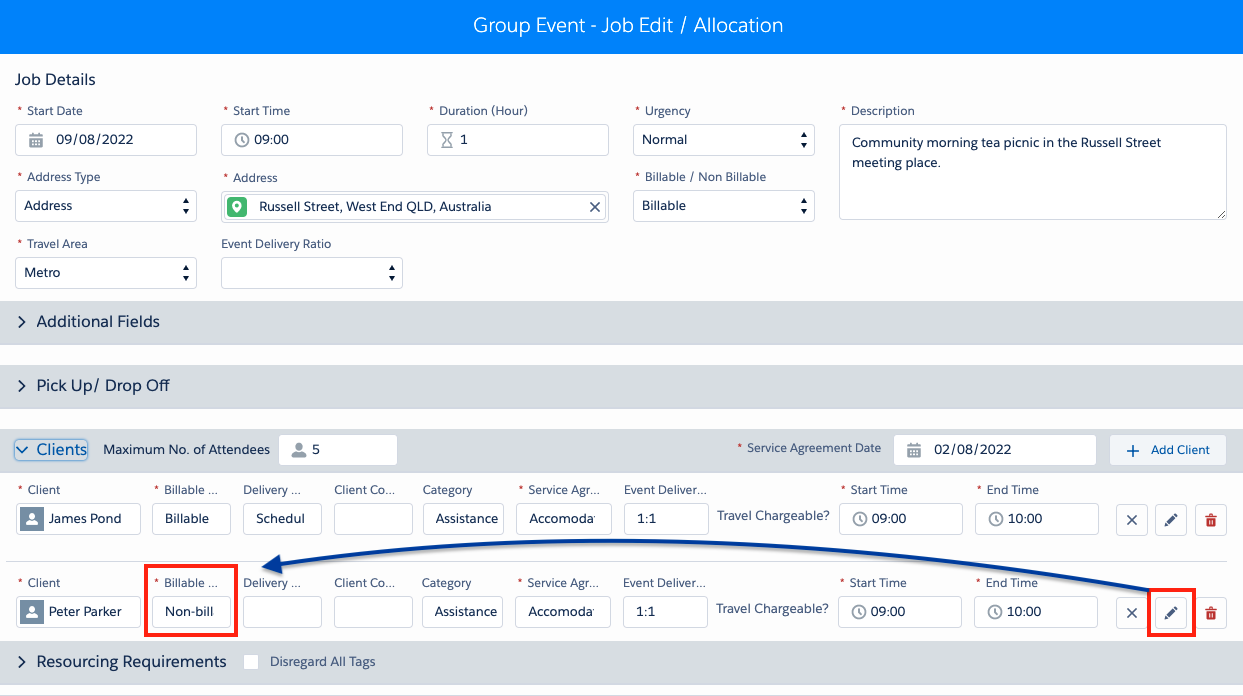
Fig: Group event, one client non-billable
To do this, from within the Group Event – Job Edit / Allocation modal:
- Click the Edit (pen) for the client line item.
- Select the Billable field value.
- Click Create and Allocate or Update Job to save the change.
Set billable status when cancelling group event job
When cancelling a group event job, use the Billable? checkbox on the Cancel Job modal to set the billable status for the job:
- Ticked (by default) – The cancelled job will be billed and a service delivered record created by Lumary (if the reason is valid).
- Un-ticked – Click to un-tick if the job is not to be billed.
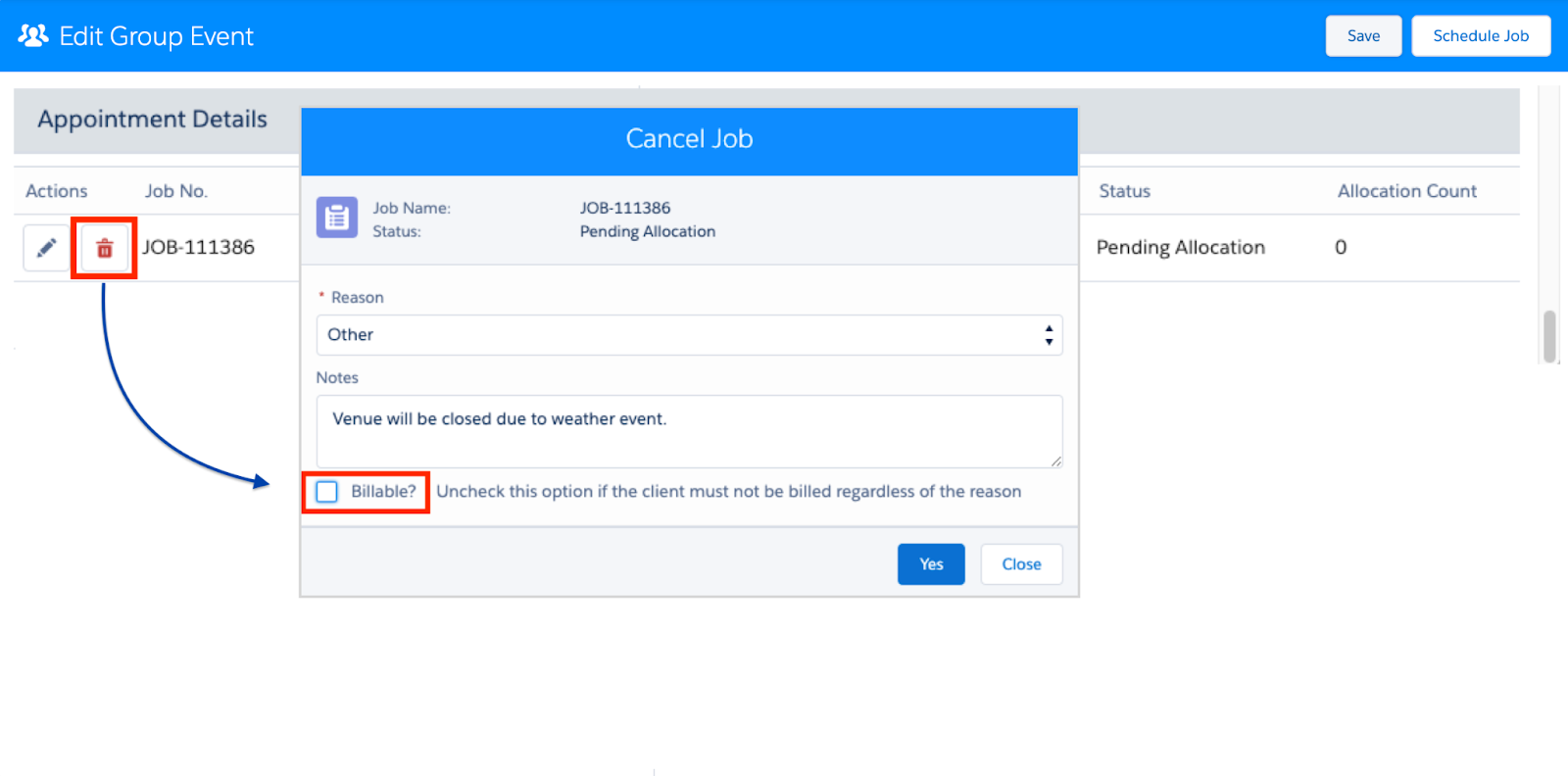
Fig: Group event, cancel job, billable option